Image: 32bit-Endianess
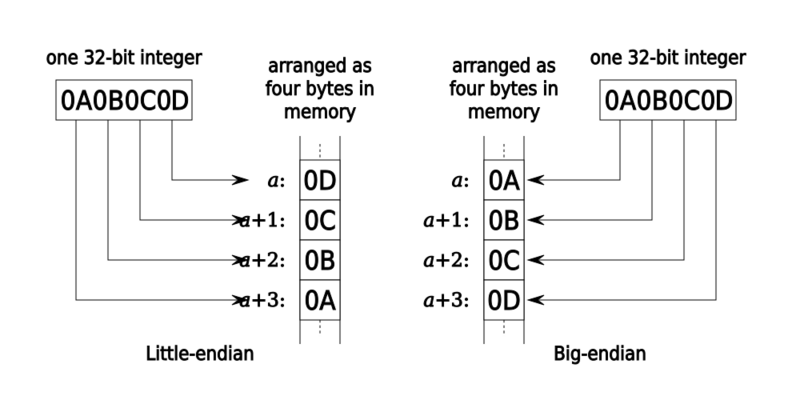
Description: 32-bit integer (0A0B0C0D16, 16849614110, 0000 1010 0000 1011 0000 1100 0000 11012) arranged in memory in big- and little-endian byte order. These two diagrams show how two computers using different endianness store a 32-bit (four byte) integer with the value of 0x0A0B0C0D. In both cases, the integer is broken into four bytes, 0x0A, 0x0B, 0x0C, and 0x0D, and the bytes are stored in four sequential byte locations in memory, starting with the memory location with address a, then a + 1, a + 2, and a + 3. The difference between big- and little-endian is the order of the four bytes of the integer being stored. The first diagram shows a computer using little-endian. This starts the storing of the integer with the least-significant byte, 0x0D, at address a, and ends with the most-significant byte, 0x0A, at address a + 3. The second diagram shows a computer using big-endian. This starts the storing of the integer with the most-significant byte, 0x0A, at address a, and ends with the least-significant byte, 0x0D, at address a + 3. Since each computer uses its same endianness to both store and retrieve the integer, the results will be the same for both computers. Issues may arise when memory is addressed by bytes instead of integers, or when memory contents are transmitted between computers with different endianness.
Title: 32bit-Endianess
Credit: Own work
Author: Aeroid
Usage Terms: Creative Commons Attribution-Share Alike 4.0
License: CC BY-SA 4.0
License Link: https://creativecommons.org/licenses/by-sa/4.0
Attribution Required?: Yes
Image usage
The following page links to this image:

