Image: Laptop overheating due to dust-clogged internal heatsinks in 2.5 year old laptop
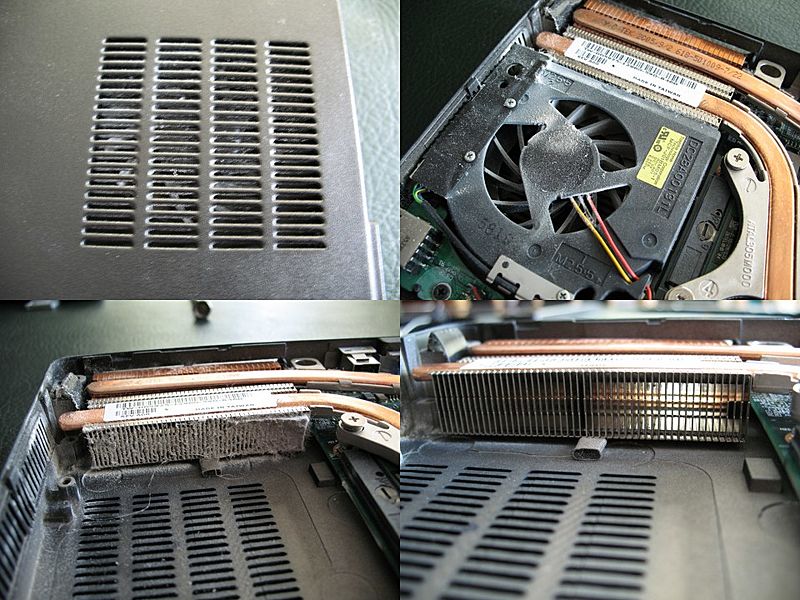
Description: Example of how laptop performance slowly declines due to airborne dust slowly collecting on internal heatsinks, reducing performance and increasing noise from high speed fan operation. Eventually the heatsink covers completely, stopping all cooling airflow no matter how fast the fan spins, and the laptop begins to overheat from even just minor load. As shown in the top-left image, the external appearance of air intake vents provides no indication whatsoever of the internal clogging, and simply blowing air backwards through the exposed heatsink vents is not enough to remove this buildup. Instead the laptop must be disassembled and the dust and lint removed with a ESD-safe vacuum cleaner. This photo montage was created from a 2.5 year old Dell XPS M170 laptop.
Title: Laptop overheating due to dust-clogged internal heatsinks in 2.5 year old laptop
Credit: Own work
Author: DMahalko, Dale Mahalko, Gilman, WI, USA -- Email: dmahalko@gmail.com
Usage Terms: Creative Commons Attribution-Share Alike 3.0
License: CC BY-SA 3.0
License Link: http://creativecommons.org/licenses/by-sa/3.0
Attribution Required?: Yes
Image usage
The following page links to this image:

