Image: TCL TV set on stand on dresser, HDMI-connected to Windows computer, the blue light filter on, on WP homepage, with XB1 controller a remote input device Bluetooth-connected to the PC, which uses Controller Companion
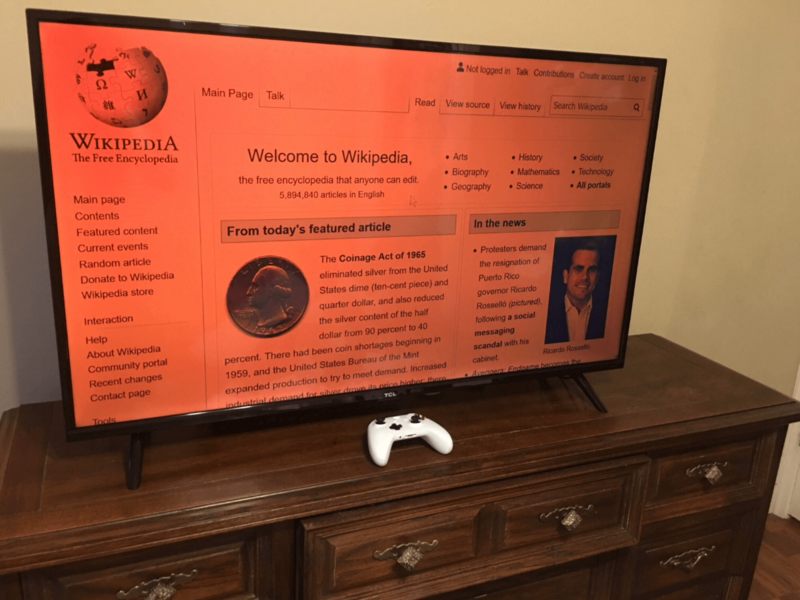
Description: Depicted in this image is a TCL TV set on stand on a dresser, HDMI-connected to a Windows computer; the screen's blue light filter is on and the WP homepage is displayed on fullscreen FireFox. A Bluetooth-connected Xbox One controller is used as a remote input device for the computer, which uses the application Controller Companion so such is possible. Although all of the controls may be configured in any way, this setup enables the right analog stick to move the cursor (yes, it senses the nuances of the analog stick and moves the cursor accordingly), the right/left triggers are mapped to the left/right mouse clicks, and RB has been linked to the keyboard shortcut Windows key PLUS + (zoom in) and LB linked to the keyboard shortcut Windows key PLUS - (zoom out). Sadly, it is currently not possible to make the left analog stick able to navigate the screen when zooming.
Title: TCL TV set on stand on dresser, HDMI-connected to Windows computer, the blue light filter on, on WP homepage, with XB1 controller a remote input device Bluetooth-connected to the PC, which uses Controller Companion
Credit: Own work
Author: SaltySemanticSchmuck
Usage Terms: Creative Commons Attribution-Share Alike 4.0
License: CC BY-SA 4.0
License Link: https://creativecommons.org/licenses/by-sa/4.0
Attribution Required?: Yes
Image usage
The following page links to this image:

