Audacity facts for kids
 |
|
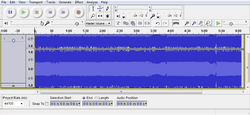
Audacity 1.3.4 beta on Ubuntu
|
|
| Developer(s) | The Audacity Team |
|---|---|
| Initial release | May 2000 |
| Written in | C and C++ (using the wxWidgets toolkit) |
| Operating system | Cross-platform |
| Available in | Over 20 languages |
| Type | Digital audio editor |
| License | GNU General Public License |
Audacity is a very popular computer program. It lets you edit and record sounds. Think of it like a digital art studio, but for audio! It's also "free and open-source." This means anyone can use it without paying. People can even look at its code and help make it better.
You can use Audacity on many different computers. It works on Windows, Mac, and Linux systems. Two people named Dominic Mazzoni and Roger Dannenberg started Audacity in 1999. They released the first version on May 28, 2000.
Audacity is downloaded by millions of people. As of 2020, it was the most popular download on FossHub. It has been downloaded over 90 million times from there since 2015. Before that, it was downloaded over 110 million times from other sites. Audacity has even won awards. It won the SourceForge Community Choice Award for Best Project for Multimedia in 2007 and 2009.
Contents
What Audacity Can Do
Audacity is packed with useful tools for working with sound. It helps you create and change audio files.
Recording and Mixing Sounds
Audacity makes it easy to record audio. You can record your voice, music, or any sound.
- You can record live audio using a microphone or mixer.
- It can also record sounds playing on your computer.
- You can mix many different sound tracks together. This is like having multiple layers of sound. You can combine music, voice, and sound effects.
Editing and Effects
Audacity offers many ways to edit your audio.
- You can cut, copy, and paste parts of your sound.
- You can delete sections you don't want.
- It has many built-in effects. You can change the pitch of a sound. You can also change its speed.
- Other effects include noise reduction and echo. These help make your recordings sound better.
Working with Different File Types
Audacity can open and save many types of audio files.
- You can import and export common files like WAV and AIFF.
- It also works with MP3 files. This makes it easy to share your audio.

