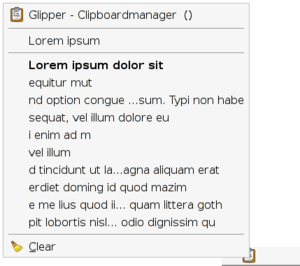Clipboard (computing) facts for kids
The clipboard is like a temporary storage space inside your computer. It's a special part of your computer's memory. You use it to hold information for a short time. This information can be text, pictures, or other data.
You use the clipboard when you want to move or copy things. This happens when you use "copy," "cut," and "paste" commands. The clipboard is a key part of how you interact with your computer. It works with programs that have a GUI, which means they use windows, icons, and menus.
Contents
How the Clipboard Works
When you copy something, a duplicate of the information goes to the clipboard. The original item stays where it is. When you cut something, the information moves from its original spot to the clipboard. It disappears from where it was before.
Once information is on the clipboard, you can paste it. This means you put a copy of the clipboard's contents into a new place. You can paste the same information many times. Each time you copy or cut something new, it replaces what was on the clipboard before. So, the clipboard usually holds only one item at a time.
Clipboard Managers
Most computers can only hold one piece of information on the clipboard at a time. If you copy something new, the old item is gone. But there are special programs called clipboard managers. These programs let you save many items on your clipboard. They can keep a history of everything you've copied or cut. This way, you can choose which item to paste later.
Different Ways to Store Data
When you copy something, your computer tries to save it in different ways. For example, if you copy text from a webpage, it might save the text itself. It might also save the text with its colors and fonts. It could even save the web address.
This is helpful because different programs use different ways to understand information. When you paste, the computer tries to use the best format. This helps make sure your pasted item looks as much like the original as possible.
Clipboard and Memory
The clipboard is for short-term storage. This means it usually doesn't save things forever. If you turn off your computer, or if you log out, the clipboard usually clears. The information you copied or cut will be gone.
Common Keyboard Shortcuts
Using keyboard shortcuts is a fast way to use the clipboard. Here are the most common ones:
For Windows Computers
- Ctrl+C: This copies selected text or items to the clipboard.
- Ctrl+X: This cuts selected text or items to the clipboard. It removes them from their original spot.
- Ctrl+V: This pastes the contents from the clipboard into your current location.
For Mac Computers
- Cmd-C: This copies selected text or items to the clipboard.
- Cmd-X: This cuts selected text or items to the clipboard. It removes them from their original spot.
- Cmd-V: This pastes the contents from the clipboard into your current location.
See also
 In Spanish: Portapapeles para niños
In Spanish: Portapapeles para niños
 | Delilah Pierce |
 | Gordon Parks |
 | Augusta Savage |
 | Charles Ethan Porter |