Computer numbering formats facts for kids
Computers and calculators are super smart machines, but they don't understand numbers the same way we do. While we use a system based on ten digits (0-9), computers have their own special ways of counting! These ways are called computer numbering formats, and they help computers store, process, and understand all the information we give them.
Contents
How Computers Count: The Basics
Imagine a light switch. It can be either ON or OFF, right? Computers work a lot like that! Inside a computer, everything is broken down into tiny pieces of information that are either "on" or "off." This simple "on" or "off" idea is the secret behind how computers handle numbers.
Binary: The Computer's Secret Language
The most important numbering system for computers is called binary. Think of "bi" as meaning "two," like a bicycle has two wheels. Binary uses only two digits: 0 and 1.
- A 0 means "off" or "no electricity."
- A 1 means "on" or "electricity flowing."
Each one of these 0s or 1s is called a bit (short for "binary digit"). Bits are the smallest pieces of information a computer can understand. When you combine many bits together, computers can represent all sorts of numbers, letters, and even pictures and sounds!
For example, in binary:
- The number 0 is `0`
- The number 1 is `1`
- The number 2 is `10` (one "two" and zero "ones")
- The number 3 is `11` (one "two" and one "one")
- The number 4 is `100` (one "four," zero "twos," zero "ones")
Computers use binary because it's very easy for electronic circuits to represent just two states (on/off). This makes them super fast and reliable.
Beyond Binary: Octal and Hexadecimal
While computers only speak binary, humans sometimes find long strings of 0s and 1s hard to read. Imagine trying to remember `1011010111001010`! To make things easier for programmers and computer scientists, other numbering systems are used that are like shortcuts for binary.
Octal: Grouping by Threes
The octal system uses eight digits: 0, 1, 2, 3, 4, 5, 6, 7. The word "octa" means eight, like an octopus has eight arms. Octal is useful because every three binary digits can be perfectly represented by one octal digit.
For example:
- Binary `000` is Octal `0`
- Binary `001` is Octal `1`
- Binary `100` is Octal `4`
- Binary `111` is Octal `7`
So, a long binary number like `101101011` could be grouped into `101 101 011`, which translates to `553` in octal. It's much shorter to read!
Hexadecimal: The 16-Digit System
The hexadecimal system is even more popular for humans working with computers. "Hexa" means six, and "deci" means ten, so it's a system of 16 different symbols. It uses the digits 0-9 and then the letters A, B, C, D, E, F.
- `A` represents 10
- `B` represents 11
- `C` represents 12
- `D` represents 13
- `E` represents 14
- `F` represents 15
Hexadecimal is super handy because every four binary digits can be represented by just one hexadecimal digit. This is often used when dealing with things like colors on a screen (like `#FF0000` for red) or memory addresses in a computer.
For example:
- Binary `0000` is Hexadecimal `0`
- Binary `1001` is Hexadecimal `9`
- Binary `1010` is Hexadecimal `A`
- Binary `1111` is Hexadecimal `F`
So, that really long binary number `1011010111001010` could be grouped into `1011 0101 1100 1010`, which translates to `B5CA` in hexadecimal. It's much easier for people to read and remember than the binary version!
Why Different Numbering Formats?
- Binary is the computer's native language because it's simple and efficient for electronic circuits.
- Octal and hexadecimal are used by humans (like programmers) to represent large binary numbers in a much shorter and easier-to-read way. They act as a bridge between how computers think and how humans think.
Understanding these numbering formats helps us see how computers work at a fundamental level, turning simple "on" and "off" signals into the complex digital world we interact with every day!
 | Selma Burke |
 | Pauline Powell Burns |
 | Frederick J. Brown |
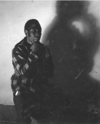 | Robert Blackburn |

