Data migration facts for kids
Data migration is like moving your stuff from an old house to a new one. In the world of computers, it means moving digital information from one place to another. This could be from one computer system to a different one, or changing how the information is stored.
Imagine you have all your favorite games and photos on an old computer. When you get a new computer, you want to move all those files over. That's a simple kind of data migration!
What is Data Migration?
Data migration is the process of moving computer data from one storage location to another. It can also mean changing the format of the data. This often happens when a company updates its computer systems.
For example, a company might move all its customer information from an old database to a brand new one. Or, they might combine several smaller databases into one big, organized one.
Why Do We Migrate Data?
People and companies migrate data for many reasons. Here are some common ones:
- Upgrading Systems: When a company gets new computer hardware or software, they need to move their old data to the new systems.
- Merging Companies: If two companies join together, they often need to combine their data into one system.
- Improving Performance: Sometimes, data is moved to a faster or more efficient storage system. This helps programs run better.
- Cloud Migration: Many businesses are moving their data from their own servers to "the cloud." The cloud is a network of remote servers on the internet.
How Does Data Migration Work?
Data migration is usually an automated process. This means special computer programs, called data migration tools, do most of the work. These tools help make sure the data is moved correctly and safely.
The process often involves these steps:
- Planning: First, experts plan exactly what data needs to move. They also decide where it will go and how it will be formatted.
- Extracting: The data is pulled out of its original location.
- Transforming: The data might need to be changed or cleaned up. This makes it fit the new system's rules.
- Loading: Finally, the transformed data is put into its new home.
- Testing: After the move, people check to make sure all the data is there and works correctly.
If the data is very complicated, the migration might happen in several steps. Each step is carefully completed before the next one begins. This helps prevent mistakes and keeps the data safe.
See also
 In Spanish: Migración de datos para niños
In Spanish: Migración de datos para niños
 | Sharif Bey |
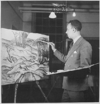 | Hale Woodruff |
 | Richmond Barthé |
 | Purvis Young |

