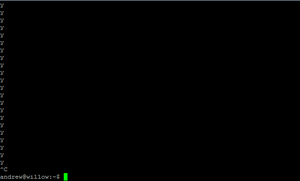- This page was last modified on 17 October 2025, at 10:18. Suggest an edit.
exit (system call) facts for kids
When we talk about exit in the world of computers, it simply means to stop a task or a program. Think of it like closing a book when you're done reading, or turning off a light when you leave a room. When a computer program "exits," it stops running and disappears from your screen.
On most computers, when a program needs to stop, it sends a special message to the computer's main control system, called the operating system. This message is often called a system call, and it tells the operating system, "I'm done, please let me go!"
Contents
What Happens When a Program Exits?
When a program exits, the operating system does a few important things to clean up.
Freeing Up Computer Memory
Every program uses a little bit of your computer's memory while it's running. This memory is like a temporary workspace where the program keeps all the information it needs. When a program exits, the operating system takes back this memory. It's like tidying up your desk after you finish a project, so the space is ready for the next task.
Understanding Processes
In computer language, a running program is often called a process. So, when a program exits, its process stops. After a process stops, computer experts sometimes call it a dead process because it's no longer active.
What About Threads?
Some programs are very complex and can do many things at once. Imagine a busy kitchen where different chefs are working on different parts of a meal at the same time. In computers, these different parts of a program working together are called threads. When a thread stops running, it means one part of that complex program has finished its job. The whole program might keep running if other threads are still busy, or it might exit completely if all its threads are done.
Why Do Programs Exit?
Programs can exit for many reasons, just like you might stop playing a game.
User Action
The most common reason is that you, the user, tell it to stop. This happens when you:
- Click the "X" button on a window.
- Choose "Quit" or "Exit" from a menu.
- Turn off your computer.
Program Completion
Sometimes, a program exits because it has finished its job. For example, a program that calculates a big math problem might exit automatically once it has the answer.
Errors or Problems
Occasionally, a program might exit unexpectedly because of a problem or an "error." This can happen if the program tries to do something it's not allowed to do, or if it runs into a bug (a mistake in its code). When this happens, the program might "crash" and close suddenly.