Home row facts for kids
Have you ever wondered why some keys on a keyboard have tiny bumps? Those bumps are on the home row! On a QWERTY keyboard, the home row is where your fingers rest when you're ready to type. It includes the letters ASDFGHJKL and the semicolon (;) key. Think of it as your starting line for typing!
Contents
How Your Fingers Find Home
The home row is super important for learning to type quickly and without looking at the keyboard. This skill is called touch typing. When you touch type, your fingers always return to the home row after pressing other keys.
Placing Your Fingers
To get started, place your left hand's fingers on A, S, D, and F. Your right hand's fingers go on J, K, L, and the semicolon. Both of your thumbs should rest gently on the space bar.
- Your pinky fingers (the smallest ones) go on the A and ; keys.
- Your ring fingers (next to your pinkies) go on the S and L keys.
- Your middle fingers go on the D and K keys.
- Your index fingers (the ones closest to your thumbs) go on the F and J keys.
Finding the Bumps
You might notice small raised bumps or ridges on the F and J keys. These bumps are there to help you find the home row without looking. You can feel them with your index fingers. This way, you can quickly get your hands into the correct typing position.
Reaching Other Keys
When your fingers are correctly placed on the home row, you can reach almost every other key on the keyboard. Your fingers stretch up, down, or sideways to hit other letters, numbers, or symbols. After pressing a key, your finger should always return to its home row spot. This helps you keep track of where your hands are on the keyboard.
Images for kids
Home row
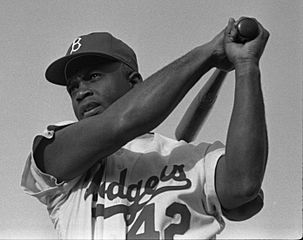 | Jackie Robinson |
 | Jack Johnson |
 | Althea Gibson |
 | Arthur Ashe |
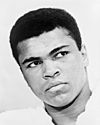 | Muhammad Ali |




