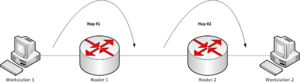Hop (networking) facts for kids
A computer network is like a giant road system for information! When you send a message, play an online game, or watch a video, that information travels across many different computers and devices. This information doesn't just go directly from your computer to the destination. Instead, it's broken down into tiny pieces called data packets.
Imagine you're sending a letter to a friend who lives far away. Your letter might go through several post offices before it reaches your friend. In a computer network, each time a data packet moves from one main device (like a router or a gateway) to another on its way to its final destination, it's called a hop. So, a hop is simply one step a data packet takes across the network.
Contents
How Data Travels in Hops
When you send data, your computer doesn't usually connect directly to the computer receiving the data, especially if it's far away. Instead, the data packets travel through a series of special devices.
Routers and Gateways
- Routers are like traffic controllers for the internet. They look at the address on each data packet and decide the best path for it to take to get closer to its destination.
- Gateways are similar, often connecting different types of networks together.
Each time a data packet passes through one of these devices, it counts as one hop. The more devices a packet has to go through, the higher its hop count will be.
Why Hops Have a Limit
To keep the internet running smoothly and prevent it from getting too crowded, there's a limit to how many hops a data packet can take. This is super important for a few reasons:
- Preventing Lost Packets: Sometimes, a data packet might get stuck in a loop, going around and around in the network without ever reaching its destination. A hop limit stops this from happening forever.
- Saving Resources: If packets just kept hopping indefinitely, they would use up valuable network resources and slow everything down for everyone.
- Network Congestion: Imagine too many cars on a highway – it causes a traffic jam! A hop limit helps prevent too much data from clogging up the network.
Time to Live (TTL) and Hop Count
The way this hop limit is managed depends on the type of internet protocol being used:
- IPv4 (Internet Protocol version 4): For older internet addresses, this limit is called Time to Live (TTL). It's a number that starts high (like 64 or 128).
- IPv6 (Internet Protocol version 6): For newer internet addresses, it's simply called Hop Count.
Every time a data packet takes a hop (meaning it passes through a router or gateway), its TTL or Hop Count number goes down by one. If this number reaches zero before the packet arrives at its destination, the packet is automatically thrown away (discarded). This ensures that old or lost packets don't keep bouncing around the network forever.
See also
 In Spanish: Hop (informática) para niños
In Spanish: Hop (informática) para niños
 | Aaron Henry |
 | T. R. M. Howard |
 | Jesse Jackson |