Image: Office Online
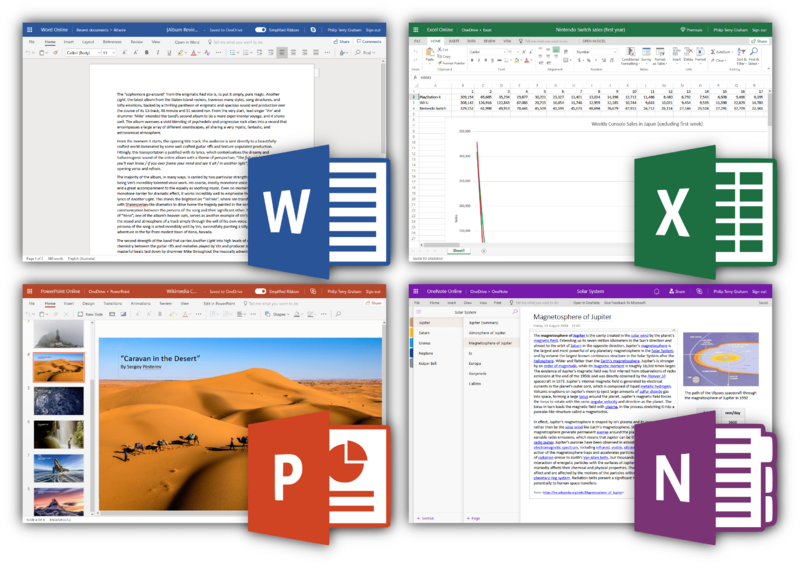
Description: Screenshots of the four main Office Online applications, as they appeared in the 16.0.10923.35950 (September 2018) build of Office Online in Firefox 62.0.2. Clockwise from top left, the applications featured are Word, Excel, OneNote and PowerPoint. The apps are being used as per their intentional uses in each of the screenshots, rather than the default starting screens, to illustrate the uses of each of the applications. Each screenshot is accompanied by each of their respective icons, as they would appear on office.com. Used with permission from Microsoft.
Title: Office Online
Credit: Screenshots created and uploaded by Philip Terry Graham. Various free-use logos, graphics, and photographs in these screenshots are sourced from Wikimedia Commons. They are as follows, Office logos Microsoft Office Word (2013–2019).svg Microsoft Office Excel (2013–2019).svg Microsoft PowerPoint 2013-2019 logo.svg Microsoft OneNote Logo (2013-2019).svg Excel screenshot Switch, Wii U, and PS4 first-year sales in Japan.png PowerPoint screenshot Matterhorn sunset 2016 (Unsplash).jpg Маяк Анива.jpg Caravan in the desert.jpg PIA21972 Jupiter Blues.jpg PhuSangWTF 01.jpg Ogoy island in winter.jpg OneNote screenshot Ulysses at Jupiter.jpg
Author: Microsoft Corporation
Usage Terms: Fair use
License: Fair use
License Link: //en.wikipedia.org/wiki/File:Office_Online.png
Image usage
The following page links to this image:

