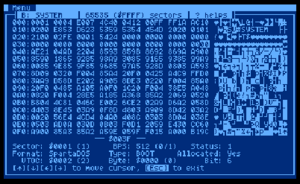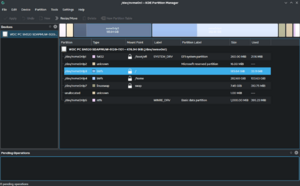Disk editor facts for kids
A disk editor is a special computer program. It lets you look at, change, and save the basic information stored on your computer's hard drive or other storage devices. Think of it like looking at the raw building blocks of your data, not just the files you usually see.
These programs are sometimes called sector editors. This is because disk drives read and write information in small chunks called sectors, usually 512 bytes at a time. A disk editor lets you work with these sectors directly. You can also use them to look at your computer's active memory or a copy of a disk's contents, called a disk image.
While a hex editor lets you change individual files, a disk editor goes deeper. It lets you access important parts of the disk itself. This includes things like the master boot record (MBR) or GUID Partition Table (GPT), which help your computer start up. It also lets you see the file system (how files are organized) and directories (folders).
Computer programmers use disk editors to understand how these disk parts work. They can also test if their own programs, like a new file system, are working correctly. Sometimes, people use them to learn about data recovery or to try and hide data. However, for real privacy, data encryption is a much better method.
Some disk editors have extra tools. These tools can help you fix problems with file systems or other disk structures more easily. They might even have simple file browsers that can show you files on a damaged disk or a disk with a file system your computer doesn't normally understand. These features are very helpful for recovering lost files.
How Disk Editors Started
Disk editors became popular in the 1980s for home computers. They often came as part of software collections on floppy disks or special cartridges. Cartridges were handy because the editor was ready to use right away when the computer turned on. You didn't have to load it from a floppy disk, which was good since most people only had one floppy drive back then. Using a cartridge also helped prevent accidentally damaging the disk editor program itself.
Many early disk editors aimed to be better than a simple tool called `DEBUG` that came with DOS (an old computer operating system). `DEBUG` could load, change, and save parts of a floppy or hard disk. This allowed basic tasks like saving and restoring the master boot record or changing which part of the disk the computer would start from.
Later, with Windows NT in 1993, `DEBUG` couldn't access the main system drive anymore. This made it less useful as a disk editor for the computer's main storage. For Windows NT, a very basic disk editor called `DSKPROBE` was available. It could help with the partition table and similar tasks.
Understanding Partition Editors
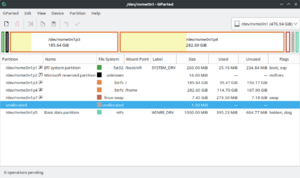
A partition editor is a type of utility software that helps you manage disk partitions. Think of a disk partition as a separate section or area on your storage device, like a hard drive.
By dividing a large storage device into several partitions, you can keep different types of data separate. For example, you could have one partition for your operating system and another for your games or school projects. This also lets you have two or more different operating systems installed on the same computer at the same time.
Partition editors have various features. Generally, they let you:
- Create new partitions on a disk.
- Make a single large partition that spans across several disks.
- Shrink an existing partition to make space for new ones.
- Delete a partition and expand a nearby partition into the newly available space.
See also
- Hex editor
- Comparison of hex editors