Sandbox (computer security) facts for kids
A sandbox computer is like a safe play area for your computer programs. Imagine you have a new toy, but you're not sure if it's safe to play with in your house. You might take it to a special, separate room first to test it out. A sandbox computer works similarly. It's a special computer setup where you can run programs that you don't fully trust. This could be a game downloaded from a new website or a program someone shared with you. The main idea is to keep your main computer safe from any harm these unknown programs might cause.
Contents
What is a Sandbox Computer?
A sandbox computer is a special computer system used to test programs that might be risky. These risky programs could include software downloaded from websites you don't know well. They might also be programs that are not official or have been changed. By running them in a sandbox, you protect your main computer from potential problems.
Why Use a Sandbox?
People use sandbox computers to protect their main computers from problems. If a program has a virus or tries to do something harmful, it will only affect the sandbox. Your main computer, with all your important files and programs, stays safe. This is especially useful for people who often download new software or visit many different websites. It's like having a safety net for your digital life.
How Sandboxes Work
Most sandbox computers are actually virtual machines. A virtual machine is like a computer program that acts like a whole separate computer inside your real computer. It has its own operating system, files, and programs. But it's all just software. If something goes wrong in the virtual machine, you can simply delete it and start over. Your main computer is not affected at all.
Virtual Machines Explained
Think of a virtual machine as a game console that runs inside your computer. You can play games on it, and if one of the games crashes or has a problem, it only affects that game console. Your main computer keeps running perfectly fine. This separation makes virtual machines perfect for testing unknown software. They are easy to set up and remove.
Using Real Computers as Sandboxes
Sometimes, people use an actual, physical computer as a sandbox. This might be an old laptop or an older desktop computer that isn't used for important tasks. They might do this to make the test seem more real. Or, they might need to test how a program works with specific computer parts. If the program damages the old computer, it's not a big loss. Modern, expensive computers are usually not used this way, just in case something goes wrong with the hardware.
Benefits of a Physical Sandbox
Using a real computer as a sandbox can be helpful for certain tests. For example, if you need to see how a program interacts directly with a webcam or a special printer, a physical sandbox might be better. It can also make the program think it's running on a normal computer, which can be useful for testing. However, there's always a small risk of damaging the hardware.
Staying Safe Online
Using a sandbox is one way to stay safe, but there are other important tips for kids aged 12-15:
- Always ask a trusted adult before downloading new programs or games.
- Be careful about clicking on links in emails or messages from people you don't know.
- Use strong, unique passwords for all your online accounts.
- Keep your computer's software updated. Updates often fix security problems.
- Think before you share personal information online.
See also
 In Spanish: Aislamiento de procesos para niños
In Spanish: Aislamiento de procesos para niños
 | Emma Amos |
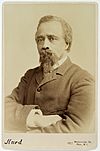 | Edward Mitchell Bannister |
 | Larry D. Alexander |
 | Ernie Barnes |

