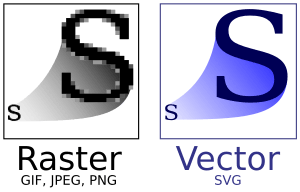Scalable Vector Graphics facts for kids
Scalable Vector Graphics (SVG) are a special kind of picture for computers. Unlike regular pictures made of tiny dots called pixels, SVG images are built using vectors. Think of vectors as mathematical instructions that tell the computer how to draw shapes, lines, and colors.
This means SVG pictures can be made much bigger or smaller without ever looking blurry or losing their quality. They always stay super clear! SVG was created by the World Wide Web Consortium (W3C), which is a group that sets standards for the internet.
Contents
What is SVG and how does it work?
SVG stands for Scalable Vector Graphics. The "scalable" part means you can change its size easily. Imagine drawing a perfect circle on a computer. If you make a pixel-based image of that circle really big, it might start to look blocky or jagged. But an SVG circle will always look smooth, no matter how large you make it. This is because the computer just redraws the circle using its mathematical instructions, instead of stretching tiny dots.
SVG files are written in a computer language called XML. This language helps describe all the shapes, lines, and colors that make up the picture.
When was SVG created?
The W3C officially released SVG in September 2001. Over time, it became very popular, and by 2018, almost all modern web browsers could show SVG images perfectly.
When you save an SVG picture, its file name usually ends with .svg. This helps computers know it's an SVG file.
How are vector images different from pixel images?
The picture above helps explain the main difference between two types of images:
- Pixel Images (or Bitmap Images): These are like photos you take with a camera. They are made of a grid of tiny colored squares called pixels. If you zoom in too much on a pixel image, you start to see the individual squares, and the picture looks blurry or "pixelated."
- Vector Images (like SVG): These are made of mathematical paths and shapes. When you zoom in on a vector image, the computer simply recalculates the paths and redraws them at the new size. This means they always look sharp and clear, no matter how big or small you make them.
Because of this, SVG images are great for things like logos, icons, and illustrations that need to look good at many different sizes, from a tiny icon on a phone to a huge banner on a website.
See also
 In Spanish: Gráficos vectoriales escalables para niños
In Spanish: Gráficos vectoriales escalables para niños
 | Claudette Colvin |
 | Myrlie Evers-Williams |
 | Alberta Odell Jones |