Stagecast Creator facts for kids
Stagecast Creator was a special computer program that helped kids learn how to code. It used a cool idea called programming by demonstration. This means you showed the computer what you wanted it to do by giving examples, instead of writing complicated code. You could make fun simulations, animations, and even games with it! It worked on many different computers because it used a language called Java.
Contents
History
How Stagecast Creator Started
Stagecast Creator began as a project at Apple, a big computer company. It was first called KidSim and was created by Allen Cypher and David Canfield Smith. Their goal was to make it easy for kids to build their own computer simulations. Imagine making a mini-world on your screen!
From KidSim to Cocoa
In 1994, the project got a new manager, Kurt Schmucker. He changed the name to Cocoa. The team also added a special part that worked with web browsers like Netscape. They started thinking of it as a way for kids to create things for the internet, which was becoming very popular.
The Cocoa project was officially announced on May 13, 1996. There were a few test versions released:
- DR1 (Developer Release 1) on October 31, 1996
- DR2 in June, 1997
- DR3 in June, 1998
Becoming Stagecast Creator
When Steve Jobs returned to Apple in 1997, he decided to close some departments that weren't making much money. The team behind Cocoa, including Larry Tesler, Allen Cypher, and David Smith, left Apple. They were able to keep the rights to the Cocoa system.
They then started their own company called Stagecast Software. They renamed the software to Stagecast Creator. Apple later used the name "Cocoa" for a completely different part of its software, called the Cocoa application framework.
Stagecast Software stopped selling Stagecast Creator on September 30, 2014. Support for the program ended a couple of months later, on December 1, 2014.
How Stagecast Creator Works
Creator is built around the idea of independent characters. Each character has a picture and other details, like its name or how fast it moves. Every character has a list of rules that tell it how to behave.
Creating Rules by Showing Examples
The cool part is that you create these rules by showing the character what to do. It's like teaching someone by example! Each rule is a "before and after" picture. It shows what things look like before something happens, and what they look like after the character does something.
Making a Character Walk and Jump
Let's imagine you want to make a character walk across a field and jump over rocks.
- First, you would build your playfield with grass and a few rocks.
- Then, you place your character on the grass.
- You open a special rule editor. It shows the character standing on the grass (the "before" part).
- You then drag the character to a new spot, like one step to the right (the "after" part).
- When you run the simulation, the character will start walking right until it hits a rock.
Since there's no rule for what to do when it sees a rock, the character stops.
- You open the rule editor again. Now it shows the character next to a rock.
- You then show the character jumping over the rock. This might involve two steps: moving up and right, then down and right.
- Now, when you run the simulation, the character will walk, then "jump" over the rocks!
You can keep adding rules as you go. For example, you could add a rule for the character to wrap around to the other side of the screen when it reaches the edge.
Making Games Interactive
You can also change the rules to make your simulation into a game. Instead of the character moving automatically, you could make it move only when you press arrow keys. And it could jump only when you press the spacebar. Now you have a simple game!
Advanced Features
Over time, Stagecast Creator added many new features.
- Jars: These helped organize characters into groups.
- Z-variable: This allowed the program to simulate a 3D space, like stacking 2D layers.
- Controlling multiple characters: You could make more than one character move at the same time.
- Screen redraws: The screen could wait to update until all characters had finished their moves.
Working on Different Computers
To make sure Creator worked on many different computers, the whole system was changed to use the Java programming language. When it was called Cocoa, it only worked on Mac computers. With Java, Creator simulations could be put on a website and run as a small program called an applet.
See also
- ToonTalk
- AgentSheets
- AgentCubes
- Scratch
- Alice
 | Percy Lavon Julian |
 | Katherine Johnson |
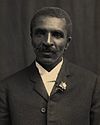 | George Washington Carver |
 | Annie Easley |

