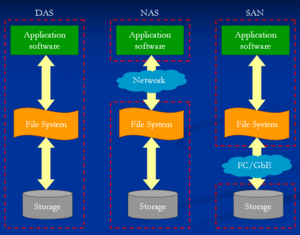Storage area network facts for kids
Imagine you have a super-fast way to store and get your computer files, even if they're not actually on your computer! That's what a Storage Area Network (SAN) does. It's a special way for computers to connect to storage devices, making it seem like the storage is right inside your computer, even when it's far away.
Contents
How Computers Store Information
To understand SANs, it helps to know how computers usually store information.
Files and Storage
When you save a document or a game, your computer sees it as a file. But where does that file actually live? It lives on a storage device, like a hard disk drive.
- File System: This is like the librarian for your computer. It helps you find, open, and save your files. It organizes everything so you can easily see your documents, pictures, and apps. Even if a file is broken into tiny pieces and stored in different spots, the file system knows where all those pieces are and puts them together for you.
- Physical Storage: This is the actual place where the data bits are kept. Think of it as the shelves and drawers in the library where the books (your files) are physically stored.
Different Ways to Store Data
Computers use different methods to connect to their storage.
- Direct Attached Storage (DAS): This is the simplest way. On your personal computer, the file system and the physical storage (your hard drive) are both inside the same machine. It's like having your own small library right in your room.
- Network Attached Storage (NAS): With NAS, the storage is on a different computer, called a server, which is connected to your network. Your computer asks the server for files, and the server's file system sends them over the network. It's like borrowing books from a library in another building, and the librarian there helps you find them.
- Storage Area Network (SAN): This is where SANs come in! With a SAN, the physical storage is on a remote machine, just like with NAS. However, your computer's own file system thinks the storage is right there, locally connected. It's like having your own librarian (your computer's file system) who can magically reach out and grab books directly from a huge, distant library's shelves without needing another librarian in the middle. This makes accessing data super fast, almost as if it were on your own computer!
Images for kids
-
Qlogic SAN-switch with optical Fibre Channel connectors installed.
See also
 In Spanish: Red de área de almacenamiento para niños
In Spanish: Red de área de almacenamiento para niños
Black History Month on Kiddle
Famous African-American Activists:
 | Aurelia Browder |
 | Nannie Helen Burroughs |
 | Michelle Alexander |

All content from Kiddle encyclopedia articles (including the article images and facts) can be freely used under Attribution-ShareAlike license, unless stated otherwise. Cite this article:
Storage area network Facts for Kids. Kiddle Encyclopedia.