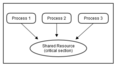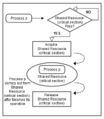Synchronization (computer science) facts for kids
Imagine you and your friends are playing a video game together. Sometimes, you need to make sure everyone is on the same page, like waiting for everyone to load into the game before starting. In computers, this idea is called synchronization. It's about making sure different parts of a computer system work together smoothly. There are two main types: making sure computer programs (called 'processes') work together, and making sure copies of information (called 'data') are always the same.
Contents
What is Synchronization?
Synchronization in computer science helps different parts of a computer system work together without problems. It's like a traffic controller for computer programs and information. This ensures everything runs smoothly and correctly.
How Do Computer Programs Work Together? (Process Synchronization)
Think of computer programs as busy workers. Sometimes, these workers need to share a tool or a piece of information. If two workers try to use the same tool at the exact same time, it could cause problems! Process synchronization is like having a rule or a signal that tells one worker to wait until the other is finished. This way, they don't get in each other's way.
For example, imagine a computer program that prints documents. If many people try to print at the same time, the printer needs to know which document to print first. Process synchronization makes sure that only one document is sent to the printer at a time, preventing a mess. It helps different parts of a computer system agree on when to do certain actions.
Why is Process Synchronization Important?
Without process synchronization, computer programs could:
- Try to use the same resource at the same time, leading to errors.
- Overwrite each other's work, causing data loss.
- Get stuck waiting for each other forever, making the computer freeze.
By using synchronization, computers can handle many tasks at once without crashing. It makes sure that shared resources, like a printer or a part of the computer's memory, are used in an organized way.
Keeping Information the Same (Data Synchronization)
Have you ever saved a document on your computer and then also on a USB stick? If you make changes to the document on your computer, the version on the USB stick will be old. Data synchronization is about keeping all copies of information the same. It makes sure that if you change something in one place, those changes are also updated everywhere else.
For example, when you save photos on your phone and they automatically appear on your computer or a cloud service, that's data synchronization at work. It keeps all your copies of the photos up-to-date. This is very important for things like:
- Online games, where everyone needs to see the same game world.
- Cloud storage, where your files are stored on many servers.
- Databases, where many people might be looking at or changing information.
How Does Data Synchronization Work?
Data synchronization often uses process synchronization. Imagine you have a document on your laptop and a copy on a cloud server. When you make changes on your laptop, the computer uses a process to send those changes to the cloud server. The server then updates its copy. This ensures both versions match. If someone else also made changes to the same document, the system would figure out how to combine those changes so that no work is lost.
Images for kids
 | Aurelia Browder |
 | Nannie Helen Burroughs |
 | Michelle Alexander |