Template (word processing) facts for kids
A template in word processing software is like a special "fill-in-the-blank" document. Imagine you need to create many similar things, like a resume for a job or a school report. Instead of starting from scratch every time, a template gives you a pre-designed layout.
You can fill in the empty spaces in the template by typing directly. Sometimes, a "wizard" helps you by asking questions and filling things in for you. Once you're done, you can save and edit your new document just like any other file.
Templates save you a lot of time. They set up the basic look and feel of your document automatically. This means you don't have to spend time choosing fonts, setting margins, or creating tables from the beginning.
Contents
What Are Word Processing Templates?
Word processing templates are ready-made document designs. They help you create professional-looking papers quickly. Think of them as a starting point for your work.
How Do Templates Help You?
Templates make it easier to create many types of documents. They are especially useful for things you make often.
- Save Time: You don't have to set up the document's design each time.
- Look Professional: Templates often have good designs made by experts.
- Stay Consistent: All your documents can have a similar look. This is great for school projects or club newsletters.
Examples of Template Use
Many common documents use templates.
- Resumes: A template provides sections for your education, work, and skills. You just fill in your own details.
- Letters: Templates can set up the date, address, and greeting for you.
- Reports: They might include a title page, table of contents, and section headings.
Smart Features in Templates
Templates can also make your word processing software smarter. They can turn on helpful tools automatically.
- Autocompletion: This feature tries to guess what word you are typing. It helps you type faster.
- Toolbars: Templates might show specific toolbars. These toolbars have buttons for tasks you need often for that document type.
- Thesaurus: This tool helps you find different words with similar meanings. It makes your writing more interesting.
- Spelling Options: Templates can set up how your software checks for spelling mistakes.
Templates are a powerful tool for anyone using word processing software. They help you work faster and create great-looking documents with less effort.
 | Selma Burke |
 | Pauline Powell Burns |
 | Frederick J. Brown |
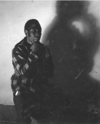 | Robert Blackburn |

