Virtualization facts for kids
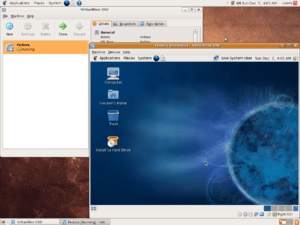
Virtualization is a clever way in computing to make things appear different from how they really are. Imagine you have one computer, but it can act like several different computers at the same time. Or you have many hard drives, but they all look like one giant storage space. That's what virtualization does! It hides the complex details and shows you a simpler version of a computer resource. This can be done using special software or even built into the computer's hardware.
Contents
What is Virtualization?
Virtualization helps users, whether they are computer programs or people, see a simplified version of a computer's parts. It's like a magic trick where one thing pretends to be many, or many things pretend to be one. This makes computers easier to use and manage.
How Virtualization Works
Virtualization can happen in different ways. It often involves a special program called a "hypervisor" or "virtual machine monitor." This program creates and manages the virtual versions of computer parts. It makes sure each virtual part thinks it's working alone, even though they are all sharing the same real hardware.
Virtualizing Storage
One common use of virtualization is for computer storage, like hard drives.
- RAID (Redundant Array of Independent Disks) is a way to make several hard drives work together as if they were one. If you have a RAID system, your computer sees just one big "disk." You don't need to know that it's actually made of many smaller disks working together. This can make storage faster or safer, as data can be spread across multiple drives.
- Virtual memory helps your computer use more memory than it physically has. When your computer runs out of RAM (Random Access Memory), it temporarily moves some data from RAM to the hard drive. It then brings the data back when needed. This makes it seem like your computer has more memory than it actually does.
- Storage virtualization takes the idea of RAID even further. In large computer networks, like those used by big companies, all the storage devices can appear as one huge disk. Special computer managers can then divide this giant disk into smaller "data pools." These pools are then made up of physical disks or RAID systems. This makes managing huge amounts of data much simpler.
Virtualizing Computers
Virtualization can also make one physical computer act like many separate computers.
- Some powerful computers, especially large ones called mainframes, can run several different operating systems at the same time. Each operating system, like Windows or Linux, believes it is the only one running on the computer. This is very useful for companies that need to run many different programs on one powerful machine.
Virtualizing Data
Virtualization isn't just for hardware; it can also be used for data itself.
- Data virtualization helps businesses combine information from many different sources into one place. This means that applications, reporting tools, and people can access data without needing to know exactly where it came from or how it's stored. It makes getting information much easier and faster.
See also
In Spanish: Virtualización para niños
 | Precious Adams |
 | Lauren Anderson |
 | Janet Collins |

