Cache (computing) facts for kids

A cache is a special, super-fast storage area. It holds data that your computer or device thinks you'll need again very soon. Think of it as a quick-access drawer for frequently used items. Your computer's CPU, hard drive, web browsers, and web servers all use caches to work faster.
A cache is made up of many small storage spots. Each spot holds a copy of data that is also stored somewhere else. This copy is kept ready for quick use.
Contents
What is a Cache and Why Do We Use It?
A cache helps your computer system run much quicker. It does this by storing copies of data that are often used. When your computer needs some data, it first checks the cache. If the data is there, it can grab it super fast!
How a Cache Speeds Things Up
When the data you need is found in the cache, it's called a cache hit. This is great because getting data from the cache is much faster. It's quicker than getting it from a slower place, like your hard drive. It's also faster than having to calculate something all over again.
If the data is not in the cache, it's called a cache miss. Then, your computer has to go to the slower storage area to find it. The more often your computer gets a "cache hit," the faster everything works.
Why Caches Are Small But Mighty
Caches are usually quite small compared to your main storage. This is because fast memory is expensive. But even a small cache can make a huge difference. It helps your computer use data much more efficiently. Caches are a very important part of how modern computers work so well.
Real-Life Example: Your Web Browser's Cache
A great way to understand how a cache works is to look at your own web browser. When you visit a website page for the first time, your browser saves some parts of it. Things like images and the page's code (HTML) are stored in your browser's cache.
The next time you open that same page, your browser checks its cache first. If the images and code are already there, it doesn't need to download them again. This makes the page load much faster! It's like having a shortcut to your favorite website's content.
See also
 In Spanish: Caché (informática) para niños
In Spanish: Caché (informática) para niños
 | Emma Amos |
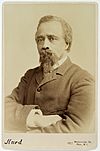 | Edward Mitchell Bannister |
 | Larry D. Alexander |
 | Ernie Barnes |

