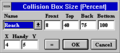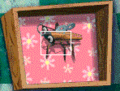Collision detection facts for kids
Collision detection is all about figuring out when two or more objects in a computer program or a robot touch or crash into each other. It's super important in video games, where characters and objects need to interact realistically. It's also used in simulations and in robotics to help robots avoid bumping into things or to pick them up.
When a collision is detected, the system might also calculate the time of impact. This is exactly when the objects first touched. It can also report a contact manifold, which is a fancy way of saying all the points where the objects are touching. What happens after a collision is called Collision response. Solving these problems uses a lot of math, especially computational geometry, which is about shapes and spaces.
You might also hear collision detection called CD, or interference detection.
How Collision Detection Works
Imagine you are playing billiards on a computer. For the game to feel real, the billiard balls need to bounce off each other correctly. This is where collision detection comes in! The computer needs to know exactly when two balls touch. Then, it uses physics rules to figure out how they bounce. This is part of simulating rigid body motion and elastic collisions.
Video games have similar needs, but with a few differences. In a real physics simulation, the goal is to be as accurate as possible. But in video games, the main goal is to make it look and feel good to the player. It also needs to run smoothly in real time. This means game developers can sometimes make small compromises. As long as the game feels fun and realistic enough, it's okay if it's not 100% perfect physics.
Collision Detection in Video Games
In video games, collision detection helps make the game world interactive. It lets your character walk on the ground without falling through it. It also makes sure your character can't walk through walls. When you shoot a projectile, collision detection figures out if it hits an enemy or a target.
Game developers often use simplified shapes to represent objects for collision detection. Instead of checking every tiny detail of a complex character model, they might use a simple box or sphere around it. This makes the calculations much faster. These invisible shapes are often called "hitboxes" or "collision boxes."
When two of these simplified shapes overlap, the game knows a collision has happened. Then, the game can react. Maybe a character takes damage, a door opens, or an object breaks. This quick and efficient detection is key to making games fun and responsive.
Images for kids
See also
 In Spanish: Detección de colisiones para niños
In Spanish: Detección de colisiones para niños
 | James Van Der Zee |
 | Alma Thomas |
 | Ellis Wilson |
 | Margaret Taylor-Burroughs |