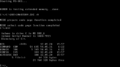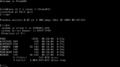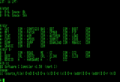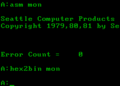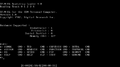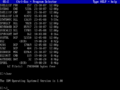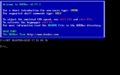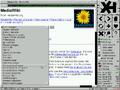DOS facts for kids
A disk operating system (often called DOS) is a special type of computer program. It helps your computer start up and run other programs. Long ago, computers often loaded their operating system from a floppy disk every time you turned them on. DOS would then use that disk to find and run other software.
One of the most famous DOS programs was MS-DOS. Microsoft Corporation bought it from another system called QDOS. As computers got more powerful, operating systems became bigger and more complex. They started to be installed directly onto hard drives. Hard drives are much faster and can store a lot more information than floppy disks. This change also happened because hard drives became cheaper over time.
Most DOS systems used only text, without fancy graphics. This helped them fit onto smaller floppy disks. Today, most computers use systems like Windows, Macintosh, or Linux. These newer systems have a GUI, which means a "Graphical User Interface." A GUI lets you click on icons and see pictures, unlike the text-only DOS.
Even though GUIs are very popular now, DOS is still used in some places. You might find it on older computers. People might use DOS because they need to run old software. Sometimes, they just like the way text-based systems work, or they feel a bit of nostalgia for older computers.
If there's an emergency, or if you need to install special software, a boot disk can still be useful. This disk lets a computer start up using a DOS system.
Contents
What is a Disk Operating System?
A disk operating system, or DOS, is like the brain of an old computer. It's the first program that runs when you turn on the machine. Its main job is to manage the computer's basic functions. This includes things like reading and writing files from disks. It also helps other programs talk to the computer's hardware.
In the early days of personal computers, DOS was essential. It provided the basic tools for users to interact with their machines. Without DOS, computers wouldn't know how to start or run any software.
How DOS Worked
When you turned on a computer with DOS, it would first look for the operating system. If it was on a floppy disk, the computer would read it. Then, a simple text screen would appear. You would type commands using your keyboard. For example, you might type `DIR` to see a list of files. You could also type `CD` to change directories.
This way of working is called a "command-line interface." It's different from how most computers work today. Modern computers use a "Graphical User Interface" (GUI). With a GUI, you use a mouse to click on icons and menus. DOS didn't have these visual elements. Everything was done by typing commands.
From Floppy Disks to Hard Drives
Early computers relied heavily on floppy disks. These were thin, flexible disks that stored data. They were used to load DOS and other programs. But floppy disks had some problems. They were slow and could not store much information.
As computers got better, hard drives became more common. Hard drives are much faster and can hold a lot more data. This made it possible to install the operating system directly onto the computer. This meant you didn't need to insert a floppy disk every time you started your computer. This made computers much quicker and easier to use.
Famous DOS Systems
Many different versions of DOS existed. The most famous one was MS-DOS, made by Microsoft. It was very popular in the 1980s and early 1990s. MS-DOS was the main operating system for early IBM PCs and compatible computers.
Other DOS systems included DR-DOS and FreeDOS. FreeDOS is still available today. It is a free and open-source version of DOS. This means anyone can use and change its code.
Why DOS is Still Around (Sometimes)
Even though most people use Windows or macOS, DOS is not completely gone. Some older businesses or systems might still use it. This could be because they have special software that only runs on DOS. It might also be cheaper to keep using old systems than to upgrade.
Some computer fans also enjoy using DOS. They might like its simplicity or how efficient it is. It's a way to experience how computers worked in the past.
Images for kids
-
Screenshot showing the boot screen, command-line interface, and directory structure of MS-DOS 6
-
Screenshot showing the boot screen, command-line interface, version information, and directory structure of FreeDOS
-
Screenshot showing Digital Research Apple CP/M on a Z-80 SoftCard for the Apple II
-
OS/2 1.0 featured a text mode interface similar to MS-DOS.
See also
 In Spanish: DOS para niños
In Spanish: DOS para niños
 | Percy Lavon Julian |
 | Katherine Johnson |
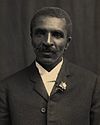 | George Washington Carver |
 | Annie Easley |