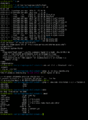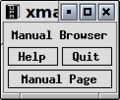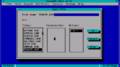Graphical user interfaces and consoles facts for kids
Computers are super smart machines, but they need a way to understand what you want them to do. They also need a way to show you information. There are two main ways computers do this: a command line interface (CLI) or a graphical user interface (GUI).
Contents
How Computers Talk to You
What is a Command Line Interface?
Imagine you're talking to a computer by typing secret codes! That's a command line interface, or CLI. With a CLI, you use your keyboard to type special commands. These commands tell the computer exactly what action to take. For example, a command called more can show you what's inside a file on your computer. Sometimes, people call a CLI a "Console," but not all consoles are command line interfaces.
What is a Graphical User Interface?
A graphical user interface, or GUI, is probably what you use every day! Instead of typing commands, you use your computer mouse to click on pictures, buttons, and menus. Think about your web browser. When you want to print a page, you probably click on a little printer icon. That's a GUI in action!
CLI vs. GUI: Which is Better?
Most people find graphical user interfaces (GUIs) much easier to use than command lines. It's often simpler to click on a picture than to remember a specific command.
However, command lines (CLIs) have their own superpowers! They can be much faster for certain tasks, especially if you know the commands well. They also let you give very specific or special instructions to the computer that might be harder to do with just clicks. Plus, command lines can sometimes help you run many programs at the same time more easily.
Where Can You Find Them?
Many computer operating systems use both graphical user interfaces and command-line interfaces. Here are some popular ones:
 | Aaron Henry |
 | T. R. M. Howard |
 | Jesse Jackson |