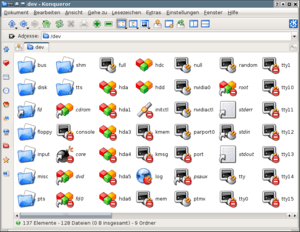Device file facts for kids
A device file is like a special shortcut or address on a computer's file system. It helps your computer programs talk to and control hardware devices, such as a printer, a scanner, or even your keyboard and mouse!
Imagine your computer's operating system, like Linux, needs to send a picture to your printer. Instead of having a complicated way to talk directly to the printer's wires, the operating system uses a device file. This file acts like a simple door or a special mailbox. When a program wants to print, it just "writes" to this device file, and the operating system knows exactly how to send that information to the printer.
Contents
What are Device Files?
Device files are a clever way for operating systems, especially those like UNIX and Linux, to manage all the different pieces of hardware connected to your computer. They make these devices appear as if they are regular files. This makes it much easier for programs to interact with them.
Why Do We Need Them?
Think about how many different types of devices can be connected to a computer. There are keyboards, mice, webcams, speakers, microphones, hard drives, USB sticks, and more! Each of these devices works a little differently. Device files provide a standard way for your computer's software to communicate with all of them.
- Simplicity: Programs don't need to know the complex details of how each device works. They just read from or write to its special device file.
- Consistency: Whether you're saving a document to a hard drive or sending data to a printer, the process looks similar to the program.
- Security: The operating system controls access to these files, which helps prevent programs from accidentally or maliciously damaging hardware.
How Do They Work?
When you plug in a new device, the operating system creates a special entry for it in a specific part of the file system, often in a directory like `/dev` on Linux. This entry isn't a normal file that stores data like a document or a picture. Instead, it's a placeholder that links to the actual hardware.
When a program opens a device file, the operating system steps in. It translates the program's requests into commands that the hardware device can understand. It also takes data from the device and sends it back to the program.
Types of Device Files
There are two main types of device files that you might hear about:
Character Devices
Character devices handle data one character (or byte) at a time. They are used for devices where data is processed in a continuous stream.
- Examples: Keyboards, mice, serial ports, and sound cards.
- How they work: If you type on a keyboard, each letter is sent one by one to the character device file, which then passes it to the program.
Block Devices
Block devices handle data in larger chunks called "blocks." They are typically used for devices that store data and can access any part of that data directly.
- Examples: Hard drives, SSDs, USB flash drives, and CD/DVD drives.
- How they work: When you save a file to a hard drive, the data is written in blocks. The operating system can read or write specific blocks of data without having to go through all the data before it.
Device Files in Linux
In Linux, you'll find most device files in the `/dev` directory. For example:
- `/dev/sda`: Often represents the first hard drive.
- `/dev/tty0`: Can represent a virtual console (a text-based screen).
- `/dev/null`: A special "black hole" device file. Anything you write to it disappears, and reading from it gives you nothing. It's often used for testing or discarding unwanted output.
Understanding device files helps you see how operating systems cleverly manage the complex world of computer hardware, making it simple for programs to do their job.
See also
 In Spanish: Archivo de dispositivo para niños
In Spanish: Archivo de dispositivo para niños
 | May Edward Chinn |
 | Rebecca Cole |
 | Alexa Canady |
 | Dorothy Lavinia Brown |