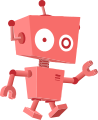Document Object Model facts for kids
The Document Object Model (DOM) is like a special map or blueprint of a website. Imagine a website as a big building. The DOM is the detailed plan that shows every room, window, and door, and how they are all connected. This map helps computers understand and change what you see on a web page.
When you visit a website, your web browser (like Chrome or Firefox) takes the HTML code and turns it into this DOM map. Each part of the website, like a paragraph, an image, or a button, becomes an "object" in this map. These objects are organized in a tree-like structure, showing which parts are inside others.
Programmers use the DOM to make websites interactive. With the DOM, they can change a website after it has loaded. For example, they can:
- Add new text or images.
- Change the color of a button when you click it.
- Remove parts of the page.
- Make things move or appear when you scroll.
This is how many cool features on websites work, from games to online forms that check your answers as you type.
Contents
- What is the Document Object Model?
- `), a paragraph (``), or an image (`<img>`), becomes a "node" in this tree. For example, if you have an HTML page like this: <html> <body> <h1>Welcome!</h1> <p>This is a paragraph.</p> </body> </html> The DOM would represent it as a tree:
- The `html` tag is the main "root" of the tree.
- Inside `html`, there's a `body` tag.
- Inside `body`, there's an `h1` tag and a `p` tag.
- The text "Welcome!" is inside the `h1` tag, and "This is a paragraph." is inside the `p` tag.
What is the Document Object Model?
The Document Object Model, or DOM, is a way for computer programs to talk to web pages. Think of it as a special language that lets JavaScript (a programming language) understand and control the content, structure, and style of a website. It's a standard that makes sure all web browsers work the same way when handling web pages.
How Does the DOM Work?
When your web browser loads an HTML page, it doesn't just show the text. It builds a tree-like structure in its memory based on the HTML code. Each part of the HTML, like a heading (`
`), a paragraph (`
`), or an image (`<img>`), becomes a "node" in this tree. For example, if you have an HTML page like this:
<html>
<body>
<h1>Welcome!</h1>
<p>This is a paragraph.</p>
</body>
</html>
The DOM would represent it as a tree:
- The `html` tag is the main "root" of the tree.
- Inside `html`, there's a `body` tag.
- Inside `body`, there's an `h1` tag and a `p` tag.
- The text "Welcome!" is inside the `h1` tag, and "This is a paragraph." is inside the `p` tag.
This tree structure makes it easy for JavaScript to find specific parts of the page and change them.
Why is the DOM Important for Websites?
The DOM is super important because it makes websites dynamic and interactive. Without it, web pages would just be static documents, like a printed book. You wouldn't be able to click buttons, fill out forms, play games, or see content update without reloading the entire page.
Here are some things the DOM helps with:
- Making things happen when you click: When you click a button, the DOM lets JavaScript know, and then JavaScript can change something on the page, like showing a hidden message.
- Updating content: If you're on a social media site, new posts might appear without you refreshing the page. The DOM allows JavaScript to add these new posts to the page's structure.
- Form validation: When you fill out a form, the DOM helps JavaScript check if your answers are correct before you send them. For example, it can make sure you've typed an email address correctly.
- Animations and effects: The DOM allows JavaScript to change the size, position, or visibility of elements over time, creating smooth animations.
Who Uses the DOM?
Web developers are the main people who use the DOM. They write JavaScript code that interacts with the DOM to build all the interactive features you see on websites. Every time you use a modern website, you are benefiting from the DOM.
Web browsers also use the DOM. When they load a page, they create the DOM tree in memory. This tree is what the browser actually "draws" on your screen. If JavaScript changes the DOM, the browser automatically updates what you see.
Images for kids
See also
 In Spanish: Document Object Model para niños
In Spanish: Document Object Model para niños