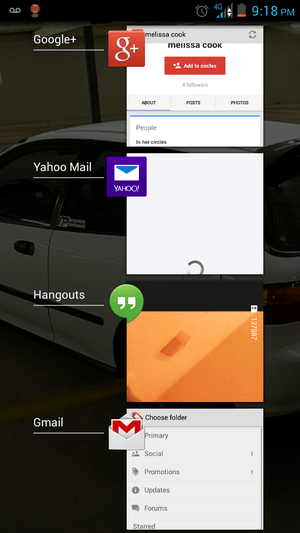Download facts for kids
Downloading means getting information or files from another computer, like a server, and bringing them to your own device. Think of it like receiving a package. The opposite of downloading is uploading. This is when you send information or files from your computer to another one. It's like sending a package instead of receiving one.
We usually use the word "download" for larger computer files. This could be things like a game, a movie, a song, or a big document. When you just open a web page, you are technically getting data, but we don't usually call that "downloading."
The word downloadable describes something that you can get from another computer. For example, a game might be "downloadable" from an online store. When you download something, it's important that the source has the right to send it. Also, you should use the downloaded information or files according to any rules, like copyright agreements.
Today, it's very easy to download files and information from the internet. Many things are available legally, like apps from an app store or music from a streaming service.
Contents
What is Downloading?
Downloading is a common activity when you use the internet. It involves copying a file from a remote computer to your local computer. This process lets you save the file and use it whenever you want, even if you are not connected to the internet.
How Does Downloading Work?
When you click a download link, your computer sends a request to a server. The server then sends the file's data back to your computer. Your computer puts these pieces of data together to recreate the original file. This all happens very quickly, especially with a fast internet connection.
Types of Downloads
You can download many different kinds of files. Some common examples include:
- Software and Apps: Programs for your computer or apps for your phone.
- Music and Videos: Songs, movies, or TV shows.
- Documents: Books, reports, or school projects.
- Games: Video games for consoles or computers.
Understanding Uploading
Uploading is the reverse process of downloading. Instead of receiving files, you are sending them. This is how you share your own files with others or save them online.
When Do You Upload Files?
You upload files often, even if you don't always realize it. Here are some examples:
- Sharing Photos: When you post pictures on social media.
- Sending Emails: When you attach a document to an email.
- Saving to Cloud Storage: When you save files to services like Google Drive or Dropbox.
- Creating Websites: When you put your own content onto a website.
Sideloading Explained
Sometimes, people use the word "sideload" for a specific type of data transfer. This happens when you transfer data directly from one local device to another. It's different from downloading from a distant server on the internet.
Sideloading Examples
- Moving music from your computer to your phone using a USB cable.
- Transferring files between two devices using Bluetooth.
- Installing an app on your phone from a file on your computer, rather than from an app store.
See also
 In Spanish: Descarga y subida de archivos para niños
In Spanish: Descarga y subida de archivos para niños
 | Bayard Rustin |
 | Jeannette Carter |
 | Jeremiah A. Brown |