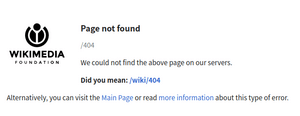HTTP 404 facts for kids
When you are browsing the internet, sometimes you might click a link or type an address and see a message like 404 Not Found or Page Not Found. This is a common error message that means the server (the computer where the website lives) could be contacted, but the specific file or page you were trying to reach could not be found. It often happens when the website's address (called a URL) is not valid or has changed.
Contents
What is a 404 Not Found Error?
The "404 Not Found" message is a standard HTTP status code. Think of it like a special code that a web server sends to your web browser. When you ask your browser to visit a webpage, your browser sends a request to the website's server. If the server understands your request but cannot find the page you asked for, it sends back the "404 Not Found" code.
Why You Might See a 404 Error
There are several common reasons why you might encounter a 404 error:
- Typo in the URL: You might have made a small mistake when typing the web address. Even one wrong letter or symbol can lead to a 404 error.
- Page moved or deleted: The website owner might have moved the page to a new address or removed it completely.
- Broken link: Sometimes, a link on another website or even on the same website might be old or incorrect, pointing to a page that no longer exists.
- Website issues: Less often, there might be a problem with the website's server or how it's set up.
What to Do When You See a 404 Error
If you come across a 404 error, don't worry! Here are some things you can try:
- Check the URL: Look closely at the web address in your browser's address bar. Did you type it correctly? Are there any extra or missing characters?
- Go back: Use your browser's "back" button to return to the previous page and try clicking the link again, or look for an updated link.
- Use the website's search: Many websites have a search bar. You can try searching for the topic or page you were looking for.
- Go to the homepage: Try going to the website's main homepage (for example, if you were trying to visit `example.com/about/contact`, try just `example.com`). From there, you might be able to navigate to the correct page.
- Use a search engine: If you know the name of the page or topic, you can try searching for it on a search engine like Google or Bing.
Custom 404 Pages
Many websites create special, custom 404 error pages. Instead of just showing a plain "Not Found" message, these pages might have a fun design, a helpful message, or links to popular parts of their website. This makes the experience better for users who accidentally land on a missing page.
See also
 In Spanish: HTTP 404 para niños
In Spanish: HTTP 404 para niños
 | William L. Dawson |
 | W. E. B. Du Bois |
 | Harry Belafonte |