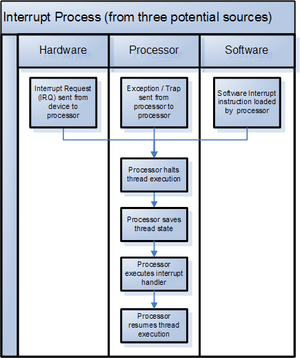Interrupt facts for kids
An interrupt is like a special signal that tells a computer's brain, called the CPU (Central Processing Unit), to stop what it's doing for a moment and pay attention to something important. Imagine you're reading a book, and suddenly your phone rings – that's like an interrupt! You pause your reading to answer the call.
Computers use interrupts to handle events that happen suddenly, like when you press a button on your keyboard, click your mouse, or when a timer goes off. These events are often from hardware (physical parts of the computer), but sometimes they can be from software too. Interrupts are super useful because they let the computer react quickly to new things without constantly checking for them.
Contents
What is an Interrupt?
An interrupt is a signal that tells the computer's main processor (the CPU) to stop its current task and immediately deal with something else. It's a way for different parts of the computer or even programs to get the CPU's attention.
For example, when you type a letter on your keyboard, the keyboard sends an interrupt signal to the CPU. The CPU then stops what it was doing, figures out which key you pressed, and displays it on the screen. After handling the key press, the CPU goes back to its original task.
Why Are Interrupts Important?
Interrupts are very important for how modern computers work. Without them, the CPU would have to constantly check every single device (like the keyboard, mouse, printer, and network card) to see if anything needed its attention. This constant checking, called "polling," would waste a lot of the CPU's power and make the computer very slow.
With interrupts, the CPU only gets involved when something actually happens. This makes computers much more efficient and responsive.
How Do Interrupts Work?
When an interrupt signal arrives, here's a simplified idea of what happens:
- Pause: The CPU immediately pauses the program it was running.
- Save: It quickly saves its current work, like remembering where it stopped in the book.
- Identify: The CPU figures out what caused the interrupt. Many computers use a special list called an interrupt vector to know which device or event sent the signal. This vector helps the CPU find the right instructions to handle that specific interrupt.
- Handle: The CPU then runs a special small program called an interrupt handler or Interrupt Service Routine (ISR). This ISR is designed to deal with the specific event. For example, if it's a keyboard interrupt, the ISR reads which key was pressed.
- Clean Up: After the ISR finishes its job, it tells the computer that the interrupt has been handled and gets ready for the next one.
- Resume: Finally, the CPU goes back to its saved work and continues running the original program as if nothing happened.
Common Uses of Interrupts
Interrupts are used for many different things in a computer, including:
- Timers: Making sure tasks happen at exact times, like updating the clock on your screen every second.
- External Devices: Handling input from devices like keyboards, mice, printers, or network cards.
- Data Transfer: Letting the CPU know when a large amount of data has finished moving from one place to another (like downloading a file).
- Operating System Actions: Helping the computer's operating system (like Windows, macOS, or Linux) manage different programs and resources. For example, when you click to open a new program, an interrupt might tell the OS to start it.
Interrupts are a fundamental part of how computers manage many tasks at once and respond quickly to everything you do!
See also
 In Spanish: Interrupción para niños
In Spanish: Interrupción para niños
 | Selma Burke |
 | Pauline Powell Burns |
 | Frederick J. Brown |
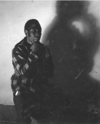 | Robert Blackburn |