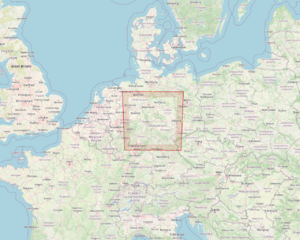PDF facts for kids
Adobe PDF icon
|
|
| Filename extension | .pdf |
|---|---|
| Internet media type |
|
| Type code | PDF (including a single trailing space) |
| Uniform Type Identifier (UTI) | com.adobe.pdf |
| Magic number | %PDF |
| Developed by | Adobe Inc. (1991–2008) ISO (2008–) |
| Initial release | June 15, 1993 |
| Latest release |
2.0
|
| Extended to | PDF/A, PDF/E, PDF/UA, PDF/VT, PDF/X |
| Standard | ISO 32000-2 |
| Open format? | Yes |
The Portable Document Format (PDF) is a type of file format used to share and view documents. It was created by the company Adobe in 1992. The main goal of a PDF is to make sure a document looks the same on any device, whether it's a computer, tablet, or phone.
Imagine you created a school project with special fonts and pictures. If you send it as a regular text file, it might look messy on your friend's computer. But if you save it as a PDF, it will look exactly how you designed it.
Each PDF file holds everything needed to display the document perfectly. This includes the text, fonts, images, and other graphics. In 2008, PDF became an open standard, managed by the International Organization for Standardization (ISO). This means anyone can create programs that work with PDFs.
PDFs can also do more than just show text and pictures. They can have clickable links, fillable forms for surveys, and even videos and 3D objects.
Contents
Where Did PDF Come From?
The idea for PDF started in 1991 with a project called "Camelot" by Adobe co-founder John Warnock. He wanted to create a way to view documents on any screen, not just for printing.
When Adobe first released the PDF format for free in 1993, it wasn't very popular. It had to compete with other formats. At first, it was mostly used by people who designed magazines and books.
On July 1, 2008, Adobe gave control of the PDF format to the ISO. This made PDF an official open standard, meaning it was no longer just Adobe's format. This allowed more companies and developers to use and improve PDF technology without paying Adobe.
Over the years, new versions of PDF have been released. The latest major version, PDF 2.0, was published in 2020. It added new features and made the format even more reliable.
What's Inside a PDF?
A PDF file is a mix of different types of content that all work together. The main parts of a PDF are:
- Text: Words and sentences that make up the document.
- Vector Graphics: These are drawings made of shapes, lines, and curves. They are great for logos and illustrations because you can make them bigger or smaller without them getting blurry.
- Raster Graphics: These are images made of tiny dots called pixels, like photographs.
- Multimedia: Newer PDFs can include things like videos, audio clips, and even interactive 3D models.
PDFs also use a system that lets fonts travel with the document. This is called font embedding. It ensures that your text looks right, even if the person viewing the file doesn't have the same fonts installed on their computer.
Cool Things PDFs Can Do
PDFs have many special features that make them more than just simple documents.
Layers
Since 2003, PDFs can have layers, which are called Optional Content Groups (OCGs). Think of layers like clear sheets stacked on top of each other. You can choose to show or hide certain layers.
This is very useful for things like maps, where you could have one layer for roads, another for city names, and a third for parks. A user could turn layers on or off to see only the information they want.
Forms
PDFs can contain interactive forms that you can fill out on your computer. This is often used for applications, surveys, or school worksheets. There are two main types of forms in PDFs:
- AcroForms: This is the original form technology for PDFs. It allows for text boxes, checkboxes, and buttons. You can fill out the form and submit the data online.
- XFA Forms: This was a newer type of form created by Adobe. However, it was not as widely supported and is no longer used in the newest PDF standards.
Encryption and Signatures
PDF files can be protected with passwords. There are two types of passwords:
- A user password is needed just to open and view the file.
- An owner password can set rules, like preventing someone from printing the document or copying text from it.
PDFs can also be digitally signed. This is like signing a paper document, but for a digital file. It proves who the author is and that the document has not been changed since it was signed.
Accessibility
PDFs can be made "tagged" or accessible, which helps people with disabilities. A tagged PDF has a hidden structure that tells screen readers how to read the document out loud in the correct order. This makes it easier for people with vision problems to understand the content.
The PDF/UA standard is a special type of PDF designed specifically to be as accessible as possible.
Are PDFs Safe to Use?
Like any file you might download from the internet, PDFs can sometimes be a security risk. Some PDF files can contain harmful code, like viruses, that could damage your computer. This code is often hidden in JavaScript, a programming language that can run inside a PDF.
To stay safe, it's a good idea to:
- Only open PDFs from people or websites you trust.
- Keep your PDF reader software, like Adobe Reader, updated to the latest version.
- Disable JavaScript in your PDF reader's settings if you are concerned about security.
Researchers have also found ways to change the content of a signed PDF without breaking the signature. This shows that it's important for PDF software developers to fix these security problems.
How People Use PDFs
PDFs are used everywhere for many different tasks.
Viewing and Editing
Many free programs, called PDF viewers, let you open and read PDF files. Most web browsers like Chrome, Firefox, and Safari can also open PDFs directly. To create or edit a PDF, you often need special software like Adobe Acrobat, though some free programs offer basic editing tools.
Many programs, like Microsoft Office and LibreOffice, can save or export documents directly as PDFs. On computers running macOS or Linux, you can often "print" any document to a PDF file instead of a physical printer.
Printing
PDF is a very popular format for professional printing. When you send a file to a print shop, they often ask for a PDF. This is because the PDF ensures that the final printed product will look exactly as it does on your screen, with all the right colors, fonts, and layouts.
See also
 In Spanish: PDF para niños
In Spanish: PDF para niños
 | Tommie Smith |
 | Simone Manuel |
 | Shani Davis |
 | Simone Biles |
 | Alice Coachman |