Password manager facts for kids
A password manager is a special computer program or app. It helps you keep track of all your passwords. Think of it like a super-secure digital notebook just for your passwords.
Instead of trying to remember dozens of different passwords for all your online accounts, a password manager stores them safely for you. You only need to remember one main password to unlock the manager itself. This makes it much easier to use strong, unique passwords for every website and app you use.
Contents
What is a Password Manager?
A password manager is a tool that helps you create, store, and manage your passwords. It's designed to make your online life safer and simpler. These programs can also help you fill in your login details automatically when you visit a website.
Why Use a Password Manager?
It's super important to use different, strong passwords for all your online accounts. If you use the same password everywhere, and a hacker finds out that one password, they could get into all your accounts! A password manager solves this problem by:
- Creating strong passwords: It can make long, complex passwords that are very hard for others to guess.
- Remembering them all: You don't have to write them down or try to remember them.
- Keeping them safe: Your passwords are encrypted, meaning they are scrambled into a secret code.
What Can They Store?
Besides passwords, many password managers can also store other important information securely. This might include:
- Credit card numbers
- Answers to security questions (like "What was your first pet's name?")
- One-Time Passwords (OTPs)
- Notes or other sensitive information you want to keep private.
How Do They Work?
Most password managers work by creating an encrypted "vault" or database. This vault holds all your login information. To open this vault, you need to enter one main password, often called a "master password."
- Master password: This is the only password you need to remember. It should be very strong and unique.
- Encryption: All the data inside the vault is encrypted. This means even if someone got hold of your password manager file, they couldn't read your passwords without your master password.
- Auto-fill: When you visit a website, the password manager can often automatically fill in your username and password for you.
Keeping Your Passwords Safe
Using a password manager is a great step towards better online safety. However, it's still important to:
- Choose a strong master password: Make it long, complex, and something you can remember but no one else can guess.
- Don't share your master password: Keep it a secret, just like you would your house key.
- Use two-factor authentication (2FA): Many password managers offer 2FA, which adds an extra layer of security. This means you'd need a second code (often from your phone) to log in, even if someone knew your master password.
See also
 In Spanish: Gestor de contraseñas para niños
In Spanish: Gestor de contraseñas para niños
 | Frances Mary Albrier |
 | Whitney Young |
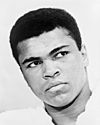 | Muhammad Ali |

