Syntax highlighting facts for kids
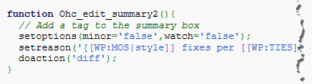
Syntax highlighting is a cool feature in computer programs that helps people write code. Imagine you're writing a story, and the computer automatically colors all the verbs green, all the nouns blue, and all the adjectives red. That's kind of what syntax highlighting does for computer code! It makes different parts of the code appear in different colors. This helps programmers (people who write code) read and understand what their code does much more easily. Each programming language has its own rules for which parts get which colors.
Contents
Why Colors Help
When you write computer code, it's like giving instructions to a computer. These instructions need to be very precise. If you make a tiny mistake, like forgetting a comma or a special word, the computer might not understand your instructions.
Finding Mistakes Easily
Syntax highlighting makes it much easier to spot these mistakes. For example, if all the important keywords are blue, and you accidentally type one wrong, it won't turn blue. This immediately tells you, "Hey, something's wrong here!" It's like a built-in spell checker, but for code.
Understanding Code Faster
Think of it like reading a map. If the roads are red, rivers are blue, and forests are green, you can quickly understand the map. Similarly, with code, seeing different parts in different colors helps your brain quickly understand the structure and meaning of the code. It helps programmers work faster and make fewer errors.
How It Looks
Let's look at an example of some simple code written in a language called C. You'll see how much clearer it becomes with syntax highlighting.
| Without Colors | With Colors |
|---|---|
#include <stdio.h>
int main()
{
printf("Hello world!\n");
return(0);
} |
#include <stdio.h>
int main()
{
printf("Hello world!\n");
return(0);
} |
In the example above, you can see how the colors make the code on the right much easier to read and understand than the plain text on the left. Words like `int` and `return` might be one color, while text inside quotes like `"Hello world!\n"` might be another.
Where You See It
Syntax highlighting is a common feature in many tools that programmers use.
Text Editors
Many simple programs used for writing text, called text editors, include syntax highlighting. These are like advanced notepads for code.
Integrated Development Environments
Programmers often use special software called an Integrated Development Environment (IDE). An IDE is a complete toolkit for writing, testing, and fixing code. Syntax highlighting is a key part of almost every IDE, making it an essential tool for coding.
See also
 In Spanish: Resaltado de sintaxis para niños
In Spanish: Resaltado de sintaxis para niños
 | Kyle Baker |
 | Joseph Yoakum |
 | Laura Wheeler Waring |
 | Henry Ossawa Tanner |

