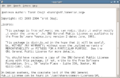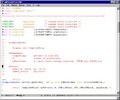Text editor facts for kids
A text editor is a special program that helps you create and change text on a computer. Think of it like a digital notebook where you can type words, sentences, and paragraphs. When you're done, you can save your work into a "text file".
People use text editors for many different reasons. Some use them to write simple notes or documents. Others, like computer programmers, use them to write code for websites (like HTML) or other programs (like C++).
Contents
What is Plain Text?
Text editors usually work with "plain text." This means the text doesn't have any special formatting like bold letters, italic words, or different colors. It's just the basic letters, numbers, and symbols. This is different from "rich text," which you might see in programs like word processors.
Rich Text vs. Plain Text
Sometimes, text editors can handle rich text. Rich text lets you make words bold, italic, or even change their color and size. This is why rich text files are different from plain text files, which only store the basic letters without any special looks.
Handy Features of Text Editors
Most text editors today come with some very useful tools that make working with text much easier.
Find and Replace Text
One common feature is "search and replace." Imagine you have a long story and you want to find every time you wrote "dog" and change it to "puppy." A text editor can quickly find all instances of "dog" for you. Then, you can tell the computer to replace them all with "puppy" instantly. This saves a lot of time compared to reading through everything yourself!
Copy, Cut, and Paste
"Copy, cut, and paste" are super helpful options in text editors.
- Copy lets you make an exact duplicate of some text and put it somewhere else. The original text stays where it is.
- Cut is similar, but it removes the text from its original spot and lets you move it to a new place.
- Paste is what you use to put the copied or cut text into its new location.
These tools are great if you want to rearrange paragraphs in a story or reuse a sentence in a different part of your document.
Undo and Redo Actions
Everyone makes mistakes, and text editors are ready for them! The "undo" and "redo" features are like a time machine for your typing.
- Undo lets you reverse your last action. If you accidentally delete a sentence, you can just "undo" it, and it will reappear.
- Redo lets you repeat an action you just undid.
Some text editors let you undo many mistakes in a row, while others might only let you go back one or two steps. These features help you work quickly without worrying too much about errors.
Related pages
Images for kids
-
Editors like Leafpad, shown here, are often included with operating systems as a default helper application for opening text files.
-
A box of punched cards with several program decks.
-
Emacs, a text editor popular among programmers, running on Microsoft Windows
See also
 In Spanish: Editor de texto para niños
In Spanish: Editor de texto para niños
 | Selma Burke |
 | Pauline Powell Burns |
 | Frederick J. Brown |
 | Robert Blackburn |