Tagged Command Queuing facts for kids
Tagged Command Queueing (TCQ) is a clever technology that helps your computer's hard drive work much faster. It lets the computer send many instructions to the hard drive all at once, instead of just one at a time. This is like giving a whole list of chores to someone at once, instead of telling them one chore, waiting for them to finish, and then telling them the next.
Before TCQ, computers could only tell the hard drive to do one thing at a time. To make things faster, the computer tried to guess the best order for these tasks. But the hard drive often knew better! With TCQ, the hard drive gets all the requests and decides the best way to do them itself. This makes the hard drive much more efficient and speeds up your computer's overall performance.
How Hard Drives Get Organized
Imagine you're asking a hard drive to find many different pieces of information. For the hard drive to work its best, it should find these pieces in an order that saves time. It's like visiting different houses on a street: you wouldn't drive back and forth. You'd visit them in order down the street.
A hard drive's "reading head" moves across its spinning disks to find data. TCQ helps the hard drive figure out the best path for this head. It constantly gets new requests and finishes old ones. Then, it reorders the remaining tasks based on where the reading head is right now. This smart organizing makes the hard drive much quicker.
The Elevator Idea
This smart way of organizing tasks is sometimes called "elevator seeking". Think about a modern elevator in a tall building. If people on floors 5, 2, and 4 all press the call button, an old elevator would go to floor 5, then 2, then 4. This wastes time!
A modern elevator is smarter. If it starts on floor 1, it will go to floor 2 first, then 4, and finally 5. It processes the requests in the most logical order to save travel time.
Hard drives with TCQ work like the modern elevator. They don't just do tasks in the order they receive them. Instead, they figure out the most efficient way to complete all the tasks. This can make a big difference, especially when many programs or users are asking the hard drive to do things at the same time.
 | Selma Burke |
 | Pauline Powell Burns |
 | Frederick J. Brown |
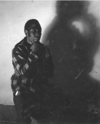 | Robert Blackburn |

