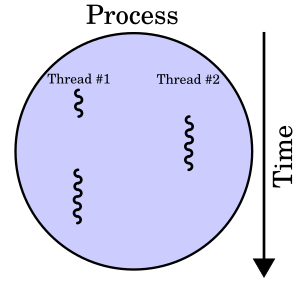Thread (computer science) facts for kids
In computer science, a thread is a short way of saying thread of execution. Think of it like this: when a program runs, it's doing a job. A thread is a way for that program to split its job into smaller parts that can run at the same time, or at least seem to run at the same time. This helps the computer get things done faster!
Threads are a bit like tasks that happen inside a bigger process. Imagine a process as a whole factory. Inside that factory, different threads are like different workers or machines sharing the same tools and space to build one product. Different processes, on the other hand, are like completely separate factories, each with their own tools and space. Threads are "lightweight," meaning they use fewer computer resources than starting a whole new process.
Contents
What is a Computer Thread?
A computer thread is a part of a running program. It's the smallest unit of instructions that a computer's CPU (Central Processing Unit) can schedule and run. When you open a web browser, for example, one thread might be showing you the webpage, while another thread is downloading images in the background. This makes the program feel smooth and responsive.
Why Do Programs Use Threads?
Programs use threads for several important reasons:
- Doing Many Things at Once: Threads allow a program to perform multiple tasks at the same time. This is called multitasking. For example, a video game might use one thread for graphics, another for sound, and another for player controls.
- Keeping Things Responsive: If a program has a long task to do, like saving a big file, it can put that task on a separate thread. This way, the main part of the program doesn't freeze, and you can still click buttons or type while the task is happening.
- Using Modern Computers Better: Many computers today have multiple CPU cores. Threads help programs use all these cores efficiently, allowing different parts of the program to truly run at the same exact time on different cores.
How Do Threads Differ from Processes?
It's easy to confuse threads and processes, but they have key differences:
- Processes are Independent: Each process is a completely separate program running on your computer. For example, your web browser is one process, and your word processor is another. They don't share memory or resources directly.
- Threads Share Resources: Threads, however, live inside a process. All threads within the same process share the same memory space and resources (like open files). This makes it faster for them to communicate and work together on parts of the same job.
- Lightweight vs. Heavyweight: Creating a new thread is much faster and uses less memory than creating a whole new process. This is why threads are called "lightweight" and processes are "heavyweight."
When to Use Threads vs. Processes?
- Use Threads When: You need different parts of the same program to work together closely and share information easily. This is great for making a single application faster and more responsive.
- Use Processes When: You need completely separate programs that don't need to share memory directly, or if one program crashing shouldn't affect another. Your operating system manages many different processes at once.
See also
 In Spanish: Hilo (informática) para niños
In Spanish: Hilo (informática) para niños