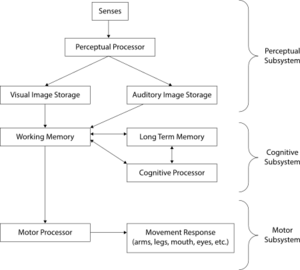Usability facts for kids
Usability is about how easy and enjoyable something is to use. It means people can do tasks safely, well, and quickly. For example, if a video game is easy to learn and fun to play, it has good usability.
In software engineering, usability means how well a computer program helps specific users reach their goals. It's about being effective, efficient, and satisfying to use.
Anything a person uses can have usability, like a software application, a website, a book, a tool, a machine, or even a vehicle. Experts called usability analysts study this. Designers, writers, and marketing people also think about usability. It's important for consumer electronics, communication tools, and things that help us learn, like a cookbook or online help. Even simple things like a door handle or a hammer have usability.
Usability also involves how we measure how easy something is to use. This includes understanding what users need and the ideas behind why something feels efficient or well-designed. In human-computer interaction (how people use computers) and computer science, usability looks at how clear and elegant a computer program or website is designed. It also considers if users are happy and if the product is useful. The goal is to make the user experience better by making small improvements over time.
Contents
What is Usability?
Usability means that a product or system is designed with people in mind. This makes it:
- Easier to use: It takes less time to finish a task.
- Easier to learn: You can figure out how it works just by trying it.
- More fun to use: It makes you feel good when you use it.
Today, many complex computer systems are part of our daily lives. Also, there are many different brands of products to choose from. This has made usability very important. Companies now see the benefits of designing products that focus on the user, not just the technology. By watching and talking to users, usability experts can find new features or design problems that no one expected. For example, they might visit users in their own homes to see how they use a product in real life. This is called contextual inquiry. In user-centered design, the product is always designed with its users in mind. Sometimes, users even become part of the design team!
The phrase user friendly is often used to mean usable. Usability describes how good the experience is when using websites, software, products, and even places. Some people think usability is a part of ergonomics, which is about how people interact with their environment. Ergonomics often focuses on physical things, like how you turn a door handle. Usability focuses more on how your mind understands and uses something, like knowing that turning a handle opens a door.
Usability is also key for website development. According to Jakob Nielsen, people don't like websites that are hard to use or slow. They don't want to wait or learn how to use a website. There are no classes or manuals for websites. People need to understand how a site works almost instantly, or they will leave and find another site.
Usability can also include how much something matches what people expect. For example, users often prefer websites that look and work like other websites they've used before.
How Experts Define Usability
The ISO (a group that sets international standards) defines usability as: "How much a product can be used by specific users to achieve specific goals with effectiveness, efficiency, and satisfaction in a specific situation."
Usability expert Jakob Nielsen and computer science professor Ben Shneiderman describe usability with these five parts:
- Learnability: How easy is it for new users to do basic tasks the first time they try a design?
- Efficiency: Once users know how to use it, how quickly can they do tasks?
- Memorability: If users don't use the design for a while, how easily can they remember how to use it again?
- Errors: How many mistakes do users make? How serious are these mistakes, and how easily can users fix them?
- Satisfaction: How enjoyable is it to use the design?
Usability is often linked to what a product can do, not just how its interface looks. For example, a car without a reverse gear might be called "unusable" by some. Others might say it "lacks utility" (meaning it's not fully useful).
It's important to know the difference between usability testing and usability engineering. Usability testing measures how easy a product or software is to use. Usability engineering is the process of researching and designing a product to make sure it has good usability. Usability is a "non-functional requirement," meaning it's about how well something works, not just what it does. We can't measure it directly, but we can count things like how many problems users report.
Intuitive Use: What Does It Mean?
The word "intuitive" is often used to describe easy-to-use interfaces. It sometimes means "easy to learn." However, some experts say that things feel easy to use because we've seen similar systems before. So, "familiar" might be a better word. For example, two vertical lines "||" on a music player don't "intuitively" mean "pause." We know it means pause because we've learned that convention.
Research shows that "intuitive interaction" often comes from past experience with similar interfaces. It can feel like "magic" because you don't always consciously know why you know how to use it. Designers can use familiar features in new ways to create designs that are both intuitive and creative.
Designing for Usability
Any system or device made for people should be easy to use, easy to learn, easy to remember, and helpful. Experts John Gould and Clayton Lewis suggest three main principles for designers to follow:
- Focus on Users and Tasks: Think about the people who will use the system and what they need to do with it.
- Measure Results: Test the design using numbers or observations to see how well it works.
- Iterative Design: Improve the design step-by-step, testing and refining it many times.
Focusing on Users and Their Tasks
The design team should work closely with the people who will use the product. They can use methods like creating personas (made-up users) or testing early versions to understand what users need. Designers need to know who the users are and what their experience is with similar systems. They also need to think about what tasks users will do, which tasks are most important, and what decisions users will make. Understanding how users think and feel is also key.
Measuring How Well It Works
It's important to test the system early and with real users. This means checking how easy it is to learn and use. Designers should use specific measurements, like how long it takes to complete tasks, how many errors users make, and how many users are needed for testing. They also look at how users perform and how they feel about the system. The goal is to measure, both informally and formally, how well the design works.
Improving Through Iterative Design
Iterative design is like a cycle: you create a prototype (an early version), test it, analyze the results, and then make improvements. You repeat this process many times. Each time you test, you learn more and make the design better. The main things needed for iterative design are: knowing what changes are needed, being able to make those changes, and being willing to make them. This process helps make the system user-friendly, easy to use, and simple.
How to Evaluate Usability
There are many ways to check usability. Some methods use information from users, while others rely on usability experts. These methods can be used at any stage of design, from the first idea to the final changes. When choosing a method, think about the cost, time, and what makes the most sense for your project.
Cognitive Modeling Methods
Cognitive modeling involves creating a computer model to guess how long it takes people to do a task. These models are based on how the human brain works and how our bodies move. They can help improve user interfaces or find problems early in the design process.
GOMS
GOMS stands for goals, operators, methods, and selection rules. It's a way to analyze how complex interactive systems are for users.
- Goals are what the user wants to achieve.
- Operators are the actions the user takes to reach a goal.
- Methods are the steps (sequence of operators) to complete a goal.
- Selection rules explain which method to use for a goal, depending on the situation.
Human Processor Model
Sometimes it helps to break down a task and look at each part separately. This helps find specific areas to improve. To do this, we need to understand how the human brain processes information.
Studies have estimated how long each part of our brain takes to work. For a young adult, here are some average times:
| Part of the Brain | Average Time | Range |
|---|---|---|
| Eye movement | 230 milliseconds | 70–700 milliseconds |
| Visual memory (how long an image stays in mind) | 200 milliseconds | 90–1000 milliseconds |
| Perceptual processor (taking in information) | 100 milliseconds | 50–200 milliseconds |
| Cognitive processor (thinking) | 70 milliseconds | 25–170 milliseconds |
| Motor processor (moving) | 70 milliseconds | 30–100 milliseconds |
| Short-term memory capacity | 2 items | 2–3 items |
Long-term memory is thought to have endless space and never forget.
Keystroke Level Modeling
This is a simpler version of GOMS. It makes some assumptions to make calculations faster and easier.
Inspection Methods
These methods involve an expert watching users or testing a program themselves. They provide more specific data because tasks can be timed and recorded.
Card Sorting
Card sorting helps users group information for a website. Participants are asked to organize content from a website in a way that makes sense to them. They group items into categories. This helps designers understand how users think about content and how they would organize information. It helps build the structure of a website, decide what goes on the home page, and label categories.
Tree Tests
Tree testing checks how well a website's top-down organization works. Participants are given tasks like "find X" and then click through lists of topics to find the answer. This tests how easy it is to find topics and how well they are labeled, without being distracted by the website's look or navigation buttons.
Heuristic Evaluation
Heuristic evaluation is a popular method for finding usability problems in a user interface. A small group of experts examines the interface using well-known usability principles, called "heuristics." It's quick, cheap, and easy to do.
Jakob Nielsen's list of ten heuristics is often used. These are general rules for designing user interfaces:
- Visibility of system status: The system should always tell users what's happening.
- Match between system and the real world: The system should use words and ideas familiar to the user, not technical terms.
- User control and freedom: Users need an "emergency exit" if they make a mistake. They should be able to undo and redo actions.
- Consistency and standards: Similar things should work the same way.
- Error prevention: It's best to design the system so problems don't happen in the first place.
- Recognition rather than recall: Users shouldn't have to remember information from one screen to another. Options should be visible.
- Flexibility and efficiency of use: The system should work well for both new and experienced users.
- Aesthetic and minimalist design: The design should be clean and simple, without unnecessary information.
- Help users recognize, diagnose, and recover from errors: Error messages should be clear, explain the problem, and suggest a solution.
- Help and documentation: Even if the system is easy to use, help information should be available, easy to find, and focused on the user's task.
By checking which of these rules are broken, experts can figure out how usable a device is.
Inquiry Methods
These methods involve collecting information from users. Even though the information is based on opinions, it's very helpful for understanding what users want.
Focus Groups
A focus group is a discussion where a leader guides a group of people through questions about a topic. While often used for marketing, they can also check usability. A group of 6 to 10 users discuss what they want in a product. An experienced leader helps guide the talk to areas important for the designers. This helps get an idea of what a group of users thinks.
Questionnaires and Surveys
Surveys are cheap and don't need special equipment. They show what users think. If written carefully and given to real users who know the product, surveys give useful feedback on what's good and bad about a design's usability. This is a very common method.
Prototyping Methods
It's often hard for designers to test the exact system they are building because of cost or size. So, they create a prototype, which is an early model. Instead of building the whole final system, designers might test different parts of it. Prototypes can be simple, like paper models or hand-drawn pictures. They can be changed quickly, are faster and cheaper to make, and designers are more willing to change them. However, they might not fully represent the final system.
Rapid Prototyping
Rapid prototyping is a method used early in development to check and improve a system's usability quickly and cheaply. It helps evaluate user interface designs without needing an expensive working model. This can make designers more open to changing the design before any real programming starts. One example is paper prototyping, where designs are drawn on paper.
Testing Methods
These methods involve testing real users to get the most specific data. Often recorded on video, they show how long tasks take and allow observation of user feelings. No matter how carefully a system is designed, all ideas must be tested with usability tests. These tests involve typical users using the system in a realistic setting. Watching how users behave, feel, and struggle while doing tasks often shows areas where the system can be improved.
Usability Metrics
When doing usability tests, designers use "usability metrics" to decide what to measure. These measurements change depending on the project's goals. For example, with small groups, designers might focus on general usability (can the task be done?) and user satisfaction. Using cheap prototypes with small user groups gives more detailed information because the atmosphere is more interactive, and the designer can focus more on each user.
As designs get more complex, testing becomes more formal. Testing equipment gets more advanced, and measurements become more specific. With a better prototype, designers often test effectiveness, efficiency, and how happy users are. They ask users to complete tasks and measure things like:
- The percentage of users who complete the task.
- How long it takes to complete tasks.
- The ratio of success to failure.
- Time spent on errors.
- The number of errors.
- User satisfaction ratings.
- How many times a user seems frustrated.
Watching users also helps designers understand problems with navigation, controls, or how users understand the system. The main goal is to find or create a design that users like and can use successfully. After testing, designers record what they saw, why it happened, and then change the design based on the results.
Remote Usability Testing
Remote usability testing (also called unmoderated testing) uses special online surveys. This allows for testing with many users or for a deep look at how users interact, without needing special facilities. Users do the tests in their own environment, which helps make the testing more like real life. This also makes it easy to get feedback from users in faraway places. There are two types:
- Quantitative: Uses large groups and task-based surveys. Good for checking if suspected usability problems are real.
- Qualitative: Best for exploring new ideas. Uses small groups but tests often, even daily. Often includes screen recordings and users talking aloud about their thoughts.
Remote Usability Testing for Mobile Devices
With more people using mobile phones and tablets, there's a need for remote usability testing on these devices. One way is to send cameras and special holders to testers so they can record their phone screens. A newer way uses wireless projection to show the mobile screen on the user's computer. Then, the user's webcam can record them and their screen at the same time, while they talk about their thoughts.
Thinking Aloud
The Think aloud protocol is a method where a user says their thoughts out loud while doing a task. This helps researchers understand what users are really thinking as they use a product. An instructor might be there to encourage the user to keep talking. This method is good for finding problems and is relatively simple to set up. It also gives insight into the user's feelings, which surveys might not capture.
RITE Method
Rapid Iterative Testing and Evaluation (RITE) is a fast usability method. The team sets up testing with users and measures their behavior. The difference is that changes to the user interface are made as soon as a problem is found and a solution is clear. This can happen after watching just one user! The changed interface is then tested with the next users.
Subjects-in-Tandem (Co-discovery)
In this method, two users work together on a usability test. They tend to talk out loud about the tasks, and through their discussions, observers learn where the design problems are. To encourage them to work together, tasks can be designed so that the users depend on each other. For example, one user might control the mouse and the other the keyboard.
Other Methods
Cognitive Walkthrough
Cognitive walkthrough is a method for checking how easy a working prototype or final product is to learn. It helps understand how users think and make decisions when using a system, especially for first-time users.
Benchmarking
Benchmarking creates standard tests for a specific type of design. It looks at four main things: time to do the main task, time to fix errors, time to learn the application, and what the system can do. Once a benchmark is set, other designs can be compared to it to see how usable they are.
Personas
Personas are made-up characters that represent different types of users for a website or product. They include details about their background and how they use technology. Alan Cooper introduced this idea in 1998. Personas help designers understand who their users are. They turn marketing data into a few clear ideas of users, helping the design team feel more connected to the users' needs. This helps tailor the product to how these "personas" will use it.
Benefits of Good Usability
The main benefits of good usability are:
- More money for companies through increased sales.
- Users can work better and are happier.
- Lower costs for developing products.
- Lower costs for helping customers.
How Usability Helps Companies
When a product is more usable, it generally makes a company's products better in several ways:
- People are more productive.
- Less money is spent on training and customer support.
- Sales and income go up.
- Development time and costs go down.
- Maintenance costs are lower.
- Customers are happier.
When workplaces are more usable, employees are happier. "Workers who enjoy their work do it better, stay longer... and contribute ideas and enthusiasm." Companies often set standards to improve things like:
- How people sit at their desks.
- The design of office furniture.
- Computer screens.
- Keyboards and mice.
- How work is organized.
- The office environment.
- Software interfaces.
By improving these things, companies can produce more at lower costs and make customers very happy. For example, if software is easier to understand, less training is needed. This also means tasks take less time, which increases productivity and lowers development costs. All these factors work together to create a better workplace. Today, usability is seen as an important quality for software, just like how fast it is or how strong it is. Many university programs focus on usability, and many companies offer usability consulting services.
Sometimes, it's hard to get companies to fully use usability work. Usability can seem like a vague idea, it's hard to measure, and other things are often prioritized when IT projects are short on time or money.
Becoming a Usability Expert
Usability professionals might study industrial engineering, psychology, or Human-Computer Interaction (HCI). Often, they are people trained in other fields who then focus on usability within their company. Anyone who wants to make tools easier and more effective to use can benefit from learning about usability.
The User Experience Professionals' Association offers resources, courses, and meetings for those who want to learn more. They also sponsor World Usability Day every November. Other groups include the Human Factors and Ergonomics Society and the Association for Computing Machinery's special interest groups.
See also
 In Spanish: Usabilidad para niños
In Spanish: Usabilidad para niños
- Accessibility
- Experience design
- Human factors
- Information architecture
- Interaction design
- Learnability
- List of human-computer interaction topics
- System Usability Scale
- Usability goals
- Usability testing
- Usability engineering
- User experience
- User experience design
- Web usability
- World Usability Day
 | Misty Copeland |
 | Raven Wilkinson |
 | Debra Austin |
 | Aesha Ash |