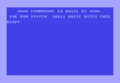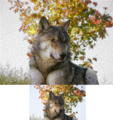Display resolution facts for kids
Resolution is a super important word when we talk about screens, like the ones on your phone, computer, or TV! It tells you how many tiny little dots, called pixels, are packed onto the screen. The more pixels there are, the clearer and sharper the picture looks.
Imagine a screen that is "640 by 480." This means it has 640 pixels going across (from side to side) and 480 pixels going down (from top to bottom). If you multiply these numbers (640 × 480), you get 307,200 pixels in total. That's how many tiny dots make up the whole picture! Sometimes, people call this 0.3 megapixels.
Contents
What is Screen Resolution?
Screen resolution describes how many pixels a display can show. It's usually written as two numbers, like 1920x1080. The first number is how many pixels are across the screen (width). The second number is how many pixels are down the screen (height).
Why Pixels Matter
Each pixel is like a tiny square of light that can show a different color. When you have millions of these pixels working together, they create the images you see. A higher resolution means more pixels are squeezed into the same space. This makes images look smoother, with more detail and less blurriness. Think of it like drawing with a fine-tipped pen instead of a thick marker.
Common Resolutions You Might See
- Standard Definition (SD): Older TVs often used resolutions like 640x480 or 720x480. These pictures can look a bit blocky on big, modern screens.
- High Definition (HD): Many TVs and monitors today are 1280x720 (often called 720p) or 1920x1080 (1080p). 1080p is considered Full HD and gives a very clear picture.
- Ultra High Definition (UHD) or 4K: Newer TVs and some computer monitors have resolutions around 3840x2160. This is four times the pixels of 1080p, making pictures incredibly detailed.
- 8K: Even higher resolutions like 7680x4320 are starting to appear. These have even more pixels than 4K!
How Resolution Affects What You See
When you watch a video or play a game, the resolution of the content (the video or game itself) and the resolution of your screen both matter.
- If you watch a 4K movie on a 1080p TV, the TV can only show it in 1080p quality. It won't look as sharp as it would on a 4K TV.
- If you watch an old standard definition show on a 4K TV, the TV will try to "upscale" it (make it fit the screen), but it still won't look as good as native 4K content.
Higher resolution screens are great for:
- Watching movies and TV shows with amazing detail.
- Playing video games where every tiny object is clear.
- Working on a computer, because you can fit more windows and information on the screen at once.
Related pages
Images for kids
-
Difference between screen sizes in some common devices, such as a Nintendo DS Lite and two laptops shown here.
-
In this image of a Commodore 64 startup screen, the overscan region (the lighter-coloured border) would have been barely visible when shown on a normal television.
-
16-color (top) and 256-color (bottom) progressive images from a 1980s VGA card. Dithering is used to overcome color limitations.
See also
 In Spanish: Resolución de pantalla para niños
In Spanish: Resolución de pantalla para niños
 | Emma Amos |
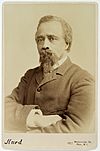 | Edward Mitchell Bannister |
 | Larry D. Alexander |
 | Ernie Barnes |