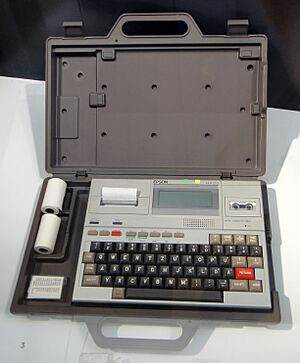Epson HX-20 facts for kids
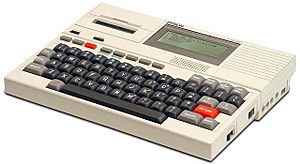
The Epson HX-20
|
|
| Also known as | HC-20 |
|---|---|
| Manufacturer | Epson |
| Release date | July 1982 |
| Introductory price | US$795 (today $2340) |
| Power | rechargeable nickel-cadmium batteries |
| CPU | Two Hitachi 6301 CPUs at 614 kHz |
| Memory | 16 KB RAM expandable to 32 KB 32 KB ROM expandable to 64 KB |
| Display | 4 lines x 20 characters LCD |
| Graphics | 120 × 32-pixel |
| Input | Full-transit keyboard |
| Dimensions | A4 Sized |
| Weight | Approximately 1.6 kg |
The Epson HX-20 (also known as the HC-20) was an early portable computer. It was released by Seiko Epson in July 1982. Many people consider it the very first "notebook-sized" computer.
Imagine a computer small enough to fit in your backpack! The HX-20 was about the size of an A4 notebook. It was also light enough to hold with one hand, weighing about 1.6 kilograms (around 3.5 pounds). This made it super easy to carry around.
Even though journalists loved its new ideas, the HX-20 didn't sell very well outside of Japan. Another computer, the Radio Shack TRS-80 Model 100, came out in 1983. That one became the first truly successful portable notebook computer.
Contents
How the HX-20 Was Invented
The idea for the HX-20 started in July 1980. A person named Yukio Yokozawa, who worked for Suwa Seikosha (now Seiko Epson), came up with the concept. He even got a patent for his invention!
Announcing the New Computer
The computer was first shown in 1981 in Japan as the HC-20. Later that year, Epson introduced it in North America as the HX-20. This happened at a big computer show called COMDEX in Las Vegas. People were amazed by how small and portable it was!
The HX-20 officially went on sale to the public in July 1982. It was called the HC-20 in Japan and the Epson HX-20 in North America.
Cool Features of the HX-20
Epson advertised the HX-20 by showing its actual size in magazines. It was about the size of a standard piece of paper. This tiny computer had many interesting features for its time.
Keyboard and Screen
The HX-20 came with a full keyboard, just like the ones we use today. It also had a small screen, called an LCD. This screen could show 4 lines of text, with 20 characters on each line. It was a big deal to have a screen on such a small computer!
Built-in Printer and Power
One of the coolest things was its tiny dot-matrix printer. It was about the size of a calculator! You could print notes or short messages right from your computer. The HX-20 ran on rechargeable batteries, which meant you could use it for a long time without plugging it in. It could last about 50 hours when just running simple programs.
Inside the Computer
The HX-20 used a special programming language called EPSON BASIC. It had two Hitachi 6301 CPUs (the "brains" of the computer) working at 614 kHz. It also had 16 KB of RAM, which is like its short-term memory. You could even expand the RAM to 32 KB!
It also had a built-in microcassette drive. This was used to save and load programs and data, similar to how we use USB drives today. You could also connect other devices like a barcode reader.
Connecting Other Devices
The HX-20 had special ports to connect other things. You could link it to an external floppy disk drive to store more data. There was even an external device called 'RealVoice' that could make the computer speak!
The HX-20 was available in silver and cream colors. It usually came with a grey or brown carrying case, making it even easier to take with you.
Understanding the LCD Screen
The LCD screen on the HX-20 had 120 by 32 pixels. Pixels are the tiny dots that make up an image on a screen. This screen was controlled by six special chips called μPD7227 LCD controllers. Each chip was in charge of a small part of the screen.
These chips used a special method to draw things on the screen. They could switch between different memory areas to show different parts of the display. They also had different modes, like "Write" to put new information on the screen or "Character" to draw letters and numbers from a built-in set.
The Monitor Program
The HX-20 had a special program called the "Monitor." You could get to it from the main menu when you started the computer. You could also type "MON" in BASIC, or if something went wrong with a program, the computer would automatically go into the Monitor.
What the Monitor Does
When you entered the Monitor, it would show you important information about the computer's "brain" (the CPU). It would display the values in the CPU's registers. These registers hold temporary information that the CPU is working on.
The Monitor was very helpful for people who wrote programs. It allowed them to look at and change the computer's memory. They could also change the CPU's registers or run parts of their code. This was especially useful for finding and fixing problems in programs written in "machine code," which is a very basic computer language.
Basic Monitor Commands
The Monitor had several commands to help users. Here are a few examples:
- S (Set): This command let you write a new value to a specific spot in the computer's memory.
- D (Dump): This command would show you the values stored in a range of memory addresses.
- G (Go): You could use this to start running a program from a specific point in memory.
- X (Examine): This command allowed you to see and change the values in the CPU's registers.
- R (Read) / W (Write) / V (Verify): These commands helped you move data between the computer's memory and external storage, like a microcassette.
Other Epson Portable Computers
Epson made several other portable computers that were similar to the HX-20 or came after it. These include:
- HC-80 (Japanese version of the PX-8)
- HC-88 (Japanese version of the PX-8)
- HX-40 (American version of the PX-4)
- HX-45 (American version of the PX-4)
- KX-1
- PX-16 (An IBM PC compatible portable)
- PX-4 (A successor to the HX-20 with a bigger screen)
- PX-8 (Geneva)
- EHT-30, EHT-40
See also
- Epson ActionNote