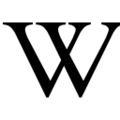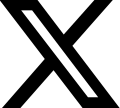Favicon facts for kids
A favicon is a tiny picture or icon linked to a specific website or web page. Think of it as a website's mini-logo! You've probably seen them many times without even knowing their name.
Web designers create these small icons and add them to websites. Then, web browsers like Chrome, Firefox, or Safari use them. Browsers often show a page's favicon in the address bar (where you type the website's address) and next to the page's name in your list of bookmarks. If you use a browser with tabs, the favicon usually appears next to the page's title on each tab. Some special browsers even use the favicon as a desktop icon on your computer.
Contents
What is a Favicon?
A favicon helps you quickly identify a website. It's like a small visual tag that makes it easier to spot your favorite sites among many open tabs or bookmarks. These icons are usually very small, often 16x16 pixels, but they can be larger for different uses.
The History of Favicons
Favicons first appeared in March 1999 with the release of Microsoft's Internet Explorer 5. Back then, the favicon was a file named `favicon.ico`. It was placed in the main folder of a website. Internet Explorer used it in its "favorites" (bookmarks) list. It also showed up next to the website's address if you had bookmarked the page.
Originally, website owners could guess how many people bookmarked their page by counting how often the `favicon.ico` file was requested. However, this is no longer the case. Today, all modern browsers load the favicon file automatically. They do this to display it in the address bar, even if you haven't bookmarked the site.
Over time, the way favicons work became more standardized. This meant that web developers could use different image formats, like PNG or GIF, not just the original .ico format. This made favicons more flexible and allowed for better quality images.
Where You See Favicons
Favicons appear in many places within your web browser. They help you keep track of different websites. Here's a quick look at where you might spot them:
| Browser | Address bar | Address bar drop-down list | Links bar | Bookmarks | Tabs | Drag to desktop |
|---|---|---|---|---|---|---|
| Edge | No | Yes | Yes | Yes | Yes | Yes |
| Firefox | 1.0–12.0: Yes > v13: No |
Yes | Yes | Yes | Yes | Yes |
| Google Chrome | No | No | Yes | Yes | 1.0 | No |
| Internet Explorer | 7.0 | No | 5.0 | 5.0 | 7.0 | 5.0 |
| Opera | 7.0–12.17: Yes > v14: No |
No | 7.0 | 7.0 | 7.0 | 7.0 |
| Safari | Yes | Yes | No | Yes | 1.0–8.0: Yes 9.0–11.0: No > 12.0: Optional |
No |
Different browsers support various image file formats for favicons. Common formats include ICO, PNG, GIF, and SVG. These icons can also come in different sizes, like 16x16, 32x32, or 48x48 pixels.
Favicons on Your Phone or Tablet
Mobile devices let you save web pages as shortcut icons directly to your home screen. These shortcuts look just like regular apps. Web developers can create special icons for these home screen shortcuts.
Apple Device Icons
If you have an Apple device with iOS (version 1.1.3 or newer), you can add a website to your home screen. You do this using the "Add to Home Screen" button in Safari's share menu.
Websites can provide a special icon for this feature. They do this by including a specific line of code in their web page. If a custom icon isn't provided, your device will just use a small picture of the web page instead. Apple devices often use icons that are 152x152, 167x167, or 180x180 pixels.
Android Device Icons
On Android devices, you can also add a web page to your home screen. You'll find an "Add to home screen" option in Chrome's tools menu.
If a website doesn't provide a specific favicon, a general icon will be used. Android app icons are often based on 48x48 points. So, websites usually provide favicons in sizes like 48x48 or 192x192 pixels for modern high-resolution screens. Android also supports "Web Manifest" files. These files allow websites to provide more details, like a short name for the home screen and theme colors.
Fun Favicon Facts
Did you know some browsers, like Firefox and Opera, can even show Animated GIFs as favicons? This means your tiny website icon could actually be moving! While some people find animated favicons fun, others prefer static ones.
Images for kids
-
X (formerly Twitter)
See also
 In Spanish: Favicon para niños
In Spanish: Favicon para niños
 | William L. Dawson |
 | W. E. B. Du Bois |
 | Harry Belafonte |