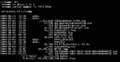Folder (computing) facts for kids
When we talk about computers, a folder is a special place where you can keep your computer files organized. Think of it like a real-life folder or a drawer in a filing cabinet. You can put many different files inside a folder to group them together. This helps you find things easily on your computer.
Folders can also hold other folders! This means you can create a main folder for "School Work," and inside it, have other folders like "Math," "Science," and "English." This helps keep everything super tidy.
Computers use folders to create a "filesystem." This system is like a big tree. The main part of your computer's storage is the "trunk," and folders are like the branches and smaller branches. This tree-like structure helps you move around and find files on your computer.
Sometimes, you might see a shortcut or a link to a folder. This means the folder might appear in two different places, but it's really just one folder. It's like having a sign pointing to the same park from two different streets. On some computer systems, these are called "symbolic links."
Contents
What is a Computer Folder?
A computer folder is a digital container. It helps you sort and store your files. Imagine your computer has millions of files. Without folders, finding a specific picture or document would be nearly impossible! Folders make it simple to keep your digital life organized.
Why Do We Use Folders?
Using folders is super helpful for several reasons:
- Organization: They keep your files neat and tidy.
- Easy to Find: You can quickly locate specific files.
- Grouping: You can put related files together, like all your photos from a vacation.
- Project Management: For school projects, you can have one folder for all your research, notes, and final papers.
How Folders Help Your Computer
Folders don't just help you; they help your computer too! When a computer program runs, it often needs to know where to find its files. Sometimes, a program has a "current working directory." This is the specific folder where the program is running or looking for files. It's like a starting point for the program to find what it needs.
How Folders are Structured
Folders are arranged in a hierarchy, which means they have levels. The top level is usually your main hard drive. Inside that, you have main folders, and inside those, you can have sub-folders, and so on.
The "Tree" Structure of Files
This arrangement is often called a "tree structure."
- The root is the very top, like the base of the tree.
- Folders are like the main branches.
- Sub-folders are like smaller branches coming off the main ones.
- Files are like the leaves on the branches.
This structure makes it easy for you to navigate through your computer's storage. You can click on a folder to open it and see what's inside, then click on a sub-folder, and so on, until you find the file you're looking for.
Images for kids
 | Janet Taylor Pickett |
 | Synthia Saint James |
 | Howardena Pindell |
 | Faith Ringgold |