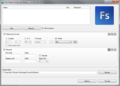Free Studio facts for kids
 |
|
 |
|
| Developer(s) | DVDVideoSoft Ltd. |
|---|---|
| Initial release | 1 July 2008 |
| Stable release |
6.0 / 15 August 2013
|
| Operating system | Microsoft Windows |
| Platform | .NET Framework 2.0 |
| Size | 60.89 MB |
| Available in | 17 languages |
| License | Freeware |
Free Studio is a collection of many free computer programs. These programs help you work with different types of media, like videos, music, and pictures. They were made by a company called DVDVideoSoft.
You can download all the programs together as one package. Or, if you only need a few, you can download them separately. Free Studio has 48 different programs. They are organized into eight main groups to make it easy to find what you need.
Contents
What is Free Studio?
Free Studio is like a toolbox for your digital media. It has many tools that help you change, convert, or edit your files. For example, you can use it to turn a video into an audio file. You can also make videos smaller or change picture sizes.
This software is designed for computers that run on Microsoft Windows. It was first released in 2008. One of its most popular tools is the Free YouTube to MP3 Converter. This tool helps you save the audio from YouTube videos as MP3 music files.
Tools for Your Media Projects
Free Studio organizes its 48 programs into eight helpful sections. Each section focuses on a different type of media task. This makes it simple to find the right tool for what you want to do.
YouTube and Audio Tools
This section helps you work with videos from YouTube and audio files.
- YouTube to MP3 Converter: This program lets you take the sound from a YouTube video and save it as an MP3 file. This is great if you want to listen to music or talks from YouTube on your music player.
- Audio Tools: These programs help you with sound files. You can convert audio from one format to another. You can also edit audio, like cutting parts out or joining different sounds together.
Video and Image Tools
This part of Free Studio focuses on videos and pictures.
- DVD & Video: Here, you'll find tools to work with videos. You can convert videos to different formats so they play on various devices. You can also edit videos, like trimming them or adding effects. Some tools help you burn videos onto DVDs.
- Photo & Images: These programs are for your pictures. You can resize photos, change their format, or make small edits. This is useful if you need to make pictures smaller for websites or emails.
CD, DVD, and 3D Tools
This section includes tools for discs and special 3D effects.
- CD-DVD-BD: These tools help you burn files onto CDs, DVDs, or Blu-ray discs. You can create your own video DVDs or audio CDs.
- 3D: This section has tools for working with 3D images or videos. You can create 3D effects from regular 2D content.
Mobile and Apple Device Tools
These tools help you prepare media for your mobile phones and Apple devices.
- Mobiles: Programs in this group help you convert videos and music so they play well on different mobile phones. This ensures your media looks and sounds good on your device.
- Apple Devices: This section has tools specifically for Apple products like iPhones, iPads, and iPods. You can convert videos and audio to formats that work perfectly on these devices.
Images for kids
See also
 In Spanish: Free Studio para niños
In Spanish: Free Studio para niños