Geo (microformat) facts for kids
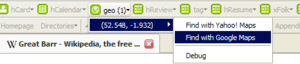
Geo is a clever way to add location details to web pages. Think of it like putting a digital address label on information found on the internet. It uses a special code called a microformat to mark down exact geographical spots, like the ones you see on a map using WSG84 coordinates.
This means that special computer programs can easily find and understand where something is located. Once a computer knows the location, it can use that information in many ways, such as showing it on a map or even sending it to a GPS device.
Contents
What is Geo and How Does it Work?
Geo is a type of microformat, which is a small piece of code that helps computers understand specific kinds of information on a webpage. For example, if a website lists a business's address, Geo can be used to add the exact latitude and longitude coordinates to that address. This makes the location "machine-readable."
Marking Up Location Data
When a website uses Geo, it adds hidden tags around the location information. These tags tell web browsers and other tools, "Hey, this part is a geographical coordinate!" For example, if a park's location is mentioned, Geo helps mark its exact spot on Earth.
- It uses numbers to describe a place, just like how you might use a street address.
- These numbers are called coordinates, and they tell you the latitude (how far north or south) and longitude (how far east or west) of a spot.
- This special marking makes it easy for computers to "read" and use the location data.
How Computers Use Geo Information
Once the location is marked with Geo, different computer programs can "parse" it. Parsing means reading and understanding the coded information.
- Mapping Tools: A mapping website can take the Geo coordinates and instantly show you the exact spot on a map. This is much faster than typing in an address yourself.
- GPS Devices: The location data can be sent directly to a GPS device, helping you navigate to that specific place.
- Other Websites: Other websites or apps can use this location information to provide more services, like showing nearby restaurants or weather forecasts for that area.
Why is Geo Useful for Websites?
Geo makes websites smarter and more helpful for users. It turns simple text about a location into structured data that computers can understand and use.
Making Web Content Smarter
By using Geo, websites can make their content more interactive and useful. Instead of just seeing an address, users can click a link or use a tool to instantly see the location on a map.
- It helps search engines understand the location of businesses or events, which can improve search results.
- It allows web developers to create new tools and applications that use location data in creative ways.
- It makes it easier for people to find places and get directions, whether they are using a computer or a mobile device.
Connecting Online Information to the Real World
Geo helps bridge the gap between information on the internet and real-world places. It's a simple but powerful way to add geographical context to almost any piece of online content.
- Imagine finding a recipe online and seeing the exact farm where an ingredient was grown, all thanks to Geo.
- Or finding an event and instantly seeing its location on a map without having to type in the address.
- Geo helps make the internet a more connected and location-aware place for everyone.
See Also
 In Spanish: Geo (microformato) para niños
In Spanish: Geo (microformato) para niños
 | Kyle Baker |
 | Joseph Yoakum |
 | Laura Wheeler Waring |
 | Henry Ossawa Tanner |

