GitHub facts for kids
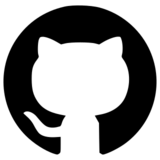
GitHub Invertocat logo
|
|
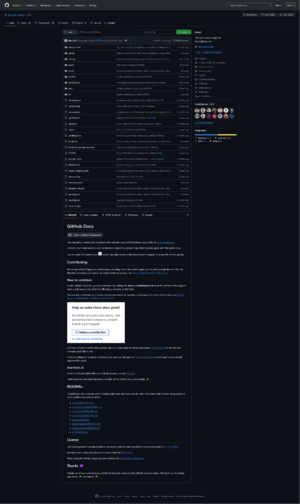
repository of the website's official documentation: https://docs.github.com, storing its source code
|
|
| Type of business | Subsidiary |
|---|---|
|
Type of site
|
Collaborative version control |
| Available in | English |
| Founded | February 8, 2008 (as Logical Awesome LLC) |
| Headquarters | San Francisco, California, U.S. |
| Area served | Worldwide |
| Founder(s) |
|
| Key people |
|
| Industry |
|
| Revenue | |
| Employees | 5,595 |
| Parent | Microsoft (2018–present) |
| IPv6 support | No |
| Registration | Optional (required for creating and joining repositories) |
| Users | 150 million (as of May 2025[update]) |
| Launched | April 10, 2008 |
| Current status | Active |
| Written in |
|
GitHub is a special online platform for computer programmers and developers. It helps them create, store, manage, and share their computer code. Think of it like a giant shared workspace for building software.
GitHub uses a system called Git for "version control." This means it keeps track of every change made to the code. If someone makes a mistake, they can easily go back to an earlier version. GitHub also helps teams work together by managing who can access the code, tracking problems (bugs), and handling requests for new features.
GitHub is very popular for projects where many people work together, especially for open source software. Open source means the code is free for anyone to see, use, and improve. As of January 2023, GitHub had over 100 million developers using it. It also hosted more than 420 million projects, called "repositories." It is the world's largest place to host source code. GitHub, Inc. is based in California and has been owned by Microsoft since 2018.
About GitHub
How GitHub Started
The idea for GitHub began on October 19, 2007. The website officially launched in April 2008. It was created by four people: Tom Preston-Werner, Chris Wanstrath, P. J. Hyett, and Scott Chacon. They named it "GitHub" by combining "Git" (the version control system) and "hub" (a central place).
How GitHub Was Organized
When GitHub first started, it had a very unique way of working. There were no middle managers, and employees could choose which projects they wanted to work on. The company believed in "self-management."
However, in 2014, the company changed its structure. They added middle managers to help organize things better. This change happened after some internal issues within the company's leadership. After these changes, co-founder Chris Wanstrath became the new CEO.
GitHub's Money Story
GitHub started as a "bootstrapped" company. This means the founders used their own money to get it going. For the first few years, the company made enough money to pay its employees and grow without outside help.
In July 2012, a company called Andreessen Horowitz invested $100 million in GitHub. This showed that big investors saw a lot of potential in the platform. By July 2015, GitHub raised even more money, about $250 million, from other investors. At that time, the company was valued at around $2 billion. As of 2023, GitHub was making about $1 billion in revenue each year.
GitHub's Journey Through Time
The GitHub service was created using programming languages like Ruby on Rails. It officially started in February 2008. The company, GitHub, Inc., was formed in 2007 in San Francisco.
In its first year, by February 2009, GitHub had over 46,000 public projects. Many of these projects were "forked," meaning someone made a copy to work on their own version. By the end of that year, over 100,000 users were on the site.
By 2010, GitHub hosted 1 million projects. Just one year later, this number doubled to 2 million. By January 2013, GitHub had over 3 million users and more than 5 million projects. By the end of that year, it had grown to 10 million projects!
In 2015, GitHub opened its first office outside the U.S., in Japan. In February 2018, GitHub faced a very large cyberattack, but they managed to handle it. In June 2018, GitHub started offering free educational tools to all schools through its GitHub Education program.
Microsoft Buys GitHub
Before 2018, Microsoft was already a big user of GitHub. They used it to host many of their own open-source projects and tools. On June 4, 2018, Microsoft announced that it would buy GitHub for $7.5 billion. The deal was completed on October 26, 2018.
Even though Microsoft bought it, GitHub continued to run mostly on its own. This purchase was part of Microsoft's plan to focus more on cloud computing and open-source software. Some developers were worried about the sale, but many others saw it as a positive step.
Since then, GitHub has continued to grow. In 2019, it bought a code analysis tool called Semmle. In 2020, it launched GitHub India and also acquired npm, a popular tool for JavaScript projects. In July 2020, GitHub started the GitHub Archive Program to save open-source code for a very long time.
GitHub's Mascot: The Octocat
GitHub's friendly mascot is named Mona. She's an "octocat," which is like an octopus with cat features and five arms. The character was first created by a graphic designer named Simon Oxley. GitHub loved the character and bought the rights to use it as their logo.
GitHub renamed the character from "Octopuss" to "Octocat" and made it their official trademark. Later, an illustrator named Cameron McEfee helped create many different versions of the Octocat for the website and promotional items. You can see hundreds of these fun variations on The Octodex.
What GitHub Offers
You can use GitHub projects with standard Git commands on your computer. GitHub also lets you look at public projects right on their website. There are also special desktop apps and tools that work with GitHub.
The site also has features like a social network. You can see what other developers are working on and how they contribute to projects. Anyone can look at and download public projects. However, to add your own code or join discussions, you need to create a free account.
Before January 2019, only public projects were free. Now, GitHub offers free private projects with unlimited collaborators. This means you can work on your own secret projects with friends without paying.
The main software behind GitHub is Git, created by Linus Torvalds (who also created Linux). The user-friendly part of GitHub was built by its founders using programming languages like Ruby on Rails.
What You Can Do with GitHub
GitHub's main goal is to help with "version control" and "issue tracking" for software projects.
- Version Control: It helps you keep track of all changes to your code. When you make changes, you can "commit" them, and GitHub keeps a history of everything.
- Issue Tracking: It helps teams manage problems (issues or bugs) and new feature requests. You can add labels, set deadlines, and assign tasks to different people.
GitHub also supports many other cool features:
- Documentation: You can easily add instructions and information about your project.
- Wikis: Many projects have their own wikis, which are like mini-websites for sharing information.
- GitHub Codespaces: This is an online tool that gives you a virtual computer to write and test code right in your web browser.
- Graphs: You can see cool graphs that show how much work is being done, who is contributing, and how different parts of the project are connected.
- Notifications: You can get emails about changes or mentions.
- Emojis: Yes, you can use emojis in your comments!
- Task Lists: You can create to-do lists right inside your project files.
- 3D Files: You can even preview 3D models directly on GitHub.
- Image and PDF Previews: It can show you many image types and PDF documents.
- Security Alerts: GitHub can warn you about known security problems in the code you use.
GitHub Enterprise
GitHub Enterprise is a special version of GitHub for large companies. It lets them run GitHub on their own servers or in their own cloud, keeping their code private. It has been available since 2011.
GitHub Pages
In 2008, GitHub launched GitHub Pages. This is a free service that lets you create simple websites, blogs, or project documentation. Your website files are stored in a GitHub project. When you update your files, GitHub automatically builds and hosts your website. You can use a github.io address or connect your own website name. GitHub Pages also supports secure connections (HTTPS).
GitHub Actions
GitHub Actions was launched in November 2019. It's a tool that helps automate tasks for developers. For example, it can automatically test your code every time you make a change. It can also help release and deploy your software. Developers can share and reuse pre-made "actions" to make their work easier.
Gist
GitHub also has a simple website called Gist. It's like a "pastebin" but much smarter. You can use it to share small pieces of code or text, called "snippets." Unlike regular pastebins, Gist keeps track of changes to your snippets, just like a full GitHub project. You can also make them private and secure.
Each Gist is its own mini-Git project. You can share multiple code snippets on one page. You can also "fork" (copy) other people's Gists, "star" them (like bookmarking), and add comments.
Education Program
GitHub has a program called the GitHub Student Developer Pack. This gives students free access to many popular development tools and services. GitHub works with other companies to provide these freebies.
In 2016, GitHub also started the GitHub Campus Experts program. This program trains university students to become leaders in their local tech communities. Campus Experts get training, funding, and resources to organize events and help other students learn about technology.
GitHub Marketplace
GitHub Marketplace offers extra tools and services that you can add to your projects. These are like apps that plug into GitHub to give you more features. Examples include tools for project management, debugging, code analysis, and continuous integration.
GitHub Sponsors
GitHub Sponsors is a program that lets people support developers financially. It works like Patreon, where you can make monthly donations to projects or developers hosted on GitHub. Developers can offer different levels of support with special perks. GitHub helps by covering payment fees and even matching some donations for the first year. This helps developers get paid for their hard work on open-source projects.
GitHub Copilot
GitHub Copilot is an amazing tool that uses AI (Artificial Intelligence) to help developers write code faster. It was one of the first widely used AI tools for software development. It launched in 2021 and is based on a powerful AI model from OpenAI.
GitHub Copilot can now be used directly on GitHub.com, from the command line, and in many different code editors. It helps suggest code as you type, making coding easier and quicker.
GitHub Archive Program
In July 2020, GitHub did something incredible: they stored a copy of all public projects in an abandoned mountain mine in Norway. This mine is part of the Arctic World Archive, which is designed to keep important data safe for hundreds or even thousands of years.
The archive contained 21 terabytes of data, stored on special film reels. These reels are expected to last for 500 to 1,000 years! The GitHub Archive Program is also working on an even more ambitious project called Project Silica. They aim to store all public projects for 10,000 years by writing the data into special glass platters using lasers.
See also
 In Spanish: GitHub para niños
In Spanish: GitHub para niños
- Comparison of source code hosting facilities
- GitLab
- GitHub Copilot
- Timeline of GitHub
 | James Van Der Zee |
 | Alma Thomas |
 | Ellis Wilson |
 | Margaret Taylor-Burroughs |



