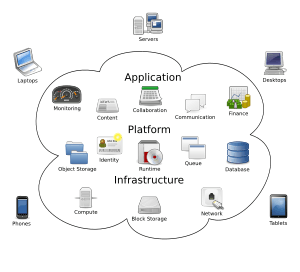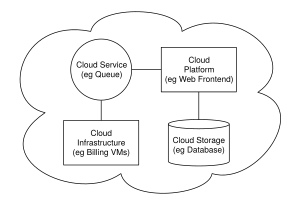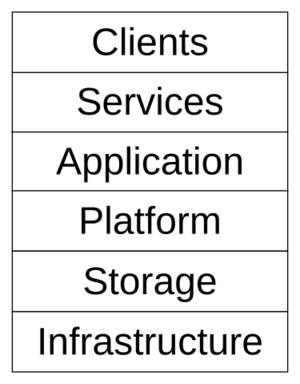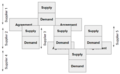Cloud computing facts for kids
Cloud computing is a way of getting computer services over the internet. Imagine it like electricity: you just plug in and use it, without needing to know where it comes from or how it's made. You only pay for what you use. Cloud computing is similar. You can use things like storage space, computer power, or tools for making apps without owning the actual computers.
The word "cloud" is a way to describe the internet. In computer diagrams, the internet often looks like a cloud. Just like real clouds hide parts of the sky, the "cloud" in computing hides the complex machines and wires that make the internet work. It means you can use computer services online, without needing to understand all the technical details behind them.
The IEEE says cloud computing is when information is stored on special computers called servers. This information is then sent over the internet to your devices. These devices can be computers, laptops, phones, or even smart sensors. It includes services like SaaS, which means software you use online. For example, Google offers online office apps like Google Docs. Unlike programs you install, these apps and your files are stored on Google's servers, not on your device.
Contents
What is Cloud Computing?
How it Works
Cloud computing is often compared to other ideas, but it's a bit different:
- Grid computing: This is like many computers working together on one big task.
- Utility computing: This means you pay for computer resources, like power or storage, just like you pay for electricity.
- Autonomic computing: These are computer systems that can manage themselves.
Cloud computing often uses these ideas. It can use grid computing, manage itself, and you pay for it like a utility. But cloud computing is seen as the next big step from these older ideas. Some cloud systems, like BitTorrent or Skype, don't even need a main computer or billing system.
How it's Built
Most cloud computing systems today use powerful data centers. These centers are full of computers and storage devices. They use a technology called virtualization. This makes one physical computer act like many smaller ones. This way, services can be reached from anywhere in the world. The "Cloud" seems like one big place for all your computer needs. Companies offering cloud services promise a certain level of quality. They often use open standards and free software to help the cloud grow.
Key Features
When you use cloud computing, you don't own the computers. You are just renting or using their services. This means you only pay for what you use. Many cloud providers charge like a utility, similar to how you pay for electricity. Others use a monthly payment plan. By sharing computer power among many users, the computers are used more efficiently. This can lower costs and help new apps be made faster.
Another good thing is that computer power can grow very quickly. Users don't have to plan for the busiest times. They just get more power when they need it. Fast internet also helps, as it makes using online services feel just as quick as using programs on your own computer.
Who Provides Cloud Services?
Big companies like Google, Amazon.com, and Yahoo! are leading the way in cloud computing. Other tech companies like IBM, Intel, and Microsoft are also involved. Anyone can use cloud services, from individuals to large businesses. You might already be using cloud services without knowing it! For example, Webmail (like Gmail), Facebook, and Wikipedia are all cloud services. So are online backups and syncing your contacts.
History of the Cloud
The idea of "The Cloud" as a way to describe the internet has been around for a while. It means services and parts of the internet that are managed by others.
The basic idea goes back to the 1960s. A computer scientist named John McCarthy thought that someday, computing could be like a public utility. The word "Cloud" was used in business in the early 1990s for large ATM networks. By the early 2000s, cloud computing solutions started to appear. At first, most of them focused on software you use online.
Amazon.com played a big part in cloud computing's growth. After the dot-com bubble, they updated their data centers. In 2002, they started offering access to their systems as Amazon Web Services. They realized their new cloud setup made their own work much more efficient.
In 2007, more companies and universities started big "cloud computing" research projects. The term became popular in the news around this time. By mid-2008, it was a very popular topic. In August 2008, a research company called Gartner noticed that businesses were moving away from owning their own computers and software. Instead, they were switching to paying for services as they used them.
Cloud Architecture
Cloud architecture is how the computer systems that deliver cloud computing are designed. This includes both hardware and software. A "cloud architect" designs these systems. Cloud architecture usually involves many different "cloud parts" that talk to each other. They use special connections called APIs, which are often web services.
This is similar to the idea in Unix philosophy. It's about having many small programs that each do one thing well. These programs then work together using simple connections. This makes the systems easier to manage than very large, single programs.
Cloud architecture also includes the devices you use. These are often web browsers or apps that let you access cloud services.
Cloud storage architecture is designed so that data can be stored in many places. This allows the storage to grow very large. Each storage part can deliver data to apps or users on its own.
Main Features of Cloud Computing
- Lower Starting Costs: You don't need to buy expensive computers. The cloud provider owns the equipment. This makes it easier for small businesses or individuals to start using powerful computing.
- Use Anywhere: You can access cloud systems from any device, like a PC or mobile phone. You can also use them from any location.
- Shared Resources: Many users share the same computer resources. This helps save money and makes better use of the computers.
- Centralized: Computers can be placed in areas where costs are lower, like for electricity.
- Handles Busy Times: Users don't have to plan for the busiest times. The cloud can handle sudden increases in demand.
- Better Use: Computers that might only be used 10-20% of the time become much more efficient.
- Performance: The speed is usually steady. But it can be affected by slow internet or too much network traffic.
- Reliability: Cloud systems often have backup locations. This means if one part fails, another can take over. This is good for keeping businesses running and recovering from problems. However, if a big outage happens, users can't do much about it.
- Scalability: The system can quickly grow or shrink to meet changing user needs. You don't have to plan for the highest possible demand.
- Security: Security often gets better because data is stored in one place. More resources are focused on security. However, some people worry about losing control over their sensitive data.
- Sustainability: Cloud computing can be more environmentally friendly. It uses resources more efficiently and can help reduce carbon emissions.
Parts of Cloud Computing
Applications
A cloud application is software that runs on the cloud. This means you don't need to install it on your own computer. This makes it easier to keep the software updated and running. Examples include:
- Apps that share files, like BitTorrent.
- Online apps, like Facebook.
- Software as a service (Google Apps, Salesforce).
Clients
A cloud client is a device or software that needs the cloud to work. It's designed to use cloud services. Examples include:
- Mobile devices (Android phones, iPhone).
- Thin clients, which are simple computers that rely heavily on a server.
- Web browsers (Google Chrome, Mozilla Firefox) that access cloud apps.
Infrastructure
Cloud infrastructure means providing computer equipment as a service. This often involves platform virtualization. Examples include:
- Full virtualization services.
- Grid computing systems.
- Management tools for cloud resources.
Platforms
A cloud platform is a service that helps you build and run apps without needing to buy and manage the underlying hardware and software. Examples include:
- Web frameworks like Django (used by Google App Engine).
- Ruby on Rails (used by Heroku).
- Web hosting services.
- Specialized platforms like Azure.
Services
A cloud service is a software system that lets different machines talk to each other over a network. Other cloud parts or users can access these services directly. Examples include:
- Identity services (OAuth, OpenID).
- Mapping services (Google Maps, Yahoo! Maps).
- Payment services (Amazon Flexible Payments Service, PayPal).
- Search services (Google Custom Search, Yahoo! BOSS).
Storage
Cloud storage means storing data as a service. You often pay for it based on how much you use, like per gigabyte per month. Examples include:
- Databases (Amazon SimpleDB, Google App Engine's BigTable).
- Network-attached storage (MobileMe iDisk).
- Synchronization services (Live Mesh Live Desktop).
- Web storage services (Amazon Simple Storage Service).
Some traditional storage companies now offer cloud storage. Others focus on making new types of storage designed just for the cloud.
Roles in Cloud Computing
Provider
A cloud computing provider owns and runs the cloud systems for others. This usually means building and managing new data centers. Some organizations become "internal" cloud providers. They get some benefits, but they don't save as much money as big providers. They also still have to plan for busy times. However, even small groups can gain a lot from using cloud computing.
A user is someone who uses cloud computing. The privacy of users in the cloud is a growing concern. There are efforts to create a "bill of rights" for cloud users.
Vendor
A vendor sells products and services that help with cloud computing. Examples include:
- Computer hardware: Companies like Dell, HP, IBM, and Sun Microsystems.
- Storage devices from companies like EMC.
- Computer software: Companies like 3tera and Hadoop.
Cloud Standards
Cloud standards are existing rules that have helped cloud computing grow. These include:
- Application standards: For communication (HTTP), security (OAuth, OpenID), and sharing content (Atom).
- Client standards: For web browsers (AJAX) and offline use (HTML 5).
- Infrastructure standards: For virtualization (OVF).
- Platform standards: For software setups (LAMP).
- Service standards: For data (XML, JSON) and web services (REST).
Images for kids
See also
 In Spanish: Computación en la nube para niños
In Spanish: Computación en la nube para niños
 | Percy Lavon Julian |
 | Katherine Johnson |
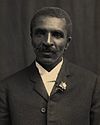 | George Washington Carver |
 | Annie Easley |