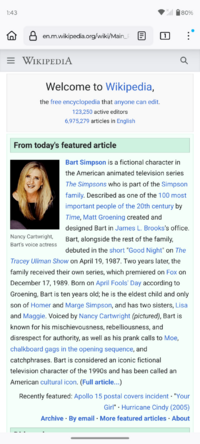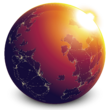Firefox facts for kids
 |
|||||
| Developer(s) |
|
||||
|---|---|---|---|---|---|
| Initial release | November 9, 2004 | ||||
| Stable release(s) [±] | |||||
| 50.1.0 (December 13, 2016) [±] | |||||
| Preview release(s) [±] | |||||
|
|||||
| Written in | C++, JavaScript, HTML, C, Rust, and others | ||||
| Operating system |
|
||||
| Included with | Various Unix-like operating systems | ||||
| Available in | 97 languages | ||||
| Type | Web browser | ||||
| License | MPL 2.0 | ||||
Mozilla Firefox, often just called Firefox, is a popular web browser. It's special because it's free and open-source. This means anyone can see how it's made and even help improve it! The Mozilla Foundation and Mozilla Corporation created it.
Firefox uses something called the Gecko engine to show you web pages. This engine helps Firefox understand and display websites correctly. You can use Firefox on many different computers, like those running Windows, macOS, and Linux. There are also versions for phones and tablets, including Android and iOS. On iOS devices, Firefox uses Apple's WebKit engine because of how Apple's system works.
Firefox is like a modern version of an older browser called Netscape Navigator. The Mozilla community, which makes Firefox, was actually started by Netscape back in 1998. Firefox was first created in 2002. People wanted a simple browser, not a big software package. When it was being tested, people loved how fast and secure it was. It also had cool add-ons. Firefox officially launched on November 9, 2004. It quickly became very popular, with 60 million downloads in just nine months!
In November 2017, Firefox got a big upgrade called "Quantum". This made it even faster and easier to use. As of August 2025, Firefox is the fourth most popular web browser for desktop computers. It has about 6.36% of the market share. Other popular browsers include Google Chrome, Microsoft Edge, and Safari.
Contents
History of Firefox
The idea for Firefox started as an experiment within the Mozilla project. Three people, Dave Hyatt, Joe Hewitt, and Blake Ross, thought the main Mozilla browser was getting too complicated. They wanted to create a simpler, standalone browser. Their goal was to replace the bigger Mozilla Suite. The very first version, 0.1, came out on September 23, 2002.
How Firefox Got Its Name
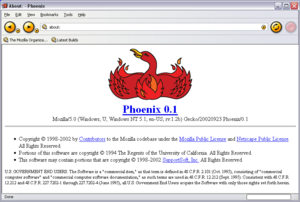
The Firefox browser has had a few different names! It was first called "Phoenix," like the mythical bird that rises from ashes. This name was chosen because it was like a new start after Netscape Navigator faced challenges. But in 2003, they had to change the name because another company already used "Phoenix."
The next name was "Firebird." However, this also caused confusion with a database software project called Firebird. So, to avoid more mix-ups, on February 9, 2004, it finally became "Mozilla Firefox." The name "Firefox" comes from a nickname for the red panda. The red panda even became the mascot for the project! When people shorten the name, Mozilla prefers "Fx" or "fx," but you might also see "FF."
Early Popularity and Features
Before version 1.0 was even released, Firefox was already getting a lot of praise from magazines like Forbes and The Wall Street Journal. People loved its features, like blocking annoying pop-up ads and browsing with multiple tabs. It also had a way to add more features through "extensions." While other browsers had some of these features, Firefox was the first to become widely popular so quickly.
Firefox became a great alternative to Internet Explorer, which was the main browser at the time. Internet Explorer had some problems with its design and security. People were worried about things like ActiveX (a component that could be risky) and how easily spyware could get installed. Microsoft tried to fix these issues with updates, but Firefox had already gained a lot of trust.
Firefox Versions Over Time
Firefox 1.0 was released on November 9, 2004. After that, new versions came out regularly. For a while, they released major updates like 1.5, 2.0, 3.0, and so on.
Starting from version 5, Firefox changed to a "rapid release" model. This meant new versions came out much faster, every few weeks. By the end of 2011, they were already on version 9, and by the end of 2012, they reached version 17!
In 2016, Mozilla started a big project called Quantum. The goal was to make Firefox's engine much better and faster. This was important because Google Chrome was becoming very popular. Quantum made Firefox much quicker and more stable. However, some older add-ons stopped working with the new Quantum versions. Firefox 57, released in November 2017, was the first version with these Quantum improvements. It was even called Firefox Quantum.
Firefox has continued to evolve. For example, it stopped supporting Adobe Flash in January 2021. In September 2023, Firefox 118.0 added a cool feature: on-device translation of web pages. This means you can translate a page right in your browser without sending it to a server.
Cool Features of Firefox
Firefox has many helpful features for desktop computers. These include:
- Tabbed browsing: You can open many websites in one window using different tabs.
- Full-screen mode: This lets you see more of the website by hiding the browser's toolbars.
- Spell checking: It helps you avoid typos when you're typing online.
- Private browsing: This mode lets you browse without saving your history, cookies, or temporary files.
- Download manager: Helps you keep track of files you download.
- Screenshot tool: You can easily take pictures of what's on your screen.
- Web development tools: These are special tools for people who build websites.
- Smart bookmarks: Helps you organize your favorite websites.
Firefox also has a built-in search system. By default, it uses Google in most places. Another feature is DNS over HTTPS, which helps make your internet requests more private.
Browser Extensions
You can add more functions to Firefox using add-ons or extensions. These are like small programs created by other developers. They can do all sorts of things, like blocking ads, helping you save articles, or changing how websites look. Most modern Firefox extensions use a system called WebExtensions, which is similar to what Google Chrome and Microsoft Edge use.
Themes
Firefox lets you change its look with themes. You can download themes or even create your own. Firefox also comes with built-in dark, light, and system themes.
How Firefox Keeps You Safe
From the beginning, Firefox was designed with security in mind. When it first came out, the main browser, Internet Explorer, had many security problems. Firefox was seen as a safer choice because it was less connected to the computer's main system. This made it harder for bad software to get onto your computer just by visiting a website.
Firefox has worked hard to improve its security over the years. It now uses a "multi-process" design. This means different parts of the browser run in separate areas. So, if one web page has a problem, it's less likely to crash the whole browser or affect other tabs. This also makes it harder for harmful code to access your computer's resources.
Mozilla also created a new project called Servo to build a super-safe browser engine. While Servo didn't replace the whole Firefox engine, parts of it were used in the "Quantum" project to make Firefox even more secure and stable.
Your Privacy with Firefox
Firefox uses special technology called TLS to keep your communication with websites private and secure, especially when you use HTTPS. This helps protect your information from being seen by others.
Firefox also has features to protect your privacy:
- Blocking third-party cookies: Firefox can block certain cookies that track you across different websites.
- Blocking risky content: It automatically blocks things like scripts or stylesheets from non-secure websites when you're on a secure (HTTPS) page.
- Extension signing: All extensions for Firefox must be approved and signed by Mozilla. This helps make sure they are safe and don't have hidden problems.
- DNS over HTTPS (DoH): This feature encrypts your DNS requests, which are like asking for a website's address. This makes it harder for others to see which websites you're trying to visit.
- Blocking crypto-mining and fingerprinting scripts: Since version 67.0, Firefox can block scripts that secretly use your computer's power to mine cryptocurrency or track your activity across the web.
- SmartBlock (Total Cookie Protection): Introduced in March 2021, SmartBlock helps prevent cross-site tracking. It isolates data from each website you visit, making it very difficult for sites to track you as you move around the internet.
Mozilla has also updated its terms of use for Firefox to be clearer about user rights and permissions. They want to be transparent about how they handle information, especially with new features like AI.
Languages and Availability
Firefox is available in many different languages. As of August 2025, you can use Firefox in 97 different languages! This makes it easy for people all over the world to use the browser in their native language.
Where You Can Use Firefox
You can use Firefox on many different devices:
- Desktop computers: Windows, macOS, and Linux.
- Mobile devices: Firefox for Android (for Android phones and tablets) and Firefox for iOS (for iPhones and iPads).
There are also versions of Firefox that have been adapted for other operating systems by different groups.
| What's Needed | Microsoft Windows | Linux desktop | macOS | Android | iOS |
|---|---|---|---|---|---|
| CPU (Processor) | 1 GHz or faster processor (newer versions support 64-bit) | Any x86-64 and ARM64 CPU | ARMv7, ARM64, IA-32 and x64 | ARM64 | |
| Memory (RAM) | 1 GB for 32-bit, 2 GB for 64-bit | 384 MB | 2GB | ||
| Free Space | 500 MB | 80 MB | ~128 MB | ||
| Operating System | Windows 10 or later (older versions supported Windows 7/8/8.1) |
|
macOS Catalina or newer (older versions supported macOS Sierra–Mojave) | Android Lollipop or newer | iOS 15 or later |
Firefox on Windows
Firefox has been available for Windows since its first release. The latest versions of Firefox for Windows require Windows 10 or newer. However, Firefox 115 ESR (Extended Support Release) still supports older versions like Windows 7 and 8.1. This support was extended until September 2025.
Firefox on macOS
Firefox also runs on Apple's macOS. The first version supported older Mac computers. Over time, as macOS updated, Firefox also updated its requirements. The latest versions of Firefox require macOS Catalina or newer. Similar to Windows, Firefox 115 ESR still supports older macOS versions like 10.12–10.14 until September 2025.
Firefox on Linux
Firefox has always supported Linux. Newer versions require specific software components like GTK 3.4 or newer.
Firefox for Android
Firefox for mobile, first called "Fennec," came out for Android in March 2011. It had a special design for phones and tablets. In August 2020, Mozilla launched a new version called Firefox Daylight (or Fenix). It's much faster and has better tracking protection. It also lets you put the address bar at the bottom of the screen.
Firefox for iOS
Mozilla didn't want to make Firefox for iOS at first because Apple had strict rules. But in 2015, Mozilla decided to go ahead. Firefox for iOS was released in November 2015. It's important to know that this version uses Apple's WebKit engine, not Firefox's usual Gecko engine, because of Apple's rules.
In November 2016, Firefox also released Firefox Focus for iOS, which is a private web browser.
Firefox Reality (AR/VR)
Firefox Reality was a special browser for augmented reality (AR) and virtual reality (VR)]] headsets. It came out in September 2018. It let you browse regular websites in 2D or explore immersive VR pages. This project is now managed by another company called Igalia and is known as Wolvic.
How Firefox is Released
Mozilla uses a "rapid release model" for Firefox. This means new versions come out very quickly, every four weeks. This helps Firefox get new web features and improvements to users faster.
The release process has different stages, called "channels":
- Nightly: This is where the very first, experimental versions are tested.
- Beta: After some testing, the versions move to the beta channel, which is more stable.
- Release: Finally, the stable version is released to everyone.
For businesses and schools, there's an Extended Support Release (ESR) channel. These versions are updated less often but get security fixes for a longer time.
Firefox's Trademark and Logo
The name "Mozilla Firefox" and its official logo are registered trademarks of Mozilla. This means they can only be used under certain rules. The name "Firefox" comes from a nickname for the red panda.
Mozilla wants users to have a consistent experience when they use "Firefox." So, if someone changes the Firefox code, they usually can't use the official name and logo without Mozilla's permission. This is why some versions of Firefox, like GNU IceCat, have different names and logos. For example, the Debian project used to call their version "Iceweasel" because of these rules, but they later switched back to "Firefox."
Firefox Logo History
The Firefox logo has changed over the years. The first designs were simple. In 2003, a designer named Steven Garrity helped improve Mozilla's visual identity. Jon Hicks created the famous fox logo. Even though "firefox" is a red panda, the logo shows a stylized fox because it "didn't really conjure up the right imagery" for a red panda.
In June 2019, Mozilla updated the Firefox logo again. This new logo is part of a bigger brand system for all of Firefox's apps and services.
- Logo history
- Other logos, used for nightly versions
-
The 2011 Nightly logo, used to represent nightly builds of pre-alpha versions
- Other logos, used for developer/aurora versions
-
The 2011 Aurora logo, used to represent an alpha release
- Other logos
-
Blue globe artwork, distributed with the source code, and is explicitly not protected as a trademark
How Firefox is Promoted
Firefox became popular very quickly. It had 100 million downloads in its first year! Mozilla used many ways to promote it. They even created a website called "Spread Firefox" where people could help market the browser.
One big event was "World Firefox Day" in 2006. People could register their names to be displayed on a "Firefox Friends Wall" at Mozilla's headquarters. In 2008, when Firefox reached 500 million downloads, the community celebrated by earning 500 million grains of rice on the Freerice website.
In 2006, some Firefox fans even made a giant crop circle of the Firefox logo in an oat field in Oregon!
How Fast is Firefox?
Firefox has always aimed to be a fast browser. In the early 2000s, some users noticed it used a lot of memory, but Mozilla worked to fix these issues. Tests showed that Firefox often used less memory than other browsers.
In 2012, a study by Tom's Hardware found that Firefox was the best browser for Windows 7, just slightly beating Google Chrome. In 2013, they again found Firefox to be a strong performer in speed and efficiency.
Firefox Quantum's Speed Boost
When Firefox 57 (Firefox Quantum) was released in November 2017, it brought huge speed improvements. Independent tests showed it was faster than Chrome in some JavaScript tasks and used less memory when many tabs were open. In May 2019, TechRadar even called it the fastest web browser.
In 2023, Microsoft announced they fixed a bug in Windows that had been slowing down Firefox for five years, which helped Firefox's performance even more.
How Many People Use Firefox?
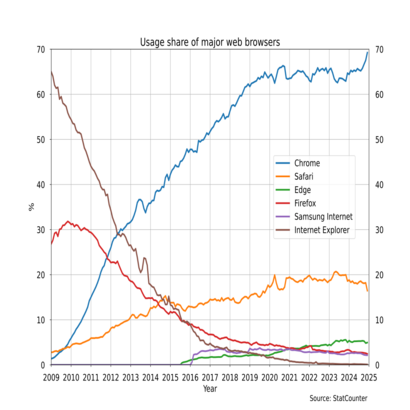
Firefox downloads grew very fast. By July 2010, it had been downloaded over one billion times! This number doesn't count updates or downloads from other websites.
In July 2010, IBM even asked all its 400,000 employees to use Firefox as their main browser.
Firefox was the second most used web browser until November 2011, when Google Chrome became more popular. As of October 2012, Mozilla said Firefox had over 450 million users.
As of October 2024, Firefox is the fourth most used desktop browser worldwide. It has about 2.95% of the total browser usage share across all devices.
| Desktop/laptop browser statistics | ||||
|---|---|---|---|---|
| Google Chrome | 69.68% | |||
| Microsoft Edge | 11.80% | |||
| Safari | 6.51% | |||
| Mozilla Firefox | 5.32% | |||
| Opera | 2.20% | |||
| Other | 4.48% | |||
| Desktop web browser market share according to StatCounter for July 2025. | ||||
Mozilla's own data shows that the number of active monthly desktop users for Firefox decreased from about 310 million in 2017 to 200 million in 2023. In some countries, Firefox's popularity has changed. For example, in Eritrea, its usage dropped from 50% in October 2020 to 9.32% in September 2021.
Some governments, like the UK and US, have a "2% rule." This means they only support browsers that have more than 2% market share among visitors to their websites. As of December 29, 2023, Firefox's market share among US government website visitors was 2.2%.
See also
 In Spanish: Mozilla Firefox para niños
In Spanish: Mozilla Firefox para niños
- Firefox User Extension Library
- History of the web browser
- List of free and open-source software packages
- Mozilla Prism
- XULRunner
- Mozilla Thunderbird
 | Bessie Coleman |
 | Spann Watson |
 | Jill E. Brown |
 | Sherman W. White |