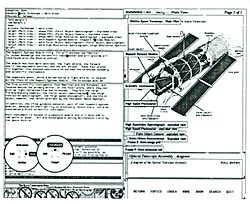Tab (interface) facts for kids
A tab in computer programs is like a little label that helps you keep many things open in one window. Imagine you have a big folder, and each tab is a divider that lets you quickly switch between different papers inside it. This is super handy for things like web browsers, where you can have many websites open at once without cluttering your screen with lots of separate windows.
Tabs are designed to look like the little plastic tabs you might see on paper files or index cards. They help you organize and jump between different documents or sections easily.
Tabs can be placed in a row across the top of a window, or sometimes down the side in a vertical list. Horizontal tabs usually save space, while vertical ones can show more titles at once. You can often move tabs around by dragging them, or even pull a tab out to create a new window. Some programs even let you select several tabs at once to move or close them together.
History of Tabs in Computers
Tabs have been around in computer programs for a long time! One of the first programs to use a tabbed interface was a word processor called WordVision for DOS computers in 1982. People thought it was a very clever idea back then.
Later, in 1988, a special text editor called Gosling Emacs also used multiple tabbed windows. This was used to create a tool for a hypermedia browser called HyperTIES at the University of Maryland. HyperTIES was like an early version of a web browser, letting you explore linked documents.
Tabs became really popular for spreadsheets in 1992 with a program called Quattro Pro. Before that, in 1987, Boeing Calc also used something similar called "wordpads." Then, in 1993, Microsoft Word used tabs to make its menus simpler.
In 1994, a web browser called InternetWorks started using tabbed windows. The text editor UltraEdit also got a modern tabbed look that same year. After that, many other programs and web browsers started using tabs:
- NetCaptor (an Internet Explorer add-on) in 1997
- IBrowse in 1999
- Opera in 2000
- MultiZilla (an extension for Mozilla) in 2001
- Galeon in 2001
- Mozilla 0.9.5 in 2001
- Phoenix 0.1 (which later became Mozilla Firefox) in 2002
- Konqueror 3.1 in 2003
- Safari in 2003
By 2006, when Internet Explorer 7 came out, almost all major web browsers had tabs. This shows how useful and popular they became!
People quickly started using tabs a lot for browsing the web and searching for information. A study in 2009 found that people switched between tabs in more than half of their browsing sessions. Also, many people used new tabs to open search results.
Since then, browsers have added even more cool features for tabs. For example, some browsers show small preview pictures of the pages in your tabs. You can also easily save all the pages open in your tabs into a special bookmark folder, and then open them all again at once later. Some browsers even use different colors to group related tabs together.
How Tabs Work in Programs
The way tabs behave, like where a new tab opens (at the end of the list, next to its parent, or at the beginning), is usually decided by the special tools used to build the program's look and feel. These tools are called "widget toolkits." Because there are many different toolkits, tabs might act a little differently from one program to another.
In 2021, researchers looked closely at how people use web browser tabs. They found that many people struggle with having too many tabs open, which they called "tab overload." They talked to users and learned why people close tabs and why they keep them open. This research helps program designers create better tools and changes for browsers like Firefox to help people manage their tabs more easily.
See also
 In Spanish: Pestaña (informática) para niños
In Spanish: Pestaña (informática) para niños
- Comparison of document interfaces
- IDE-style interface
- Ribbon (computing)
 | Ernest Everett Just |
 | Mary Jackson |
 | Emmett Chappelle |
 | Marie Maynard Daly |