Opera (web browser) facts for kids
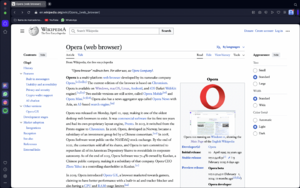
Opera 102 running on macOS, showing this page on the English Wikipedia
|
|
| Developer(s) | Opera |
|---|---|
| Initial release | 10 April 1995 |
| Stable release | |
| Preview release |
19.0.1326.26 (January 8, 2014)
|
| Written in | C++ |
| Operating system |
|
| Available in | 42 languages |
| Type | Web browser |
| License | Freeware |
Opera is a popular web browser made by a company called Opera. It works on many different devices like computers (Windows, macOS, Linux) and phones (Android, iOS). Opera is built using a technology called Chromium.
Opera was first released on April 10, 1995, making it one of the oldest web browsers still around today. For its first ten years, you had to pay for it, and it used its own special engine called Presto. But in 2013, it switched to using Chromium, which is also used by browsers like Google Chrome.
Opera also has special versions. In 2019, they launched Opera GX, which is made for gamers. It has cool features for playing games online. In 2025, they released Opera Air, a lighter version focused on helping you relax and stay calm while browsing.
Contents
The Story of Opera
How Opera Started
The Opera web browser was created in 1994 by two people, Jon Stephenson von Tetzchner and Geir Ivarsøy. They were working at a company called Telenor in Norway.
In 1995, they started their own company, Opera Software AS. Opera was first released to the public in 1996 as version 2.10. It worked on Microsoft Windows 95 computers. They started making versions for mobile phones in 1998.
Opera 4.0 came out in 2000. It had a new core that made it easier to create Opera for different operating systems.
Becoming Free and Adding Features
At first, you had to buy Opera after a trial period. But with version 5.0 in 2000, Opera started showing ads if you didn't pay. Later, you could choose to see banner ads or text ads from Google.
In 2005, with version 8.5, Opera removed all ads. The company then made money from a deal with Google, which became Opera's main search engine.
In 2006, Opera added fraud protection to keep you safe from fake websites. This feature checked websites against lists of known bad sites.
A new, faster JavaScript engine called Carakan was added in Opera 10.50. This made the browser much quicker.
Opera 11, released in 2010, brought cool new things like extensions (small programs that add features), tab stacking (grouping tabs together), and mouse gestures.
Switching to Chromium
In 2013, Opera made a big change. They decided to stop using their own Presto engine and switch to WebKit, which was used by Google Chrome. Soon after, Google created a new engine called Blink from WebKit, and Opera decided to use Blink too.
The first Opera version based on Chromium, Opera 15, came out in May 2013. Many old Opera features were removed, and Opera Mail became a separate app.
New Owners and Public Listing
In 2016, a group of investors, including some Chinese companies, bought Opera. In 2018, Opera Software became a public company on the NASDAQ stock exchange.
Cool New Designs and AI
In 2017, Opera released a "concept browser" called Opera Neon. It showed how different a browser could look, with websites displayed like icons on a desktop.
Opera 45, also released in 2017, was called "Opera Reborn." It updated the look of the browser, adding light and dark modes. It also built in popular messaging apps like Facebook Messenger, WhatsApp, and Telegram.
In 2018, Opera 50 added a feature to stop websites from secretly using your computer to mine cryptocurrency. It also added Chromecast support.
Opera 60, called Reborn 3, came out in 2019. It had a simpler design, an improved free VPN service, and was designed to work with Web3 and blockchain apps.
In 2021, Opera 77 (Opera R5) added more music streaming services to the sidebar, like Apple Music and Spotify. It also introduced "Pinboards" to collect websites and notes visually.
In 2023, Opera added AI-powered tools. These include AI Prompts that suggest ways to shorten or summarize text. You can also access ChatGPT and ChatSonic from the sidebar.
Opera 100, called Opera One, was launched in June 2023. It was built from the ground up with AI in mind. It has its own AI called Aria, which is based on OpenAI's GPT model. Aria can help you find information, write text, and even create code. This version also introduced "Tab islands" to group your tabs. In February 2025, Opera launched a preview of its Browser Operator, an AI assistant that helps with browsing tasks. In May 2025, a new AI browser called Opera Neon was introduced, designed to understand what users want to do and help them.
What Opera Can Do
Opera has many useful features, some of which were first seen in Opera before other browsers adopted them. These include:
- Speed Dial: A page that shows your favorite websites as small pictures when you open a new tab.
- Pop-up blocking: Stops annoying pop-up ads.
- Reopening closed pages: Lets you quickly open tabs you accidentally closed.
- Private browsing: Lets you browse without saving your history or cookies.
- Tabbed browsing: Lets you open many websites in one window using tabs.
Opera also has a built-in screenshot tool called Snapshot, which lets you draw on images. It also has built-in ad blockers and tracking blockers to make your browsing faster and more private.
Built-in Chat Apps
Opera's computer browser lets you access many social media messaging apps directly from its sidebar. These include WhatsApp, Discord, Telegram, Facebook Messenger, X, Instagram, TikTok, and VK.
Easy to Use
Opera has a bookmarks bar to save your favorite pages and a download manager to keep track of your downloads. The "Speed Dial" feature lets you add as many pages as you want, shown as small pictures on a new tab page.
Opera was one of the first browsers to support Cascading Style Sheets (CSS) back in 1998. This is a technology that helps websites look good.
Opera Turbo, a feature that made web pages load faster by compressing them, is no longer on the computer version. But it's still available in Opera Mini, which is for mobile phones.
Keeping You Safe and Private
Opera has features to help keep your information private and secure. You can easily delete your private data, like HTTP cookies, browsing history, and passwords, with one click.
When you visit a website, Opera shows a security badge in the address bar. This badge tells you details about the website's security. Opera's fraud and malware protection warns you about suspicious websites. It checks the page you're visiting against lists of known fake or harmful websites.
In 2016, Opera added a free virtual private network (VPN) service. This helps you access websites that might be blocked and keeps your information safe when you use public WiFi. Experts have checked Opera's VPN to make sure it doesn't store your browsing data.
Crypto-Wallet Support
In 2018, Opera added a built-in cryptocurrency wallet to its browser. This made it the first browser to have such a feature. It allowed users to interact with decentralized apps.
In 2020, Opera's Android browser became the first to directly support .crypto domains, which are part of a new internet system called IPFS. This means you don't need extra tools to visit these special websites. Later, the iOS and desktop versions also got IPFS support.
In January 2022, Opera launched a test version of its Opera Crypto Browser. This browser combined a crypto wallet with tools for blockchain and Web3 technologies. By 2023, the Crypto Browser features were moved into the main Opera and Opera GX browsers.
AI Chatbot
In 2023, Opera added an AI chatbot called Aria to the browser. Aria uses Opera's own AI engine and connects to OpenAI's GPT model. It can help you with many tasks, like answering questions or writing text.
Other Opera Versions
Opera GX: The Gaming Browser

A screenshot of Opera GX on Windows 11
|
|
| Developer(s) | Opera |
|---|---|
| Initial release | 11 June 2019 |
| Stable release(s) | |
| Operating system |
|
| Type | Web browser |
| License | Freeware |
Opera GX is a special version of Opera made for people who love gaming. It was first announced in May 2019 and released for Windows in June 2019. A macOS version came out later that year.
Opera GX has unique features for gamers. The "limiter" lets you control how much of your computer's network, CPU, and memory the browser uses. This helps save power for your games. The GX Cleaner helps you clear out old files like cache and cookies.
The browser also connects directly to popular gaming and social websites like Twitch, Discord, Twitter, and Instagram. It has a special page called the GX Corner, which shows gaming news, deals, and new game releases.
Opera GX has won awards for its design. In 2019, it won a Red Dot Design Award. In 2021, a mobile version of Opera GX was released for iOS and Android phones. The mobile version also won a Red Dot award in 2021.
In August 2023, Opera GX introduced a VTuber character named GX Aura, who became the browser's mascot on social media. In November 2023, Opera GX launched a fun advertising campaign called "Bury Boring," featuring actor Eric André.
Opera Air: For Calm Browsing
Opera Air is a new browser designed to help you relax and focus. It was launched on February 4, 2025.
Opera Air has features to promote mindfulness. These include built-in breathing exercises, meditation guides, and even special sounds called binaural beats. It also suggests neck stretches to help you relax. The browser has a clean and calming look, with a "frosted glass" effect to make it feel peaceful. It can also play "Boosts" of calming or energizing music to help you concentrate or relax while you browse.

Screenshot of Opera Air on Windows 11
|
|
| Developer(s) | Opera |
|---|---|
| Initial release | 4 February 2025 |
| Operating system |
|
| Type | Web browser |
| License | Freeware |
How Opera is Developed
Opera Software uses a few different versions of its browser during development. These are called "developer," "beta," and "stable." You can download and install them separately.
New features are first tested in the "developer" version. This version is mainly for people who create extensions or like to try new things early. It might not be very stable and could crash sometimes. New developer versions are released often, sometimes a few times a week.
The "beta" version is more complete and stable than the developer version. It's used to make sure everything works well before the final release. A new beta version comes out every couple of weeks. Both the developer and beta versions can be installed alongside the regular Opera browser without causing problems. They have different icons so you can tell them apart.
How Many People Use Opera
Opera's technology has been used in many places. In 2005, Adobe used Opera's Presto engine in its design software like Adobe GoLive and Adobe Photoshop.
Opera's browser technology was also used in the Nintendo DS Browser and Internet Channel for Nintendo's DS and Wii gaming systems.
As of April 2021, over 320 million people were actively using Opera's different browsers.
See also
 In Spanish: Opera (navegador) para niños
In Spanish: Opera (navegador) para niños
- Opera Mini: A browser for phones and tablets.
- Opera Mobile: Another browser for phones and tablets.
- Vivaldi: A free browser created by the former CEO of Opera Software.
 | Charles R. Drew |
 | Benjamin Banneker |
 | Jane C. Wright |
 | Roger Arliner Young |

