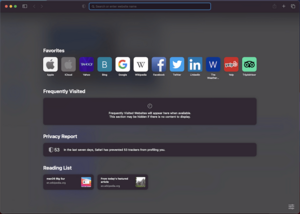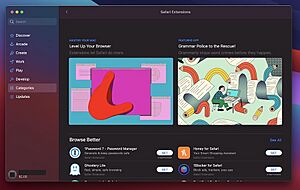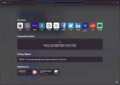- This page was last modified on 31 December 2025, at 23:59. Suggest an edit.
macOS Big Sur facts for kids
"macOS 11" redirects here. For macOS 10.11, see OS X El Capitan.
| Version of the macOS operating system | |

macOS Big Sur's desktop in "light appearance"
|
|
| Developer | Apple |
|---|---|
| OS family | |
| Source model | Closed, with open source components |
| General availability |
November 12, 2020 |
| Latest release | 11.7.10 (20G1427) (September 11, 2023) |
| Repository |
|
| Update method | Software Update |
| Platforms | x86-64, ARM64 |
| Kernel type | Hybrid (XNU) |
| License | Proprietary software with open-source components |
| Preceded by | macOS Catalina |
| Succeeded by | macOS Monterey |
| Tagline | Doing it all, in new ways. |
| Support status | |
| Unsupported as of September 26, 2023. Finder is still able to download driver updates to sync to newer devices. Drops support for Macs released from 2012 to early 2013. | |
macOS Big Sur (version 11) is a big update for macOS, which is Apple's computer program for Macintosh computers. It was first shown at Apple's Worldwide Developers Conference (WWDC) on June 22, 2020. People could download and use it starting November 12, 2020.
Big Sur came after macOS Catalina and before macOS Monterey, which was released on October 25, 2021. This update was special because it was the first time the main version number of macOS changed in a long time, going from 10 to 11.
macOS Big Sur got a fresh new look, the first big design change since OS X Yosemite six years earlier. It made things look smoother and more consistent. It also brought a new way to back up your files called Time Machine. Plus, it added a "Control Center" like the one on iPhones and iPads. This version was also the first macOS to work with Macs that use Apple's own ARM-based processors. The name "Big Sur" comes from a beautiful coastal region in California, keeping up Apple's tradition of naming its operating systems after places in California.
macOS Big Sur is the last version of macOS that works with some older Mac computers that have Nvidia graphics cards. Its next version, macOS Monterey, does not support those older models.
Contents
Which Macs Can Run Big Sur?
Unlike macOS Catalina, which worked on most Macs that Mojave supported, Big Sur stopped supporting some older Macs from 2012 and early 2013.
Big Sur works on these Macs:
- iMac (Mid 2014 or newer)
- iMac Pro (2017)
- MacBook (Early 2015 or newer)
- MacBook Air (Mid 2013 or newer)
- MacBook Pro (Late 2013 or newer)
- Mac Mini (Late 2014 or newer)
- Mac Pro (Late 2013 or newer)
Some people have found ways to install macOS Big Sur on even older computers that are not officially supported.
What's New in Big Sur?
A Fresh New Look
macOS Big Sur completely changed how the computer screen looks. Apple said it was the biggest design update since Mac OS X first came out. It uses see-through effects in many places and has a new main background picture. All the usual apps, like the Dock and the Menu Bar, look new and cleaner. Their icons are now square, like on iPhones and iPads, but they have more shadows to look 3D. Even the system sounds are new!
Handy Interface Updates
Control Center for Quick Settings
A new "Control Center" was added to the menu bar. It lets you quickly turn on/off Wi-Fi and Bluetooth, and change screen brightness or sound volume. It looks and works just like the Control Center on iPhones and iPads.
Improved Notifications
The Notification Center also got a new design. Notifications are now interactive, meaning you can do more with them directly. It also has a new widget system, like on iOS 14, showing more information and letting you customize it more.
System Changes
Support for Apple's Own Chips
macOS Big Sur is the first version of macOS made for Macs that use Apple's own ARM64-based processors. This was a big step in moving away from Intel processors. The first Macs with these new chips were the Late 2020 Mac Mini, MacBook Air, and MacBook Pro, which use the Apple M1 chip. Apple has said they will still support Intel Macs for many years.
If an app isn't made for the new Apple chips, Macs can use something called Rosetta 2. This helps older apps run smoothly on the new Macs. Apple also created a new type of app file called Universal 2. This lets developers make one app that works perfectly on both Intel and Apple silicon Macs.
Run iPhone and iPad Apps on Your Mac
On Macs with Apple's own chips, macOS Big Sur can run iPhone and iPad apps! Developers just need to allow their apps to be available on the Mac App Store. This means you can use many of your favorite mobile apps right on your Mac.
Time Machine Got an Upgrade
Time Machine, which helps you back up your files, was updated. It now uses a newer file system called APFS. This makes backups "faster, more compact, and more reliable." Backing up your files to an external drive or over a network is much quicker now.
New Time Machine backups will use APFS by default. If you have old backups on the older HFS+ system, they will still work, but you'll need to start a new backup to get the benefits of APFS.
Faster Spotlight Search
Spotlight, which helps you find files and information on your Mac, is now faster. Its look has also been improved. Spotlight is now the main search tool in apps like Safari, Pages, and Keynote.
Safer System Volume
The main part of the operating system is now "signed" with a special digital code. This is a security step to stop bad software from changing important system files. It makes your Mac more secure.
Easier Software Updates
Software updates can now start downloading and preparing in the background before you even restart your computer. This means less waiting time when you update your Mac.
Better Encryption
macOS Big Sur can now encrypt (or scramble) individual files. Older versions only encrypted whole hard drives. This adds another layer of security for your important information.
Other Cool Changes
- New dictionaries for different languages, like French–German and Japanese–Simplified Chinese.
- Better typing help for Chinese and Japanese users.
- New fonts for users in India.
- The "Now Playing" music widget moved to the Menu Bar.
- The Podcasts app got a "Listen Now" feature.
- FaceTime can now highlight people using sign language.
- The macOS startup sound is back on by default, and you can turn it off in Settings.
App Features
Safari Web Browser
Big Sur includes Safari 14. This version lets you customize your home page with your own wallpaper and choose what features you want to see. You can also see a small preview of a webpage before you visit it.
Safari 14 also has built-in tools to translate web pages into different languages like English, Spanish, German, and French. It can also play 4K HDR videos from Netflix on Macs with a special Apple T2 chip.
New privacy features were added to Safari 14. These include iCloud Keychain, which warns you if your passwords might be unsafe. It also has a Privacy Report that shows you which websites are trying to track you. You can now import passwords from Google's Chrome browser too.
Safari 14 also works with new web technologies, like the WebP image format and VP9 video decoding. This means better performance and saves battery power. Safari 14 also stopped supporting Adobe Flash Player.
Messages App
The Messages app was rebuilt to be more like the one on iPhones and iPads. It has a new design and lets you pin up to nine important conversations to the top. These pinned chats will show up on your iPhone, iPad, and Mac. You can also search for messages more easily and share your name and photo with others.
You can now mention friends in group chats by typing the @ symbol before their name. You can also reply directly to specific messages. Memojis, which are 3D cartoon versions of yourself, are also available in Messages.
Mac App Store Updates
The Mac App Store got some new features:
- A new "nutrition label" section for each app. This shows you what data and information an app collects, similar to the iOS App Store.
- A new section just for Safari extensions.
- You can now get third-party widgets for the Notification Center, just like on iOS and iPadOS 14.
- You can share in-app purchases and subscriptions with your family using iCloud Family Sharing.
Photos App
- New tools to edit your photos.
- An improved Retouch tool to fix small flaws.
- A new way to zoom in on your photos.
Maps App
- The "Look Around" feature, which lets you see 360° street views, was added to the Mac version of Maps.
- You can now get directions for cycling.
- If you have an electric car, Maps can help you find charging stations and plan routes based on your battery level.
- New "Guides" help you explore new places.
Voice Memos App
- You can now organize your recordings into folders.
- You can mark recordings as "Favorites" to find them easily later.
- "Smart Folders" automatically group recordings from your Apple Watch, recently deleted ones, and your Favorites.
- You can improve the sound quality of recordings to reduce background noise.
Other Apps in macOS Big Sur
- About This Mac
- Activity Monitor
- AirPort Utility
- Archive Utility
- Audio MIDI Setup
- Automator
- Bluetooth File Exchange
- Books
- Boot Camp Assistant
- Calculator
- Calendar
- Chess
- ColorSync Utility
- Console
- Contacts
- Dictionary
- Digital Color Meter
- Directory Utility
- Disk Utility
- DVD Player
- Expansion Slot Utility
- FaceTime
- Feedback Assistant
- Find My
- Finder
- Folder Actions Setup
- Font Book
- Grapher
- Home
- Image Capture
- iOS App Installer
- Keychain Access
- Launchpad
- Migration Assistant
- Mission Control
- Music
- News (only in Australia, Canada, UK, and US)
- Photo Booth
- Podcasts
- Preview
- QuickTime Player
- Reminders
- Screenshot
- Script Editor
- Siri
- Stickies
- Stocks
- Storage Management
- System Information
- Terminal
- TextEdit
- Ticket Viewer
- Time Machine
- TV
- VoiceOver Utility
- Wireless Diagnostics
What Was Removed?
- The Calculator widget from the Notification Center.
- The option to change Font Smoothing in System Preferences.
- Support for some AdBlock plugins in Safari.
- The option to remove the clock from the menu bar.
Security Notes
In 2021, some new computer viruses (malware) were found that could affect macOS Big Sur. These viruses could work on both Intel and Apple silicon Macs. Apple worked to fix these issues to keep users safe.
Release History
macOS 11 Big Sur was first released as version 11.0.1 for Intel Macs. Macs with Apple's own chips came with version 11.0 already installed, and Apple suggested updating them to 11.0.1.
| Version | Release date | Release notes |
|---|---|---|
| 11.0 | November 17, 2020 | Release notes |
| 11.0.1 | November 12, 2020 | Release notes |
| 11.1 | December 14, 2020 | Release notes |
| 11.2 | February 1, 2021 | Release notes |
| 11.2.1 | February 9, 2021 | Release notes |
| 11.2.2 | February 25, 2021 | Release notes |
| 11.2.3 | March 8, 2021 | Release notes |
| 11.3 | April 26, 2021 | Release notes |
| 11.3.1 | May 3, 2021 | Release notes |
| 11.4 | May 24, 2021 | Release notes |
| 11.5 | July 21, 2021 | Release notes |
| 11.5.1 | July 26, 2021 | Release notes |
| 11.5.2 | August 11, 2021 | Release notes |
| 11.6 | September 13, 2021 | Release notes |
| 11.6.1 | October 25, 2021 | Release notes |
| 11.6.2 | December 13, 2021 | Release notes |
| 11.6.3 | January 26, 2022 | Release notes |
| 11.6.4 | February 14, 2022 | Release notes |
| 11.6.5 | March 14, 2022 | Release notes |
| 11.6.6 | May 16, 2022 | Release notes |
| 11.6.7 | June 9, 2022 | Release notes |
| 11.6.8 | July 20, 2022 | Release notes |
| 11.7 | September 12, 2022 | Release notes |
| 11.7.1 | October 24, 2022 | Release notes |
| 11.7.2 | December 13, 2022 | Release notes |
| 11.7.3 | January 23, 2023 | Release notes |
| 11.7.4 | February 15, 2023 | Release notes |
| 11.7.5 | March 27, 2023 | Release notes |
| 11.7.6 | April 10, 2023 | Release notes |
| 11.7.7 | May 18, 2023 | Release notes |
| 11.7.8 | June 21, 2023 | Release notes |
| 11.7.9 | July 24, 2023 | Release notes |
| 11.7.10 | September 11, 2023 | Release notes |
Invalid <references> tag; parameter "group" is allowed only. Use <references />, or <references group="..." />
Images for kids
See also
 In Spanish: MacOS Big Sur para niños
In Spanish: MacOS Big Sur para niños