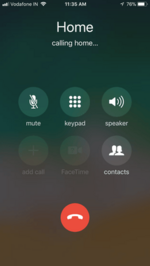FaceTime facts for kids
 |
|

FaceTime running on an iPhone 13
|
|
| Developer(s) | Apple |
|---|---|
| Initial release |
|
| Operating system |
|
| Platform |
|
| Predecessor | iChat |
| Type | Videotelephony, Voice over IP |
| License | Proprietary software |
FaceTime is a special app made by Apple Inc.. It lets you make video and audio calls over the internet. You can use FaceTime on Apple devices like iPhones, iPads, and Mac computers. It works on devices with a front-facing camera.
FaceTime Audio is a version that only uses sound. It's available on newer Apple devices. Since 2021, people who don't have Apple devices can also join FaceTime calls using a web browser.
Contents
How FaceTime Started
Apple bought the name "FaceTime" in 2010. On June 7, 2010, Steve Jobs, who was the head of Apple, announced FaceTime. He showed it off with the iPhone 4 at a big Apple event.
Later that year, FaceTime also came to the iPod Touch (4th generation). This was the first iPod Touch with cameras. In 2011, the iPad 2 was released, and it also got FaceTime.
FaceTime for Mac Computers
FaceTime for Mac computers was first released in 2011. It cost 99 cents at first. Apple wanted to give it away for free. But a rule called the Sarbanes–Oxley Act made them charge a small fee. This rule helps make sure companies are honest about their products.
After a while, FaceTime became free on all new Mac computers. It also became free on all iPhones and iPads.
FaceTime and Mobile Data
At first, FaceTime only worked when you were connected to Wi-Fi. This meant you couldn't use it when you were out and about.
In 2011, people found a way to make FaceTime work over 3G mobile networks. Later, it was officially updated to work over 3G and 4G LTE networks. This meant you could make calls using your phone's data plan.
Some phone companies, like AT&T, tried to block FaceTime for some customers. But the government agency called the Federal Communications Commission (FCC) got involved. They made sure people could use FaceTime freely.
New Features Over Time
In 2018, Apple added a cool new feature. You could now have group video and audio calls. Up to 32 people could talk at the same time on FaceTime. This was a big change from only being able to talk to one person.
In 2021, Apple added "Center Stage" to some iPads. This feature uses the camera to follow you as you move. It keeps you in the middle of the screen during a call. Center Stage is now on many newer iPads and Macs.
Also in 2021, Apple announced "SharePlay." This lets you share music, videos, or your screen during a FaceTime call. You can watch a movie or listen to music with friends.
In 2023, FaceTime was added to Apple TV 4K. This means you can make calls from your TV. You just need to connect your iPhone or iPad to it.
How FaceTime Works
FaceTime connects two or more Apple devices for a call. Most Apple devices made after 2011 can use FaceTime. It works by using your internet connection, either Wi-Fi or mobile data.
When you get a message on your iPhone during a FaceTime call, the video might pause. It will start again when you go back to the FaceTime app.
You can start a FaceTime call in a few ways. You can tap the FaceTime button during a regular phone call. You can also start it from your call history or contacts list. Newer iPhones and iPads also have a special FaceTime app.
FaceTime calls use your data plan, not your regular phone minutes. An audio-only call uses about 3 megabytes of data for every five minutes. Video calls use much more data.
You can call someone using their phone number or email address. If an email address is linked to many devices, all those devices will ring at once.
FaceTime Rules and Safety
FaceTime uses many standard internet rules. But it's designed to work only with Apple products. This means you can't use FaceTime to call someone on a non-Apple device. This is sometimes called "vendor lock-in." It means you might feel like you need to keep using Apple products to talk to your friends who also use Apple.
When FaceTime first came out, Steve Jobs said Apple would try to make it an "open standard." This would mean anyone could use it, no matter what device they had. While some parts of FaceTime use open standards, Apple still uses its own special security. This means only Apple devices can connect to the FaceTime service.
FaceTime calls are kept private using "end-to-end encryption." This is a strong security method. It means only the people on the call can see or hear what's happening. Apple itself cannot access your call data.
FaceTime uses special technical rules for video and audio. These include H.264 for video and AAC-ELD for audio. It also uses rules for connecting calls through firewalls and different networks.
FaceTime Audio and Walkie-Talkie
FaceTime Audio
FaceTime Audio was introduced in 2013 with iOS 7. It's like a phone call but uses the internet instead of regular phone lines. This makes it a "voice-over-Internet Protocol" (VoIP) service. It's similar to other apps like Skype.
FaceTime Audio offers very clear sound quality. It works over Wi-Fi and also over 3G and LTE mobile data. However, it only works between Apple devices.
Walkie-Talkie
"Walkie-Talkie" is a special feature for Apple Watch users. It came out in 2018. It lets two people have a quick chat, just like using a real walkie-talkie. You press a button to talk, and only one person can speak at a time.
It's great for short messages, not long conversations. You can set if you are available for Walkie-Talkie calls. In 2019, Apple temporarily turned off this feature. This was because a small problem was found that could let someone listen in without permission. Apple fixed the problem quickly.
Where FaceTime Might Not Work
By Country
In some countries, FaceTime might not work fully or at all. This is usually because of local rules about internet calls. For example, in the United Arab Emirates, FaceTime was not available for a long time. It became available on iPhones there after a software update in 2019.
In mainland China, some FaceTime features are turned off. This includes FaceTime Audio and group calls. But FaceTime video calls still work. Other countries like Egypt, Jordan, Qatar, and Kuwait also had limits at first. But they later allowed FaceTime through updates.
By iOS Version
In 2014, FaceTime stopped working on older versions of iOS. This was because a special security certificate expired. Apple released updates for newer iOS versions to fix this. They also updated the 4th generation iPod Touch. This meant most users had to update their device's software to keep using FaceTime.
See also
 In Spanish: FaceTime para niños
In Spanish: FaceTime para niños
 | Audre Lorde |
 | John Berry Meachum |
 | Ferdinand Lee Barnett |