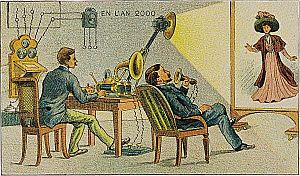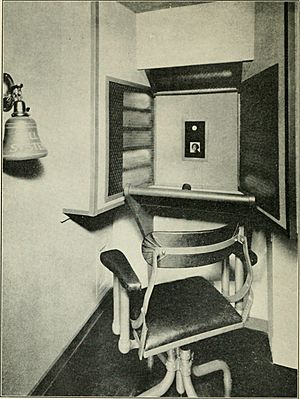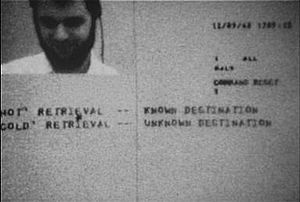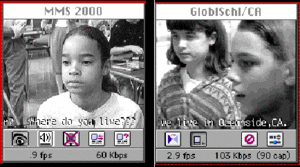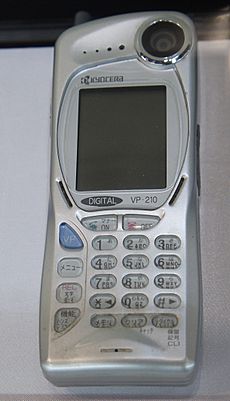Videotelephony facts for kids
Videotelephony is a way for people in different places to talk and see each other at the same time. It's like a phone call, but with video! You might also hear it called videoconferencing or simply a video call.
A videophone is a special phone with a camera and screen. It lets you have video and audio conversations. When many people use this technology for a group meeting, it's called a videoconference. Telepresence is a super high-quality video system. It tries to make it feel like everyone is in the same room, even if they are far away.
People started thinking about video calls way back in the late 1800s. But the technology wasn't ready until the 1930s. Early video calls happened in special booths at post offices or big exhibitions. In 1970, AT&T launched the first real video calling service for homes and offices. Later, with faster internet and better cameras in the late 1990s, video calls became much clearer and cheaper.
Video calls are super helpful for many things. Deaf and hard-of-hearing people can use them to communicate with sign language. Students can learn from teachers far away (distance education). Doctors can talk to patients remotely (telemedicine). Businesses use them for meetings, and news reporters use them to talk to people from distant places. Today, most video calls use the internet, even on smartphones!
Contents
- How Video Calls Started
- Types of Video Call Systems
- Staying Safe Online
- Why People Use Video Calls
- How Video Calls Work
- How Video Calls Change Things
- Video Calls in Government and Law
- Video Calls in Education
- Video Calls in Medicine
- Video Calls and Sign Language
- Names for Video Calls
- Video Calls in Movies and TV
- See also
How Video Calls Started
The idea of video calls first came up in the late 1870s. But it took almost 50 years to develop the science needed to make them work. Video phones grew from ideas in telegraphy, regular phones, radio, and television.
Simple video calls were possible as soon as television was invented. These early systems used two closed-circuit TVs connected by cables or radio. For example, Germany had a video call network between Berlin and other cities from 1936 to 1940.
Companies like AT&T started working on video calling services in the 1920s. They thought video would be better than just voice calls. But early attempts to send video over regular phone lines in the 1950s didn't work well. The picture quality was poor, and they didn't have good ways to shrink video files.
During early space flights, NASA used video links to talk to astronauts. News channels also use video calls to report from far away. But these systems were very expensive.
In 1970, AT&T launched its Picturephone service. It was available in a few cities. But it didn't do well because it was too expensive. Also, very few people had Picturephones, so there wasn't anyone to call!
Video conferencing systems kept getting better but were still very expensive in the 1980s and 1990s. Eventually, new technologies made them more affordable for everyone. By the late 1990s, with powerful video codecs (which shrink video files) and fast internet, video calls became practical for everyday use.
Digital Video Calls
New ways to shrink video files, called video compression, made it possible to send digital video over the internet. Without compression, video files are huge! For example, a basic video quality would need a super-fast internet connection of over 92 megabits per second. A common compression method, the discrete cosine transform (DCT), was developed in 1973. This method helped create the first useful video coding standard for online video conferencing in 1988.
In the 1980s, digital phone networks like ISDN made it possible to send video and audio reliably. One of the first companies to sell video conferencing systems was PictureTel Corp. in 1984.
By the 1990s, video conferencing systems became much cheaper and easier to use. Video calls over the internet became possible. In 1992, CU-SeeMe was developed, allowing people to make video calls on their personal computers. In 1995, the first public video conference between North America and Africa happened. At the 1998 Winter Olympics, a conductor led an orchestra across five continents using video calls!
A project called DIANE started in 1992. It used video conferencing to connect hundreds of schools, libraries, museums, and zoos. This helped people share information and learn from each other.
In 1999, Kyocera released the VP-210 Visual Phone. It was the first mobile color video phone and also had a camera for still photos. It was the size of a regular mobile phone but had a camera lens and a 2-inch color screen.
Video calls became really popular in the 2000s with free internet services like Skype and iChat. These programs made it easy and cheap to make video calls from almost anywhere with an internet connection.
With better internet and smartphones like the iPhone 4, video calls became even more common. High-end video systems, called telepresence, also helped reduce the need for business travel.
In 2005, the first high-definition (HD) video conferencing systems appeared. By the 2010s, HD video calls became a standard feature. Newer systems even let people use video calls on mobile devices like tablets, allowing workers in remote places, like oil rigs, to talk to colleagues far away.
The highest video call ever (not from space) happened on May 19, 2013. A British adventurer made a video call from the top of Mount Everest using a smartphone and a satellite modem!
The COVID-19 pandemic in 2020 caused a huge increase in video call use. Companies like Zoom and GoToMeeting saw massive growth. Video calls became so common that people even started talking about "Zoom fatigue," meaning they felt tired from spending too much time on video calls.
Types of Video Call Systems
Video calls can be grouped by what they do and how they send information.
Videophones were the first type of video call device. They were tested in 1927. Today, standalone videophones and video-enabled mobile phones are usually for one-on-one calls.
Videoconferencing started with AT&T's Picturephone in the 1970s. Today, most business video conferencing uses digital internet connections. These systems are often for many people in different places to meet at once.
Telepresence systems are very advanced video conferencing systems. They offer super high-quality video and audio to make it feel like you're really there. These are usually found in big company offices.
Mobile collaboration systems let you use video, audio, and even draw on the screen using handheld devices. This allows group meetings in real-time, no matter where you are.
TV cams let you make video calls using services like Skype directly on your TV. You don't need a computer. They are special cameras that send video to another TV cam or other devices like smartphones.
Webcams are popular and cheap cameras that connect to personal computers. They let you make video calls and join video conferences using many different software programs.
Each system has its pros and cons, like video quality, cost, and how much internet speed they need.
Cost and Quality
Here's how video call systems compare in cost and quality, from least to most expensive:
- Webcams: These are the cheapest if you already have a computer. They can give you low to very high-quality video, especially newer HD webcams. TV cameras are similar but connect to your TV.
- Videophones: These cost low to mid-range. Older ones used regular phone lines, but newer ones use internet connections for better quality.
- Huddle Room Systems: These are mid-range in cost. They combine a camera, microphone, speakers, and the video processing unit into one device. They are great for small to medium meeting rooms.
- Videoconferencing Systems: These are mid-range in cost. They often use special units to connect many people in a call. Quality can be moderate to high.
- Telepresence Systems: These are the most expensive and have the best quality. They often involve specially designed rooms with top-notch cameras, screens, and sound systems. They make it feel like everyone is in the same room.
Staying Safe Online
Experts say that if video conferencing systems aren't set up carefully, computer hackers could get into company meetings. It's important to make sure these systems are secure.
Why People Use Video Calls
For over a hundred years, people dreamed of talking face-to-face over the phone. Sometimes, it's just not possible to meet in person. Video calls offer a great option when:
- You need to have a live conversation.
- Seeing people's faces and body language is important.
- People can't physically be in the same place.
- Traveling would cost too much money or time.
Even though video calls are everywhere now, some things have stopped everyone from using them all the time:
- Eye Contact: It's hard to make direct eye contact on video calls because the camera isn't where the person's eyes are on the screen. This can make it feel a bit unnatural.
- Feeling on Camera: Some people feel nervous or self-conscious when they know they are being watched on camera.
- Delays: Sometimes there's a small delay (latency) in the video or audio. If the delay is too long, it can make conversations feel awkward.
- Internet Speed: In some places, it's hard to get a fast enough internet connection for good quality video calls.
- Complexity: Some video call systems can be complicated to set up or use. People want simple tools that just work.
- Connecting Different Systems: Not all video call systems can easily talk to each other. This can make it tricky to connect with people using different software or hardware.
- Cost: High-end systems can be very expensive, especially for businesses.
Many organizations use video calls mostly within their own company. However, with smartphones and computers having built-in cameras, expensive special equipment is often not needed anymore.
How Video Calls Work
The main idea behind video calls is to shrink video and audio files in real-time. A special tool called a codec (coder/decoder) does this. It can make files up to 500 times smaller! These smaller digital files are then sent over a digital network, usually the internet.
Other parts needed for a video call system include:
- Video Input: A camera (like a webcam) to capture video.
- Video Output: A screen (like a computer monitor or TV) to show the video.
- Audio Input: Microphones to pick up sound.
- Audio Output: Speakers to play sound.
- Data Transfer: The internet or a local network to send the information.
- Computer: A device that connects everything, shrinks and expands the files, and manages the call.
There are three main types of video call systems:
- Dedicated Systems: These have all the parts built into one device, often a console with a high-quality camera that can move around.
* Large Group Systems: Big, expensive systems for large rooms like conference halls. * Small Group Systems: Smaller, cheaper devices for small meeting rooms. * Individual Systems: Portable devices for one person, with built-in cameras and microphones.
- Desktop Systems: These are software or hardware additions to regular computers and laptops. They turn your computer into a video call device.
- WebRTC Platforms: These use your web browser instead of needing special software. You just go to a website, and it lets you make video calls. Examples include Adobe Connect and Cisco WebEx.
Showing Multiple People
Video call systems have different ways to show everyone in a meeting:
- Continuous Presence: This shows all participants on the screen at the same time. You usually don't see your own video, or it's very small.
- Voice-Activated Switch: This system automatically shows the person who is currently speaking. If no one is talking, it might show the last person who spoke.
Removing Echoes
When you're on a video call, sound from your speakers can sometimes go back into your microphone, causing an echo. Acoustic echo cancellation (AEC) is a smart technology that removes these echoes. Without it, you might hear your own voice delayed, or the sound could become very unclear.
Internet Speed Needed
The speed of your internet connection affects video quality. Slower speeds mean lower quality video (less clear picture or choppy movement). Faster internet, called broadband, gives you better video.
For some video calls, speeds of 768 kilobits per second (kbps) or 384 kbps can work. Even as low as 100 kbps can work for some videophones using special compression. But for high-quality video, you need faster speeds, like 2 megabits per second (Mbps) or more. The U.S. government defines broadband as 25 Mbps or faster.
Standards for Video Calls
Different rules and standards help video call systems work together. The International Telecommunication Union (ITU) has several standards:
- ITU H.320: For video calls over older digital phone networks (ISDN).
- ITU H.264: A common standard for shrinking video files. It helps video calls work well over the internet without perfect connections. This standard made high-quality video calls on computers very popular.
Other groups also work on making sure different video call systems can connect easily.
How Calls Connect
Older video calls often used a protocol called H.323. Newer videophones often use SIP (Session Initiation Protocol), which is easier to set up for home use. SIP is like the rules for how your computer or phone talks to another device to start a video call. Many instant messaging apps like Skype also offer video calls.
Another protocol, H.324, is used by videophones that work on regular phone lines. But these have limited video quality due to slower internet speeds.
Group Calls
To have a video call with three or more people, a Multipoint Control Unit (MCU) is often used. Think of it as a bridge that connects all the different video calls. Everyone calls the MCU, or the MCU calls everyone. MCUs can be special hardware devices or built into video conferencing units.
Some systems can do group calls without an MCU. This is called "decentralized multipoint." Each person's device sends video and audio directly to everyone else. This can mean better quality but uses more internet speed.
Cloud Video Calls
Cloud-based video calls don't need special hardware. You can use them through the internet, often by signing up for a service. These systems can handle many people and even record meetings. They are great for small businesses or large companies.
How Video Calls Change Things
With faster and cheaper internet, and better cameras on computers and phones, personal video calls have become very affordable. Many free video calling apps are available, making it easy for almost anyone to use them.
Most mobile phones today can make video calls using their built-in cameras. This means millions of people can make video calls wirelessly.
Video calls are super important for deaf and hard-of-hearing people. They can use sign language to communicate with each other. Special services called Video Relay Services (VRS) help deaf people talk to hearing people through a sign language interpreter on video.
Video calls are also used in telemedicine to help doctors talk to patients who are far away or can't easily travel. This saves lives and makes healthcare more efficient. For example, a clinic used video calls to assess elderly patients, saving them trips to the doctor's office. New videophones can even send medical data like blood sugar levels!
Businesses use video calls for meetings, saving time and money on travel. Many companies use them for remote work, allowing employees to work from home. Video calls are even used in the film industry. For example, the creators of the movie Frozen used video calls to work together from different cities.
Today, video calls are everywhere. Apps like FaceTime, Skype, Teams, and Zoom are used by businesses and regular people alike.
Even though video calls are great, some people don't like using them because they feel anxious on camera. But if managers use video calls regularly, it can help everyone feel more comfortable.
Video Calls in Government and Law
In the United States, video calls allow people to give testimony in court if they can't be there in person. This can be helpful for witnesses who are far away or would find it too stressful to appear in court.
For example, in Georgia, video call systems connect jails to courtrooms. This saves money and makes it safer by not having to transport prisoners. The U.S. Social Security Administration also uses video calls for hearings, helping them process many cases faster.
Video Calls in Education
Video calls give students a chance to learn by talking to people in two-way conversations. Teachers can reach students who are far away or isolated. Students from different places can learn about each other and share ideas.
Through video calls, students can take virtual field trips to museums and other places around the world. This helps students learn more, especially those who can't travel easily. Small schools can even share teachers and offer courses like foreign languages that they couldn't offer otherwise.
Some benefits of video calls in education include:
- Teachers can stay in touch with classes while at conferences.
- Guest speakers from other places can teach classes.
- Researchers can work together with colleagues at other universities.
- Schools with multiple locations can share professors.
- Students can interview for jobs in other cities.
Video Calls in Medicine
Video calls are super useful for telemedicine and telenursing. Doctors can diagnose, consult, and treat patients remotely. They can also discuss cases with other doctors far away. Rural areas can use this technology to get medical help quickly, which can save lives.
Special medical devices, like microscopes with cameras or ultrasound machines, can connect to video call equipment. This lets doctors share patient data during a call. Newer mobile devices even let doctors consult with patients in remote communities or at home.
Video Calls and Sign Language
One of the first times video calls helped sign language users was at the 1964 New York World's Fair. Two deaf people could talk to each other using AT&T's Picturephone.
For many years, it was hard to use sign language over slow phone lines. But with better video compression and faster internet in the 1990s, this changed.
Improvements in the 21st Century
In 2003, a company called Sorenson Media made a special videophone, the VP-100, just for the deaf community. It connected to a TV and had great video quality. This helped video relay services (VRS) grow very fast in the U.S.
Today, deaf, hard-of-hearing, and speech-impaired people can use video equipment to talk to each other and to hearing people using sign language. In many countries, companies provide VRS, where a sign language interpreter connects the deaf person's video call to a regular phone call with a hearing person. Video Remote Interpreting (VRI) is also used for on-site sign language translation.
Thanks to mobile phones with video calling, deaf users can communicate as easily as anyone else. Some phone companies even offer free sign language gateways.
Sign language interpreters on video calls work remotely. They see the deaf person signing and talk to the hearing person. This is helpful when an in-person interpreter isn't available. Some advanced equipment even lets interpreters control the camera to zoom in on the signer.
Names for Video Calls
The name "videophone" never became as common as "telephone." So, you'll hear many different names for it, like "video phone" or "videotelephone." An early famous name was "Picturephone" from AT&T.
"Videophone calls" or "video calls" are usually for talking to one person. "Videoconferencing" usually means a meeting with groups of people. But these days, with better technology, the difference isn't always clear. Both are often called a "video link."
"Webcams" are popular, cheap cameras that connect to computers. They let you make video calls and join video conferences.
A "videoconference system" is usually more expensive than a videophone and has more features. It lets two or more places talk with live video and audio. This often uses a special system to manage all the connections.
A "telepresence system" is a very high-end video conferencing system. It's usually used by big companies and has special rooms designed for the best video and sound.
Video calls are used for many things: talking to friends and family, business meetings, education, sign language services for the deaf, and medical consultations. They are even used for video calls to people in prisons and to help fix airplane problems!
Other names for "videophone" include "Viewphone" (in the UK) and "visiophone" (in French).
A "telepresence robot" is a robot with a video screen and camera. It can move around and look at things, helping someone far away feel more present in a room.
Video Calls in Movies and TV

In science fiction stories, video phones have many names like "telephonoscope" or "viewphone." The first time a video phone appeared was probably in a cartoon called "Edison's Telephonoscope" in 1878. In 1889, the French writer Jules Verne imagined sending images by wires. Many future-set movies and TV shows use video phones as a main way to communicate. One of the first movies to show a video phone was Metropolis (1927).
A famous scene from the 1968 movie 2001: A Space Odyssey shows a character making a video call to his daughter on Earth from a space station. The movie came out just before AT&T tried to sell its Picturephone service. The film tried to be very accurate, based on talks with scientists.
A portable video phone is also important in the 2009 movie Moon. The main character, Sam Bell, calls home from a moon mining station and is shocked by what he sees.
Other early examples include a video phone in the cartoon Plane Daffy (1944) and the comic strip character Dick Tracy's "2-way wrist TV" (1964–1977).
By the early 2010s, video calls became so common in real life that they were normal in movies and TV. TV shows often use video calls to interview people or report live news. The popular U.S. TV host Oprah Winfrey even started using video calls on her show regularly in 2009, with an episode called Where the Skype Are You?.
Video phones have also been featured in:
- "Lisa's Wedding", an episode of The Simpsons (1995).
- A Beyoncé Knowles song and music video called "Video Phone" (2008).
|
Error: no page names specified (help).
- Comparison of web conferencing software
- Information appliance
- List of video telecommunication services and product brands
- Mobile VoIP
- Press videoconferencing
- Project DIANE
- Smartphone
- Telecollaboration
- Teleconference
- Telephony
- Teletraining
- Visual communication
- Web conferencing
See also
 In Spanish: Videochat para niños
In Spanish: Videochat para niños
 | James Van Der Zee |
 | Alma Thomas |
 | Ellis Wilson |
 | Margaret Taylor-Burroughs |