- This page was last modified on 17 October 2025, at 10:18. Suggest an edit.
iCloud facts for kids
 |
|
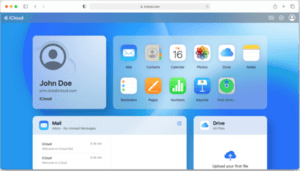
The iCloud.com web interface
|
|
| Type | Cloud service |
|---|---|
| Launch date | October 12, 2011 |
| Status | Active |
| Members | ~850 million, as of 2018[update] |
| Pricing model | Free; optional subscription for more storage |
iCloud is a special online service from Apple Inc.. It started on October 12, 2011. iCloud helps you store and share information across all your Apple devices. This includes your emails, calendars, photos, notes, contacts, and even backups of your device. You can also work with others on projects and find your lost devices using iCloud.
iCloud is built into Apple devices like iOS (for iPhones), iPadOS (for iPads), watchOS (for Apple Watches), tvOS (for Apple TV), macOS (for Mac computers), and visionOS. You can also use it on Microsoft Windows computers. There is also a website, iCloud.com, where you can access some features.
iCloud gives you 5 GB of free storage space. If you need more, you can pay for extra storage, up to 12 TB. These paid plans are called iCloud+ and come with extra features. Since 2022, most of your iCloud data can be protected with special "end-to-end encryption." This means only you can read your data. In 2018, about 850 million people used iCloud.
Contents
What is iCloud?
iCloud is a free service that gives you 5 GB of online storage. You can get more storage by subscribing to iCloud+. This can give you up to 2 TB of space. If you use Apple One Premier, you can even get 4 TB.
Many iCloud features work through apps on your Apple devices. You can also use some features on the iCloud.com website.
- iCloud Mail: This gives you a free email address (ending in @icloud.com). You can get emails instantly and use it on the web or other email apps.
- Contacts and Calendars: iCloud keeps your contacts and calendars updated across all your devices. You can also share calendars with friends and family.
- iCloud Drive: This is like an online folder where you can save and sync all your files.
- iCloud Photos: This stores all your pictures and videos in their original quality. You can see them on any device.
- Pages, Keynote, and Numbers: These are Apple's apps for documents, presentations, and spreadsheets. You can work on them with others in real-time, both in the apps and on the web.
- Notes and Reminders: Your notes and reminders sync across devices. You can also create and edit them on the web.
- iCloud Invites: This app helps you create and manage digital invitations.
- Find My: This feature helps you locate your Apple devices if they get lost. You can see them on a map or even erase them if needed.
iCloud also works behind the scenes with many other Apple apps and features. It helps keep your information and settings synced.
- Apple Books (for books, highlights, and notes)
- Apple Home (for smart home settings)
- Apple Music (with a feature called iCloud Music Library)
- Apple Wallet (for passes and credit cards)
- Phone (for call history)
- Safari (for bookmarks and browsing history)
- Siri (for settings and past interactions)
Other app makers can also use iCloud to sync data in their apps.
Backup and Restore
iCloud can make a backup of your iOS devices (like iPhones and iPads). This includes your photos, videos, device settings, app data, messages, and ringtones. Backups happen every day when your device is locked, connected to Wi-Fi, and charging. If your Apple device has a problem, iCloud can help you restore all your data and apps.
Find My
The Find My app helps you track your Apple devices. This includes iPhones, iPads, Macs, Apple Watches, AirPods, AirTags, and other compatible accessories. You can see their location on a map. You can also make them play a sound or show a message. If a device is lost, you can even erase its contents remotely. You can also share your location with friends and family.
There's a feature called "Send Last Location." It automatically sends your device's location to Apple when its battery is low.
iCloud Keychain
iCloud Keychain is like a digital safe for your passwords. It remembers your passwords and credit card information across all your Apple devices. It can also suggest strong, secure passwords when you create new accounts. It works with Safari and other apps.
iCloud Keychain uses "end-to-end encryption." This means your passwords are very secure. Even Apple cannot see them without your permission. In iOS 18 and iPadOS 18, iCloud Keychain became its own app called Passwords.
iTunes Match
iTunes Match started in November 2011. For a yearly fee, it lets you match songs from your music library with songs in the iTunes Store. This means you don't have to buy them again. You can download up to 100,000 songs in a high-quality format. If you have songs not found in the iTunes Store, they are uploaded to iCloud. These uploaded songs do not count against your iCloud storage space.
If you stop paying for iTunes Match, you can keep any songs you have already downloaded.
iWork for iCloud
iWork for iCloud was announced in 2013. It lets you use Apple's document apps (Pages, Numbers, and Keynote) right in your web browser. You can access them through the iCloud website. This means you can edit and create documents online, even if you use a Microsoft Windows computer. Your work also syncs with the apps on your Apple devices.
iCloud Photos
iCloud Photos is a feature that stores all your photos and videos. It keeps them in their original quality and resolution. You can see your iCloud Photos on your Apple devices or on iCloud.com. This helps save space on your device, as it can store smaller versions of photos while keeping the full-quality ones in iCloud.
Storage
Since 2011, every iCloud account gets 5 GB of free storage. You can pay a monthly fee for more storage. Options include 50 GB, 200 GB, 2 TB, 6 TB, and 12 TB. This storage space is shared across all your devices linked to your iCloud Apple ID.
Some iCloud features use your storage space, like device backups and your email, contacts, and calendars. Files you put in iCloud Drive also use this space. However, music from iTunes Match and photos from Photo Stream (a past feature) did not count against your storage.
Apple keeps track of everything you buy from the iTunes Store (music, movies), Apple Books Store (books), or App Store (apps). This means you can re-download your past purchases to any of your devices without using your iCloud storage.
iCloud Drive
iCloud Drive is like an online hard drive for your files. It syncs files across your Apple devices and Windows computers. You can store any type of file, like photos, videos, documents, or music. Each file can be up to 50 GB in size. This lets you start working on a document on one device and continue on another.
In iOS 11, iCloud Drive became part of the new Files app. This app lets you see all your files, whether they are in iCloud or on your device.
Messages on iCloud
Messages on iCloud keeps all your iMessages and SMS texts stored in the cloud. This means your conversations are synced across all your devices.
Private Relay
iCloud Private Relay helps keep your internet browsing private when you use Safari. It works by sending your internet requests through two separate steps.
First, your request goes to an Apple server. This server knows your location but not what website you want to visit. Then, your request goes to a second server run by another company. This second server knows the website you want to visit but not your location. This way, no single company can see both who you are and what you are looking at online.
This feature is not available in some countries due to local rules.
Hide My Email
Hide My Email is an iCloud+ feature. It lets you create temporary email addresses when you sign up for things online. These temporary addresses forward messages to your real email. This helps keep your main email address private.
Custom Email Domain
Custom Email Domain is another iCloud+ feature. It lets you use your own custom email address, like "yourname@yourfamily.com." You can also invite family members to use the same custom domain with their iCloud Mail accounts.
History
iCloud was first announced on May 31, 2011. On June 6, 2011, Steve Jobs announced that iCloud would replace an older service called MobileMe. MobileMe was not very successful. iCloud was released on October 12, 2011, and MobileMe was stopped on June 30, 2012. Old MobileMe users could keep their email addresses.
Within a week of its launch, 20 million people started using iCloud. Some early users found bugs, but these were fixed in later updates.
iCloud uses some servers from other companies like Amazon and Google to store data. Apple also has its own data centers, like one in North Carolina.
In June 2019, iCloud became available in the Microsoft Store for Windows 10 computers.
In June 2021, Apple introduced iCloud+. This added features like Private Relay, Hide My Email, and Custom Email Domain for paid users. It also gave unlimited storage for videos from cameras connected through HomeKit Secure Video.
Security
In 2014, some celebrities' private photos were shared online. These photos had been synced to iCloud from their iPhones. Apple said that the problem was not a flaw in iCloud's security. Instead, they said it was because the celebrities were tricked by hackers into giving away their passwords. This is called "phishing."
End-to-end encryption
Some of your iCloud data is encrypted by default. This means it is very secure. For example, your Apple Card transactions, health data, and iCloud Keychain are encrypted.
In December 2022, Apple added a new option called "Advanced Data Protection." If you turn this on, almost all your iCloud data becomes end-to-end encrypted. This includes your backups, notes, and photos. This makes your data even more secure. The only things not included are Mail, Contacts, and Calendars, so they can still work with other apps.
This feature became available in the US in December 2022 and worldwide in January 2023.
Privacy
In February 2018, Apple announced that iCloud user data in China would be stored on servers located in China. This was done to follow local rules. Apple stated that its encryption was the same everywhere.
In June 2021, Apple announced that iCloud's Private Relay feature would not work in China due to local regulations.
Images for kids
See also
 In Spanish: ICloud para niños
In Spanish: ICloud para niños

